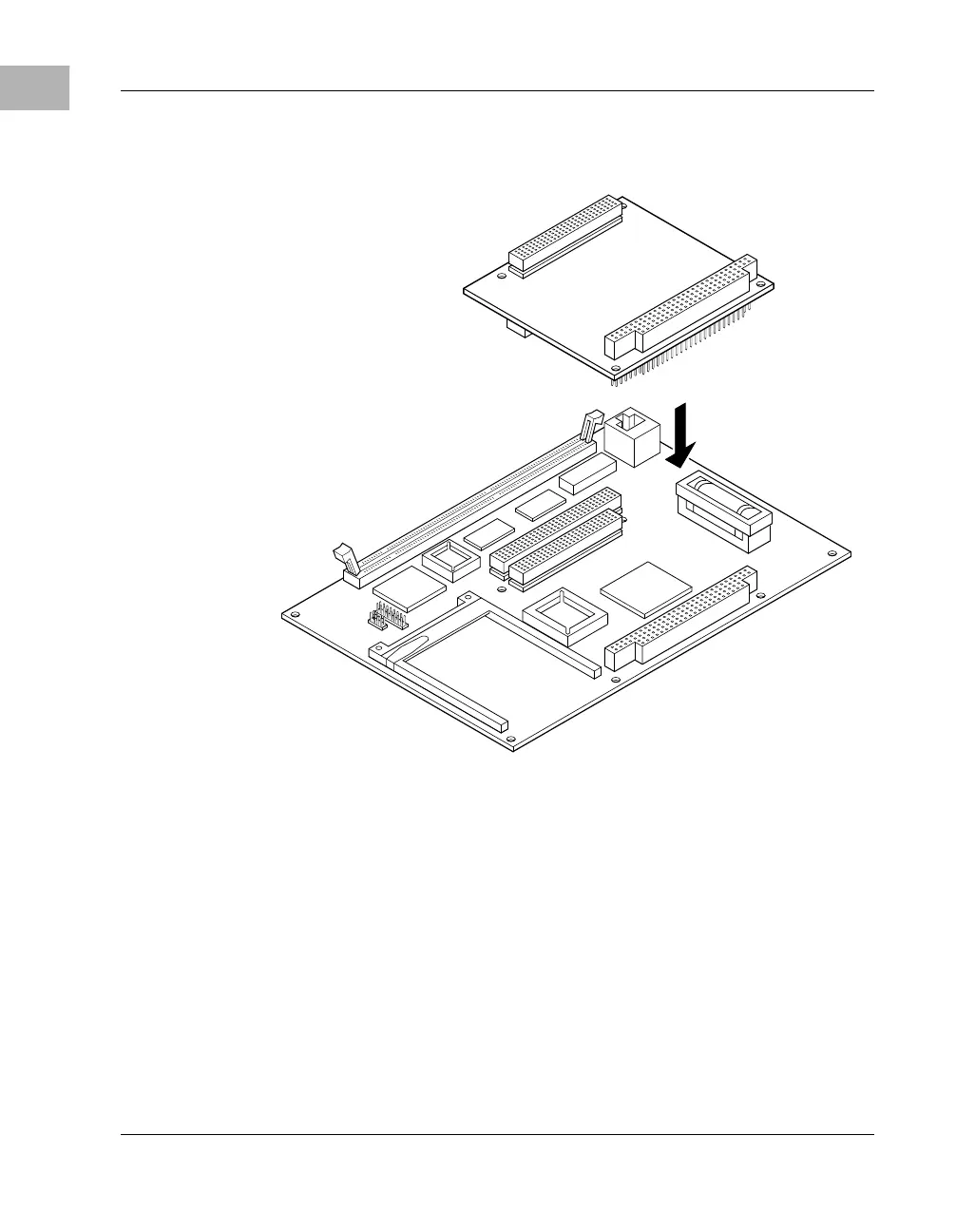1-10 Computer Group Literature Center Web Site
Installation Procedures
1
underside of the expansion module should connect smoothly with the
corresponding socket on the MBX board.
5. Replace the chassis or system cover(s) and reconnect the system to the
AC or DC power source as necessary, or proceed to Installing the
Board on page 1-3.
Connecting an External Battery
The keep-alive power circuitry of the MBX processor has a maximum
current draw of 15µA. At that draw, the on-board battery shipped with the
MBX can provide at least four years of continuous service. Utility
connector #1 (J16 on the MBX board) provides pins for external battery
2154 9802
