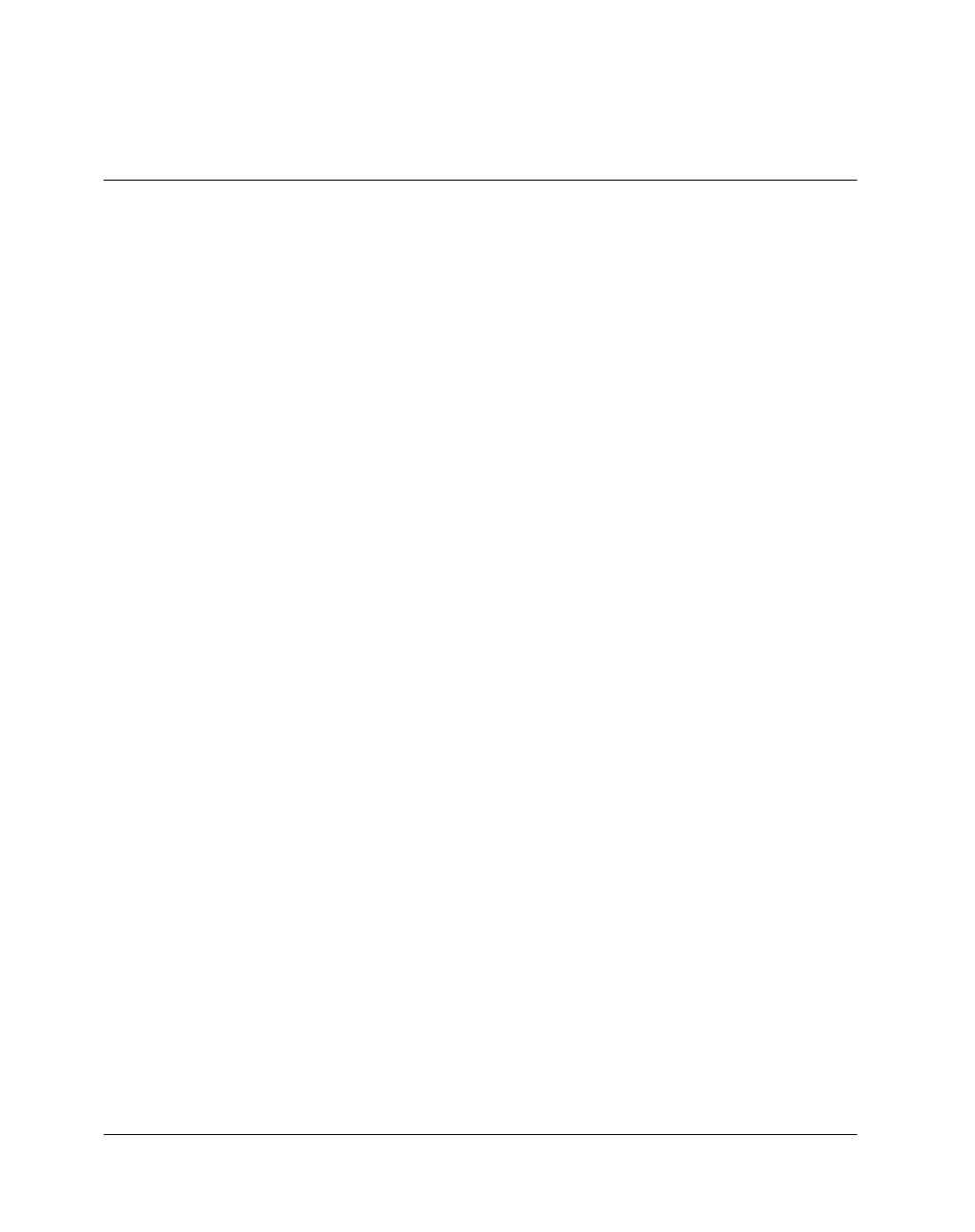vii
About This Manual
Summary of Changes ...............................................................................................xvii
Overview of Contents ...............................................................................................xvii
Comments and Suggestions ................................................................................... xviii
Conventions Used in This Manual ......................................................................... xviii
CHAPTER 1 Installation Procedures
Equipment Required ................................................................................................. 1-1
Overview of the Installation Procedure .................................................................... 1-1
Unpacking the Board ................................................................................................ 1-2
ESD Precautions ............................................................................................... 1-2
Unpacking Guidelines ....................................................................................... 1-3
Preparing the Board for Installation ......................................................................... 1-3
Installing the Board .................................................................................................. 1-3
Installing Expansion Modules .................................................................................. 1-7
Connecting an External Battery ............................................................................. 1-10
Adding DRAM ....................................................................................................... 1-12
Replacing Lithium Batteries .................................................................................. 1-14
CHAPTER 2 Startup and Operation
Pre-Startup Check .................................................................................................... 2-1
Applying Power ........................................................................................................ 2-1
Initialization Process ................................................................................................ 2-2
Restarting the System ............................................................................................... 2-3
Reset .................................................................................................................. 2-3
Break ................................................................................................................. 2-4
CHAPTER 3 EPPCBug Firmware
Firmware Overview .................................................................................................. 3-1
Firmware Implementation and Memory Requirements ........................................... 3-2
Using the Debugger .................................................................................................. 3-2
Debugger Commands ............................................................................................... 3-3
Contents