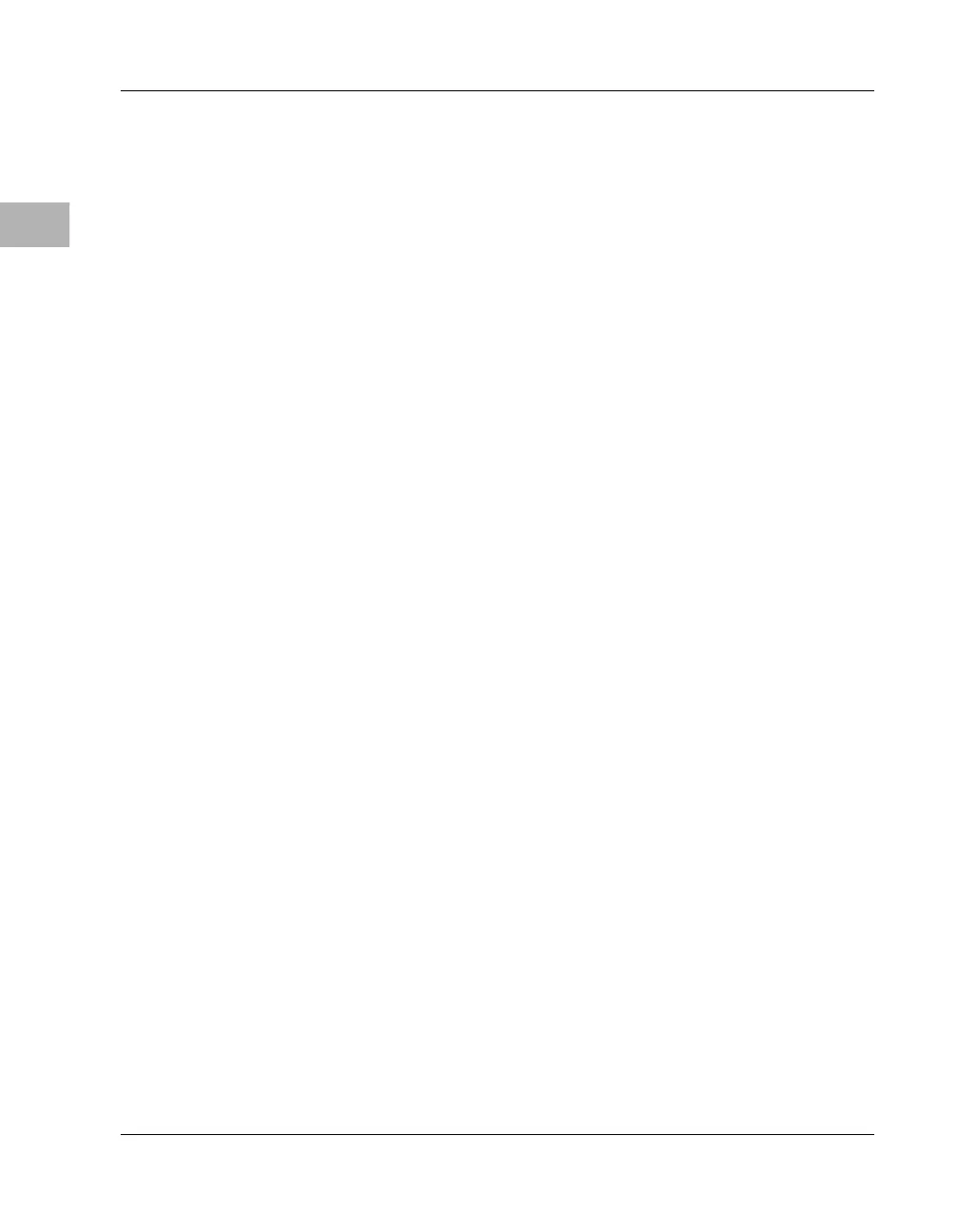3-2 Computer Group Literature Center Web Site
EPPCBug Firmware
3
reflected in the instruction mnemonics, register displays, addressing
modes of the assembler/ disassembler, and the passing of arguments to the
system calls.
Firmware Implementation and Memory
Requirements
EPPCBug requires a total of 512KB of read/write memory (i.e., DRAM).
The debugger allocates this space from the top of memory. For example, a
system containing 64MB ($04000000) of read/write memory will place
the EPPCBug memory page at locations $03F80000 to $03FFFFFF.
Physically, the complete EPPCBug firmware is contained in both the 512K
socketed “Boot ROM” device in XU1 and in the four soldered 32-pin
PLCC Flash devices that together provide 2MB, 4MB, or 8MB of storage
(depending on the model). The device used at start up is determined by
jumper setting (see J4 Boot ROM Device Selection on page 6-6); the
default uses the 32-bit soldered Flash. The EPPCBug firmware takes up
512KB (128K words) of space; the remainder of Flash memory is available
for user applications.
The executable code in Flash memory is checksummed at every power-on
or reset firmware entry, and the result (which includes a precalculated
checksum contained in the Flash devices) is verified against the expected
zero checksum. You are cautioned against modifying the contents of Flash
memory unless you take precautions to re-checksum.
Using the Debugger
EPPCBug is command-driven; it performs its various operations in
response to commands that you enter at the keyboard. When using
EPPCBug, you operate from within either the debugger directory or the
diagnostics directory. The debugger prompt ( EPPC-Bug or EPPC-
Diag) tells you the current directory (and, in effect, the current mode).
When the EPPC-Bug prompt appears on the screen, the debugger is ready
to accept debugger commands. When the EPPC-Diag prompt appears on
