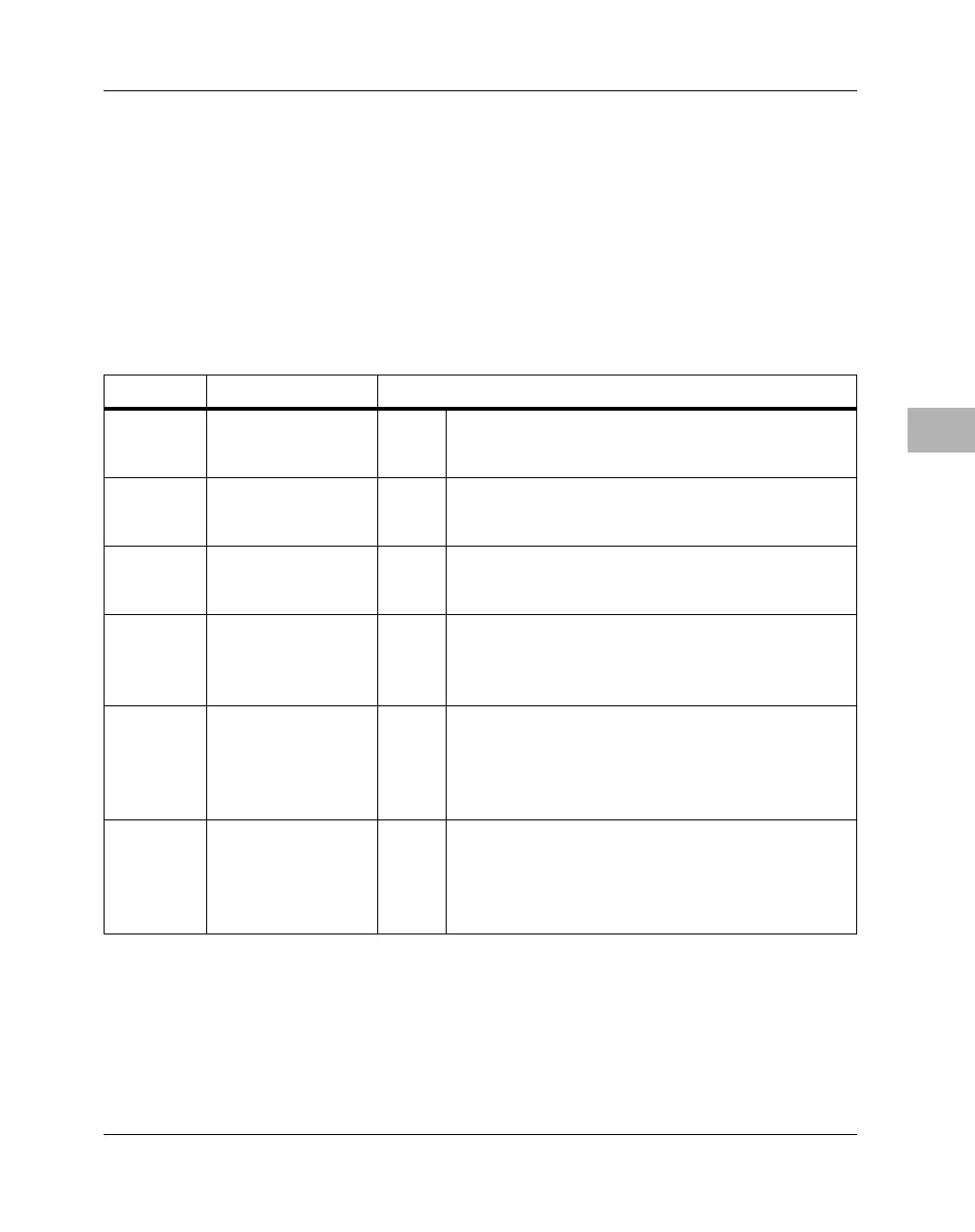MBX Jumper Headers
http://www.motorola.com/computer/literature 6-3
6
MBX Jumper Headers
Jumper Settings in Brief
For convenient reference, manually configurable headers on the board are
listed below. Default settings are enclosed in brackets.
Table 6-1. Jumper Settings
Header Function Jumper Settings
J1 Backup power
configuration
[1-2] On-board battery backup.
2-3 External battery backup.
J3 Boot ROM write
protection
1-2 Boot ROM write protection on (writes disabled).
[2-3] Boot ROM write protection off (writes enabled).
J4 Boot ROM Device
selection
1-2 Port size = 8 bits; boot from ROM.
[2-3] Port size = 32 bits; boot from Flash.
J5 Test/Debug port
selection
1-2 IEEE 1149 functionality enabled at IEEE 1149
header.
[2-3] Debug functionality enabled at Debug header.
J6 Arbitration mode 1-2 External arbitration selected (for one or two external
masters).
[2-3] Internal arbitration selected (for one external master
only).
J7 IDE interface
configuration
1-2 “Native” (EIDE) addressing mode selected for IDE
interface.
[2-3] “Legacy” addressing mode selected for IDE
interface.
