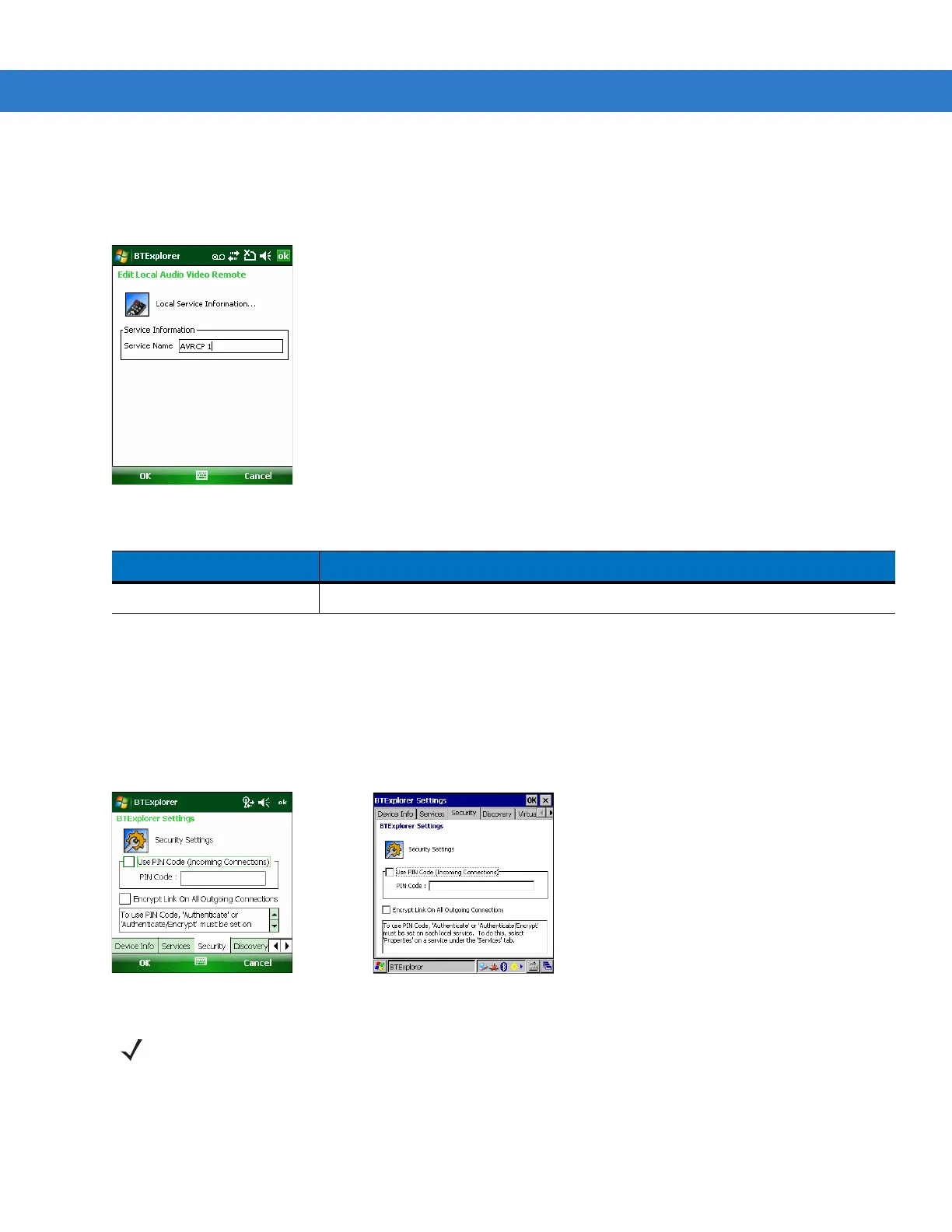Using Bluetooth 3 - 39
Audio Video Remote Control Service
Audio Video Remote Control hosts connections from Bluetooth devices supporting audio remote-control
functionality.
Figure 3-55
BTExplorer Settings - Audio Video Remote Control
Security Tab
Security settings allows you to set global security policies for Bluetooth. Note that these settings are only active on
local Services that are set to Authenticate or Authenticate/Encryption. You can set authentication on local Services
under the Services tab.
To adjust the security settings for an individual service, select the Services tab first, then select the individual
service, then Properties.
Figure 3-56
BTExplorer Settings - Security Tab
Table 3-11
Audio Video Remote Control Data
Item Description
Service Name Lists the name of the audio service.
NOTE To use PIN Code, select Authenticate or Authenticate/Encrypt from the Service Security drop-down
list on each local service.
