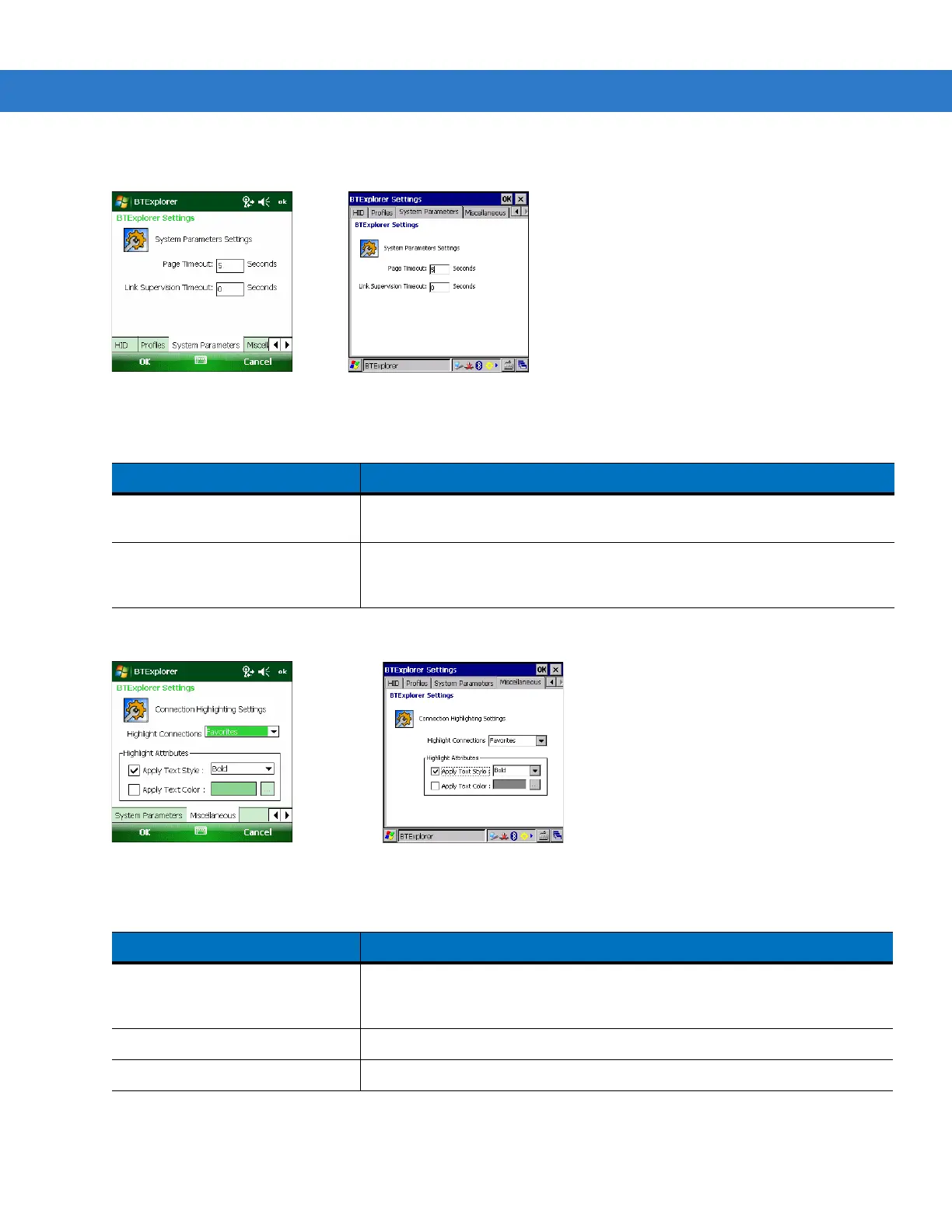Using Bluetooth 3 - 43
System Parameters Tab
Figure 3-61
BTExplorer Settings - System Parameters Tab
Miscellaneous Tab
Figure 3-62
BTExplorer Settings - Miscellaneous Tab
Table 3-16
System Parameters Tab Data
item Description
Page Timeout Sets the amount of time the MC31XX searches for a device before moving
on the next device.
Link Supervision Timeout Sets the amount of time that the MC31XX will wait for a device to come back
into range after it has gone out of range. If the device does not come back
into range by the set time, the MC31XX drops the connection.
Table 3-17
Miscellaneous tab Data
Item Description
Highlight Connections Select the connection type to highlight when connected. In the Wizard Mode,
the only options are Favorites or None. In the Explorer Mode the options are
None, Tree View Only, List View Only, or Tree and List View.
Apply Text Style Select the text style to apply to the connection text.
Apply Text Color Select the text color to apply to the connection text.
