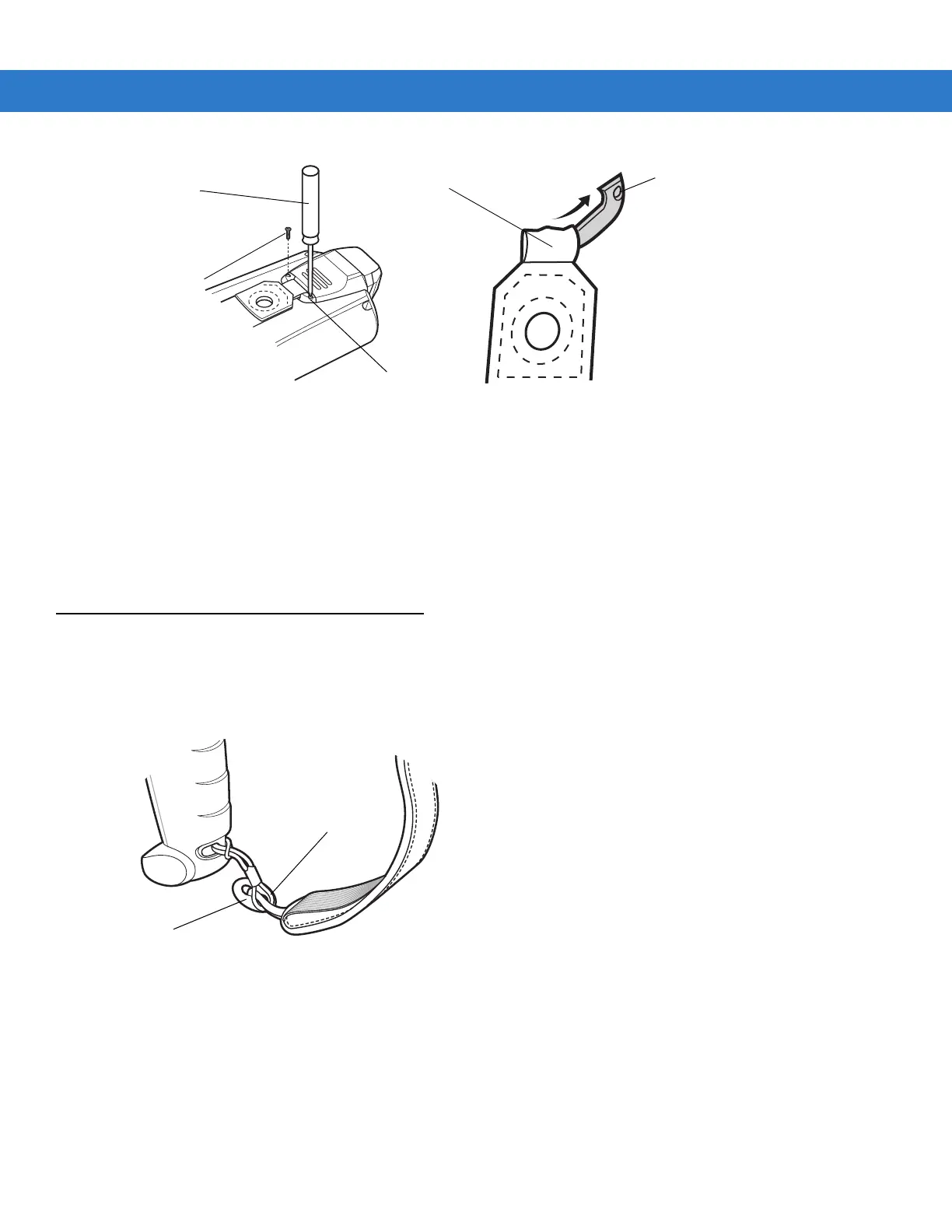1 - 14 MC31XX Series Mobile Computer User Guide
Figure 1-18
Strap/Door Removal and Replacement (MC31XXS/R)
To replace the handstrap:
1. Feed the mounting clip through the strap loop.
2. Secure the mounting clip to the housing using the two screws.
3. Feed the handstrap through the slot on the battery door.
4. Attach the hook material to the loop material and press together.
Handstrap Removal and Replacement (MC3190G)
To remove the handstrap:
1. Slip the button through the loop.
Figure 1-19
Remove Button from Loop
2. Remove loop section from handle.
3. Separate the loop and hook tape and pull the handstrap through the slot in the battery door.
Screws
#00 Phillips
Screwdriver
Mounting
Clip
Strap Loop
Mounting
Clip
