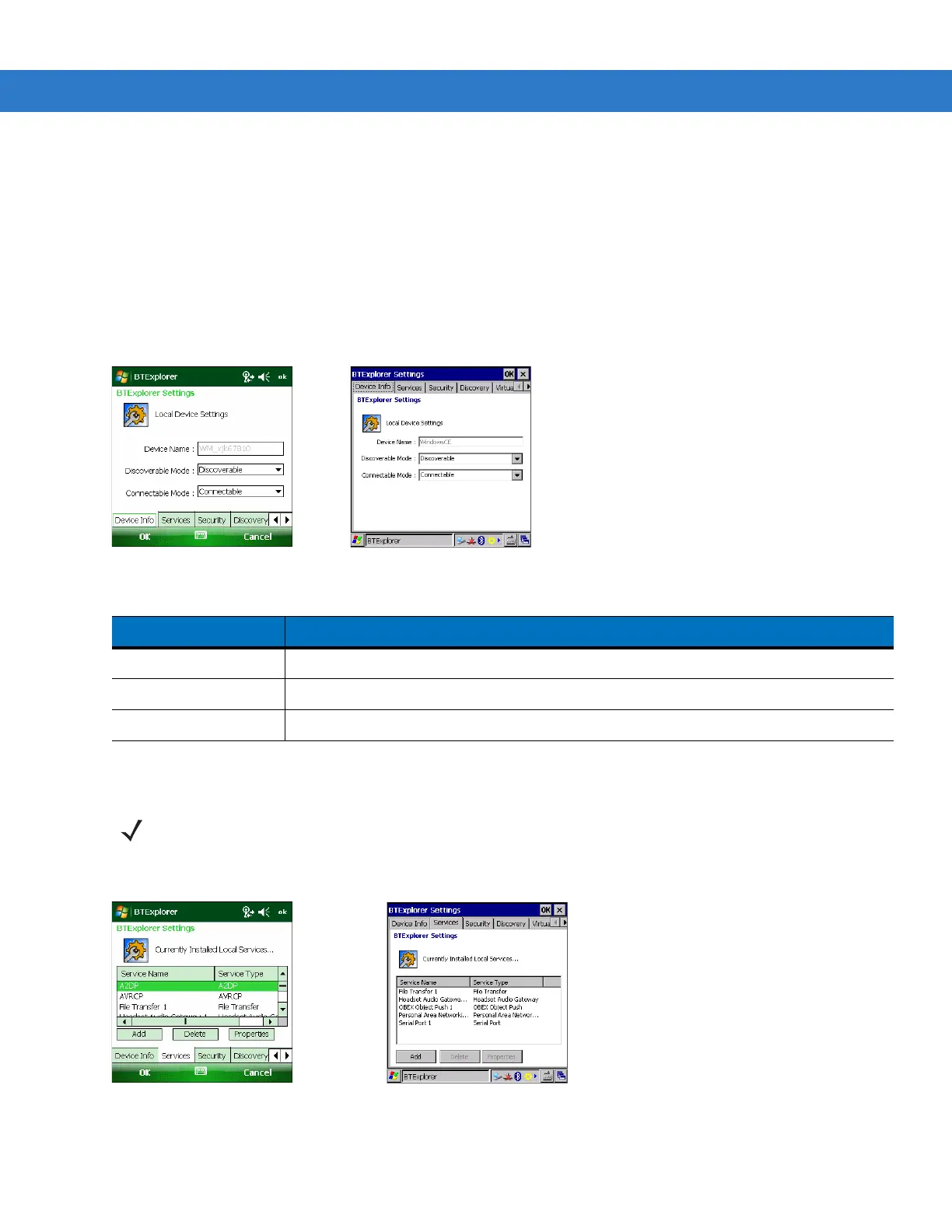Using Bluetooth 3 - 33
4. Tap OK to create the bond. The MC31XX can now exchange information with the other device.
Bluetooth Settings
Use the BTExplorer Settings window to configure the operation of the BTExplorer application. Tap Menu >
Settings. The BTExplorer Settings window appears.
Device Info Tab
Use the Device Info tab to configure the MC31XX’s Bluetooth connection modes.
Figure 3-45
BTExplorer Settings - Device Info Tab
Services Tab
Use the Services tab to add or delete Bluetooth services.
Figure 3-46
BTExplorer Settings - Services Tab
To add a service:
Table 3-3
Device Info Tab Data
Item Description
Device Name Displays the name of the MC31XX.
Discoverable Mode Select whether or not the MC31XX is discoverable by other Bluetooth devices.
Connectable Mode Select whether or not the MC31XX is connectable by other Bluetooth devices.
NOTE Ensure that the MC31XX is discoverable and connectable when remote devices use MC31XX services.
