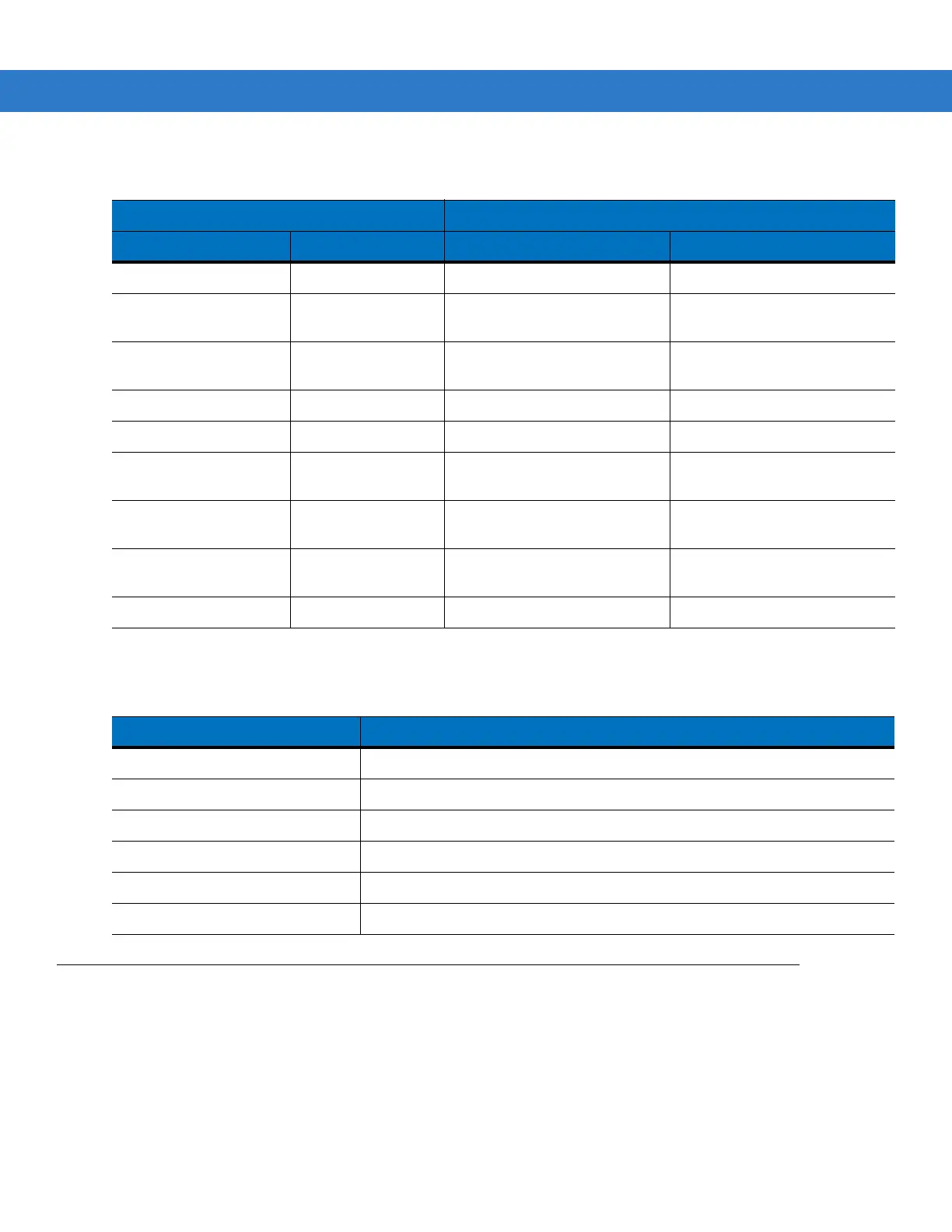Using Bluetooth 3 - 3
Table 3-2 list the COM ports available for the StoneStreet One Bluetooth stack and the Microsoft Bluetooth stack.
Bluetooth Power States
Cold Boot
With StoneStreet One Bluetooth Stack
Performing a cold boot on the MC31XX turns off Bluetooth after initialization (which takes a few moments). It is
normal to see the Bluetooth icon appear and disappear, as well as a wait cursor, when initialization proceeds in all
modes.
Table 3-1
Bluetooth Services
Microsoft Bluetooth Stack StoneStreet One Bluetooth Stack
Windows Mobile WinCE Windows Mobile WinCE
Serial Port Service Serial Port Service Serial Port Service Serial Port Service
Dial-Up Networking
Client Service
Dial-Up Networking Client
Service
Dial-Up Networking Client
Service
OBEX Object Push
Service
OBEX Object Push Client and
Host Services
OBEX Object Push Client and
Host Services
HID Client Service HID Client Services HID Client Services
A2DP/AVRCP Service LAN Client Services LAN Client Services
Headset Audio Gateway Client
Services
Headset Audio Gateway
Services
Personal Area Networking
Services
Personal Area Networking
Services
File Transfer Client and Host
Services
File Transfer Client and Host
Services
A2DP/AVRCP Services
Table 3-2
COM Ports
Microsoft Bluetooth Stack StoneStreet One Bluetooth Stack
COM5 COM5
COM9 COM9
COM11
COM21
COM22
COM23
