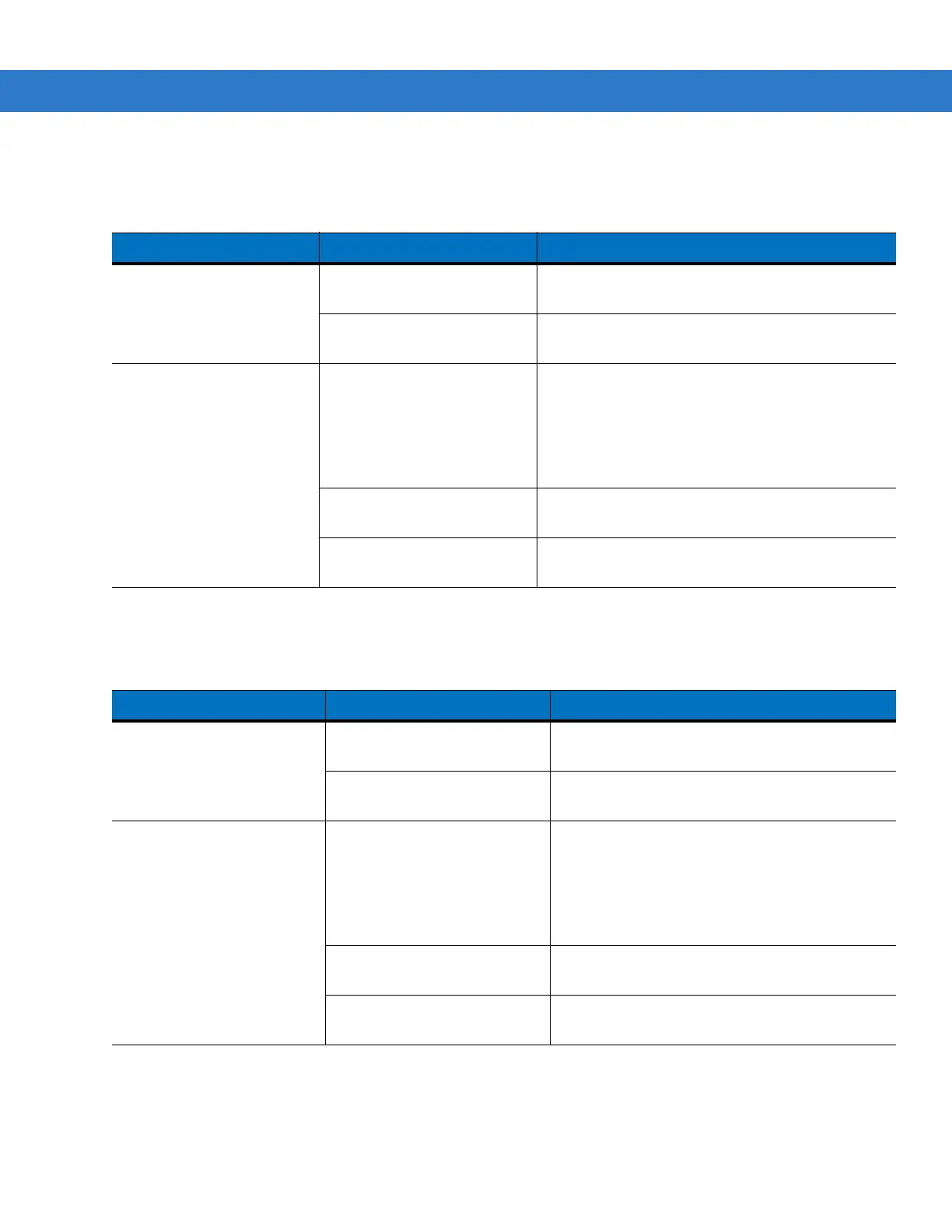5 - 8 MC31XX Series Mobile Computer User Guide
Four Slot Charge Only Cradle
Four Slot Ethernet Cradle
Table 5-3
Troubleshooting the Four Slot Charge Only Cradle
Problem Cause Solution
Mobile computer amber
Charge LED Indicator does
not light when mobile
computer inserted.
Cradle is not receiving power. Ensure the power cable is connected securely to
both the cradle and to AC power.
Mobile computer is not
correctly seated.
Remove and re-insert the mobile computer into the
cradle, ensuring it is correctly seated.
Mobile computer battery is
not charging.
Mobile computer was
removed from cradle or cradle
was unplugged from AC
power too soon.
Ensure cradle is receiving power. Ensure the
mobile computer is seated correctly. If the mobile
computer battery is fully depleted, it can take up to
five hours to fully recharge a Standard Battery and it
can take up to eight hours to fully recharge an
Extended Life Battery.
Battery is faulty. Verify that other batteries charge properly. If so,
replace the faulty battery.
The mobile computer is not
fully seated in the cradle.
Remove and re-insert the mobile computer into the
cradle, ensuring it is correctly seated.
Table 5-4
Troubleshooting the Four Slot Ethernet Cradle
Problem Cause Solution
Mobile computer amber
Charge LED Indicator does
not light when mobile
computer inserted.
Cradle is not receiving power. Ensure the power cable is connected securely to
both the cradle and to AC power.
Mobile computer is not
correctly seated.
Remove and re-insert the mobile computer into
the cradle, ensuring it is correctly seated.
Mobile computer battery is
not charging.
Mobile computer was removed
from cradle or cradle was
unplugged from AC power too
soon.
Ensure cradle is receiving power. Ensure the
mobile computer is seated correctly. If the mobile
computer battery is fully depleted, it can take up
to five hours to fully recharge a Standard Battery
and it can take up to eight hours to fully recharge
an Extended Life Battery.
Battery is faulty. Verify that other batteries charge properly. If so,
replace the faulty battery.
The mobile computer is not
fully seated in the cradle.
Remove and re-insert the mobile computer into
the cradle, ensuring it is correctly seated.
