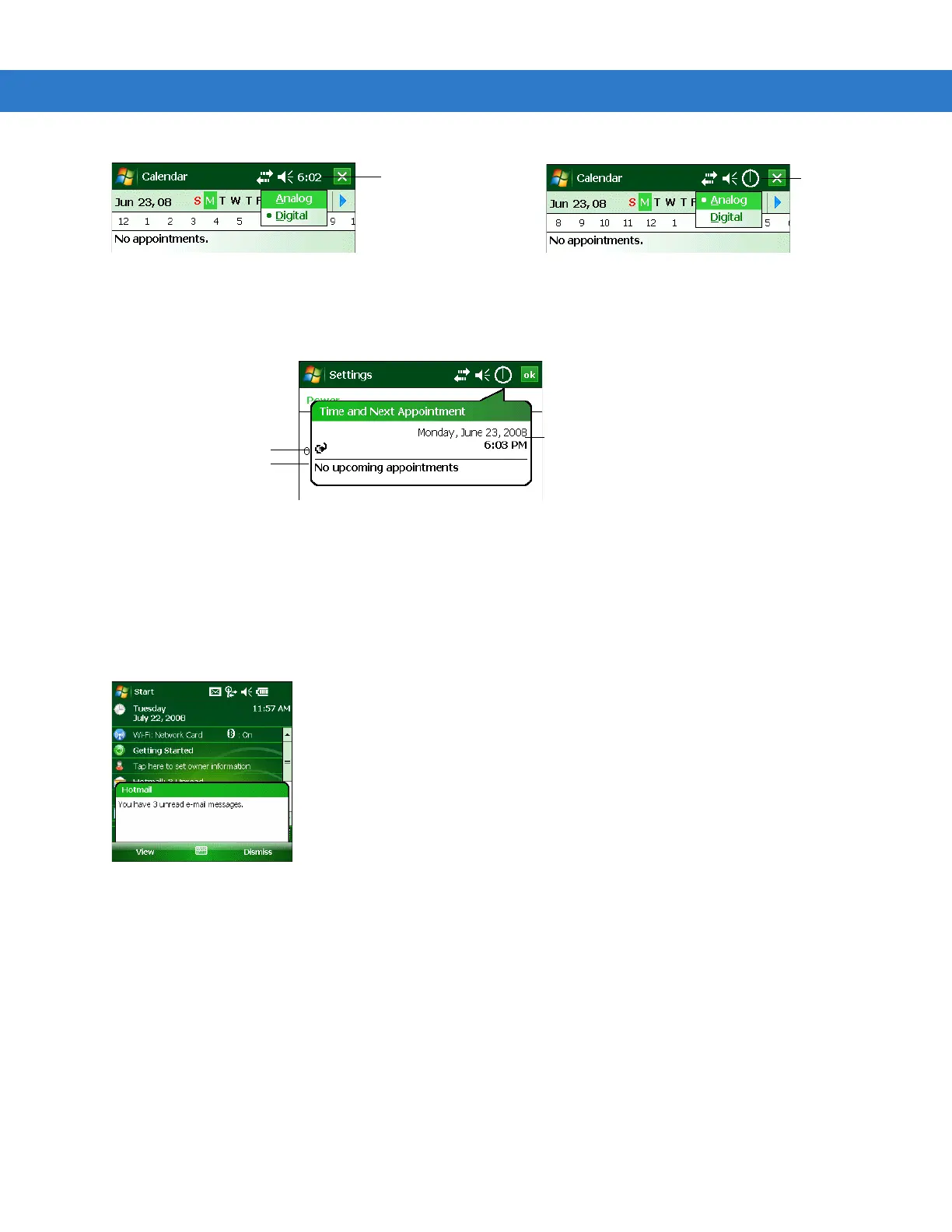Operating the MC31XX 2 - 11
Figure 2-13
Time Icon Format Menu
To display current date, time and appointments:
1. Tap the Time icon to display the Time and Next Appointment dialog box.
Figure 2-14
Time and Next Appointment Dialog Box
2. The dialog box displays the current date and time, the battery status and any upcoming appointments in the
Calendar.
E-Mail Icon
The E-Mail icon notifies you when you have received incoming e-mails.
Figure 2-15
New E-mail Messages Dialog Box
Multiple Notification Icon
The Multiple Notification icon appears when two or more message notifications occur. Tap the icon to display the
multiple notification icons.
Analog Clock
Digital Clock
Battery Status Icon
Upcoming Appointments
Current Date and Time
