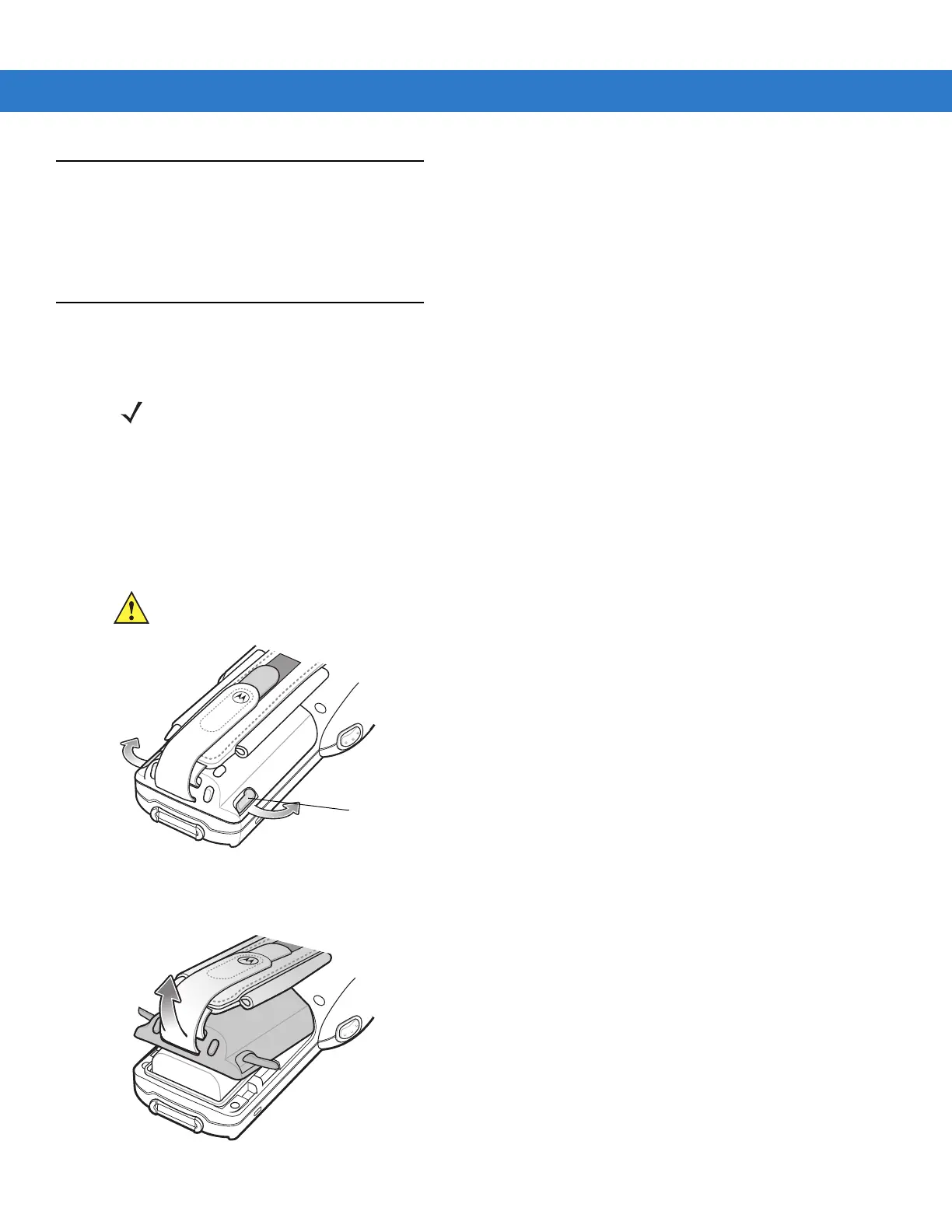Getting Started 1 - 11
Waking the Mobile Computer
The wakeup condition settings are used to define what actions wake up the mobile computer. The settings are
configurable so they are subject to change/update. For more information see, Waking the Mobile Computer on
page 2-24.
Main Battery Removal
To remove the main battery from an MC31XXS/R:
1. If the MC31XXS/R is in suspend mode, press the Power button to wake the device.
2. Press the power button to place the MC31XXS/R in suspend mode.
3. Wait for the red Scan LED to turn on and then turn off.
4. Rotate the latches to the open position.
Figure 1-12
Open Latches
5. Lift the door off, bottom first.
Figure 1-13
Lift Battery Door
NOTE On devices with Windows Mobile 6.5.3, a dialog box appears when pressing the Power button. See Removing
the Battery on page C-13 for more information.
CAUTION Do not lift up on the latches when removing the door. Lift up on the handstrap only.
