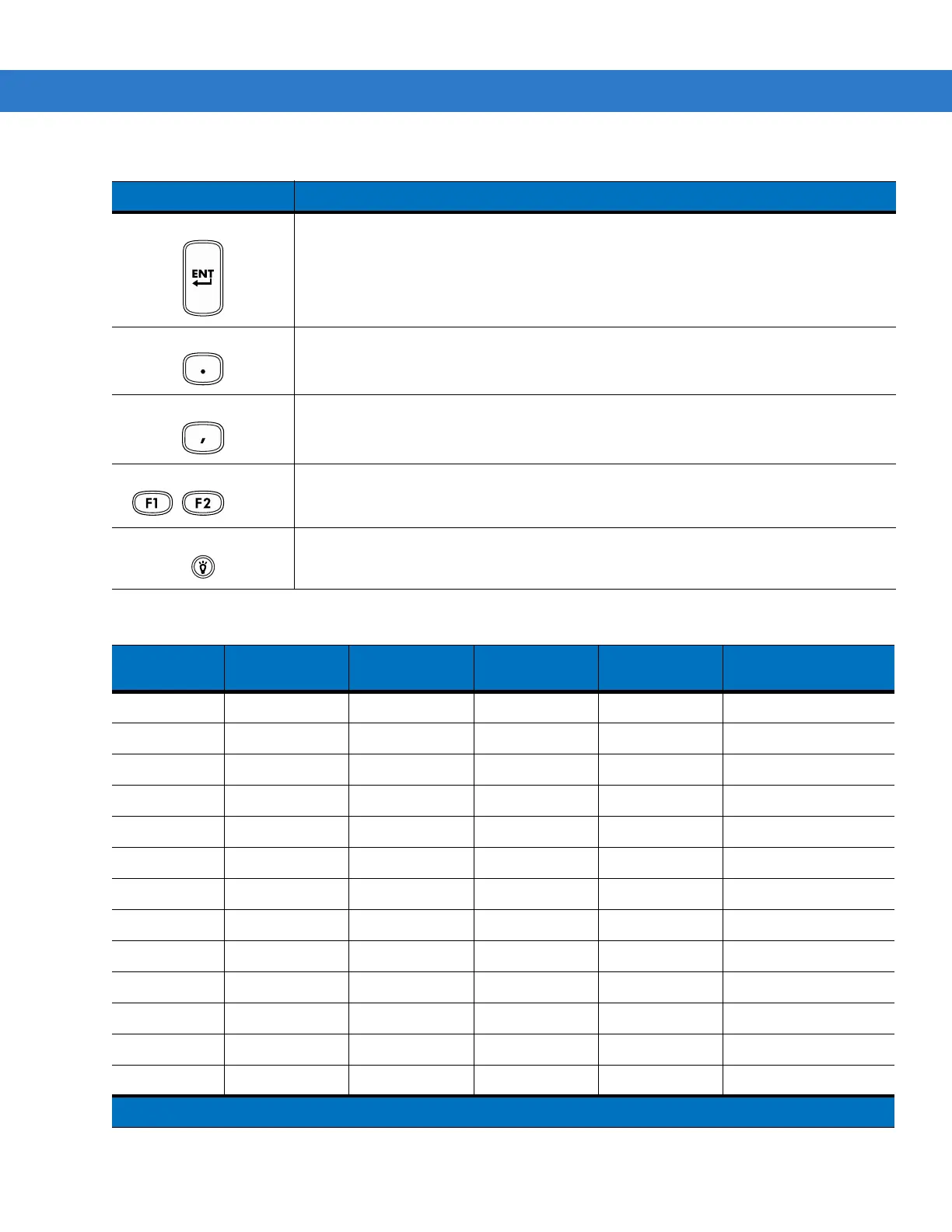B - 8 MC31XX Series Mobile Computer User Guide
Enter Executes a selected item or function.
Period Produces a period for alpha entries and a decimal point for numeric entries.
Comma Produces a comma by default.
Special Function/Alpha Special function by default or when the blue
FUNC
key is activated.
Display backlight Toggles the display backlight on and off.
Table B-4
38-key Keypad Input Modes
Key Normal SHIFT + Key Orange + Key
Orange + Shift
+ Key
Blue + Key
Right Arrow a A
Up Arrow b B
Down Arrow c C
Left Arrow d D Tab
CTRL e E Ctrl
ESC f F
77 & g G -
88 * h H =
99 ( i I /
BKSP Backspace Backspace Space Space Backspace
44 $ j J [
55 % k K ]
66 ^ l L ;
Note: An application can change the key functions. The keypad may not function exactly as described.
Table B-3
38-Key Descriptions (Continued)
Key Description
