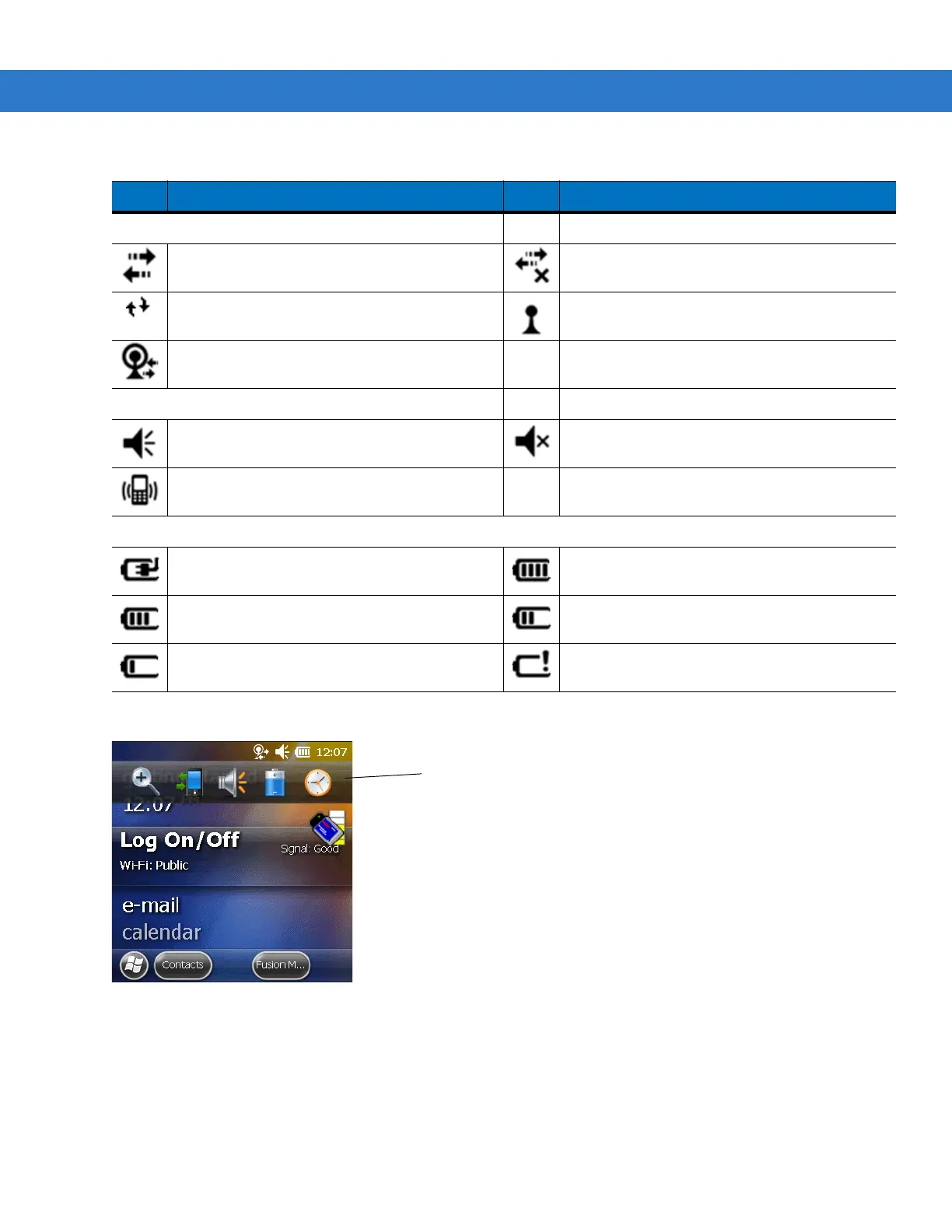Windows Mobile 6.5 C - 5
Tap the Status Bar to display an icon bar. Tap an icon to get additional notification or status information.
Figure C-8
Icon Bar
Connectivity
Connection is active. Connection is not active.
Synchronization is occurring. Wi-Fi available.
Wi-Fi in use.
Audio
All sounds are on. All sounds are off.
Vibrate is on.
Battery
Battery is charging. Battery has a full charge.
Battery has a high charge. Battery has a medium charge.
Battery has a low charge. Battery has a very low charge.
Table C-2
Status Bar Icons (Continued)
Icon Description Icon Description
