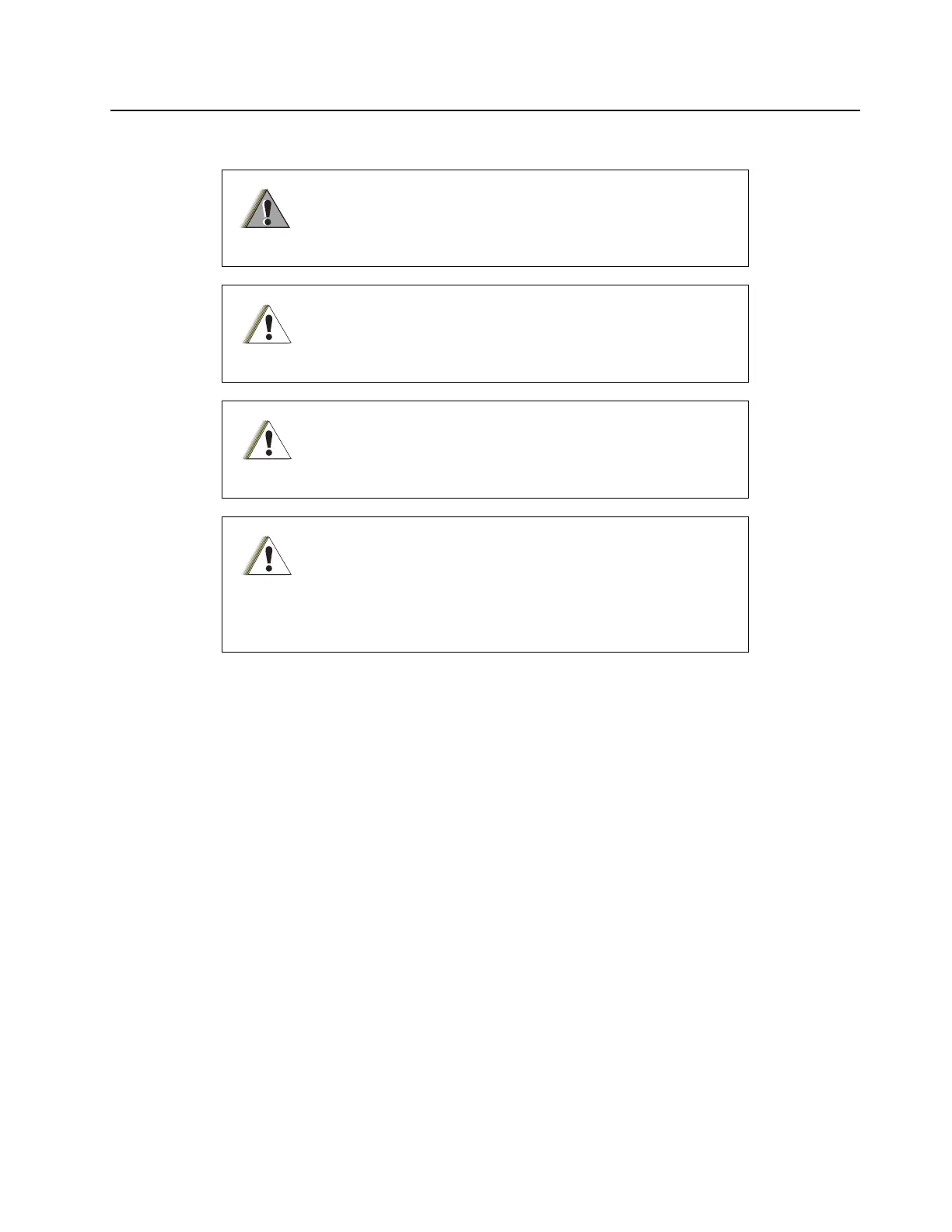Troubleshooting 3-17
3.3.4 Detailed Troubleshooting
3.3.4.1 Setup Instructions
3.3.4.1.1 Main DC Supplies
When troubleshooting the PA module, if it is required to apply 28.6 V and 14.2 V DC power to the PA
it can be done one of two ways. These are explained below.
If a mule base station/repeater or base station/repeater PS is used for testing, or if the bench power
supplies do not have accurate current metering, the currents of the 28.6 V and 14.2 V buses should
be monitored. This can be achieved by an inline current meter, or a clamp-on current probe onto the
supply lines. If multiple wires are supplying a given voltage supply, all wires for that supply must be
monitored together.
Be aware of the dangers involved with high power RF and DC
circuitry, and take extra care when testing a PA.
The PA output should always be terminated into an RF load
capable of a minimum of 500 W for any functional testing
when troubleshooting. Certain failure modes may result in
loads measuring in excess of 300 W.
The circuit boards are sensitive to electrostatic discharge
(ESD). Always wear a properly grounded wrist strap, and
observe anti-static precautions when handling the circuit
boards.
The sequencing of the DC supply voltages of the PA is critical,
and failure to follow the proper sequencing can result in
damage to the PA HW. If removal of a circuit board is required,
the proper disassembly/reassembly procedure must be
adhered to. Failure to do so may result in HW failure due to
electrical and/or mechanical stress.
W A R N I N G
C a u t i o n
C a u t i o n
C a u t i o n
