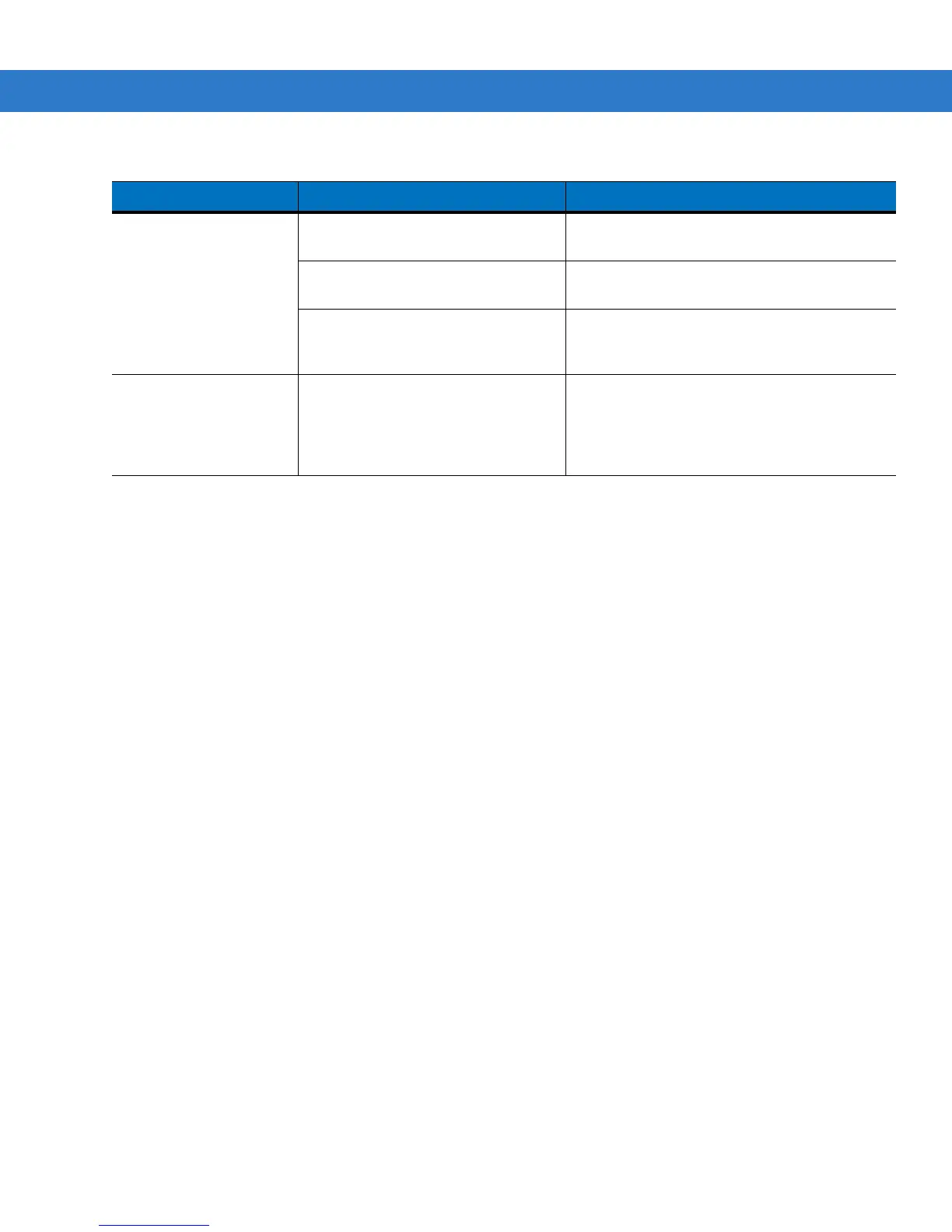12 - 6 VC70 Vehicle Computer Product Reference Guide
Vehicle computer cannot
find any Bluetooth
devices nearby.
Too far from other Bluetooth devices. Move closer to the other Bluetooth device(s),
within a range of 10 meters.
The Bluetooth device(s) nearby are
not turned on.
Turn on the Bluetooth device(s) you wish to
find.
The Bluetooth device(s) are not in
discoverable mode.
Set the Bluetooth device(s) to discoverable
mode. If needed, refer to the device’s user
documentation for help.
When installed on some
electric forklifts, the scanner
range is shorter then it is
when installed on other
forklifts.
Electro-magnetic interference
caused by the forklift.
Consult forklift vendor about reducing the
interference by adding a capacitor between
the forklift chassis and its battery's negative
terminal, or by providing another solution
Table 12-1
Vehicle Computer Problems (Continued)
Symptom Possible Cause Action
