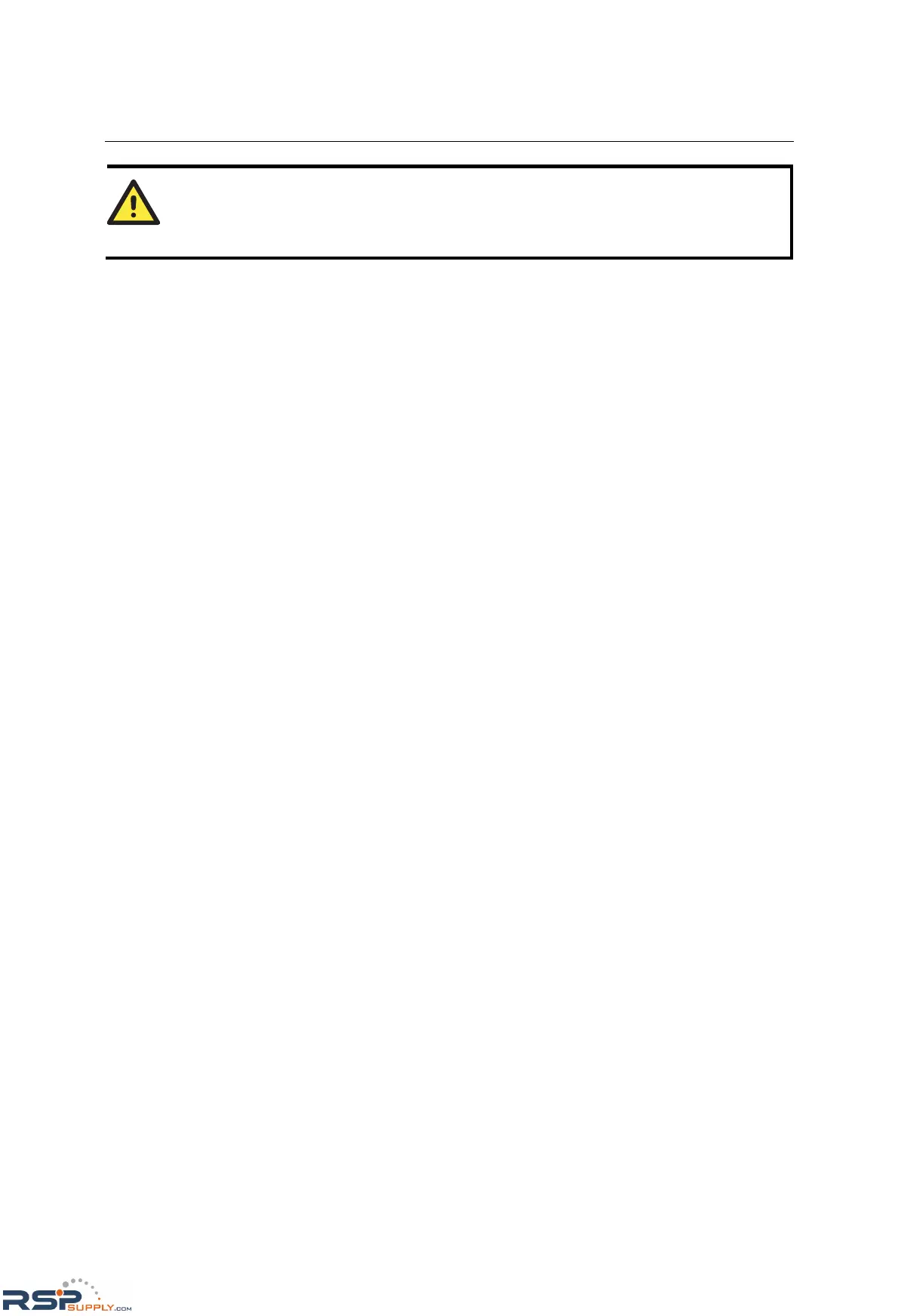ATTENTION
Note that using a software trigger to enable Serial Command Mode may fail if the baudrate you
are using is too small. For example, using a baudrate of 110 could cause the trigger to fail.
Comments
When first entering serial command mode, the module will respond with the string “<E” + CR. All
data communication will cease when the device is in serial command mode.
y Any open TCP connection will be closed, for both the client and the server.
y No new TCP connections will be allowed.
y UDP data communication will be disabled.
Exiting Serial Command Mode
After the module has entered serial command mode, there are three ways to exit.
y Power Off
If the module is powered off without saving the configuration, all changes will be lost when the
module is powered on again.
y Exit by Command (OP Code: BR)
There are two options when manually exiting by serial command. Save & Restart must be
selected if you want to save any of the changes that were made during the serial command
mode session. Restart will restart the module without saving any of the changes.
y Auto Restart
If 5 minutes elapses without inputting a valid command, then the module will automatically
restart without saving the configuration.
Determining the Active Mode
If you need to verify whether or not the module is operating in serial command mode, there are
two methods available: by Network Enabler Administrator or by serial console. In Network
Enabler Administrator, you may open a module’s configuration window and determine if it is in
serial command mode in the Information panel.
