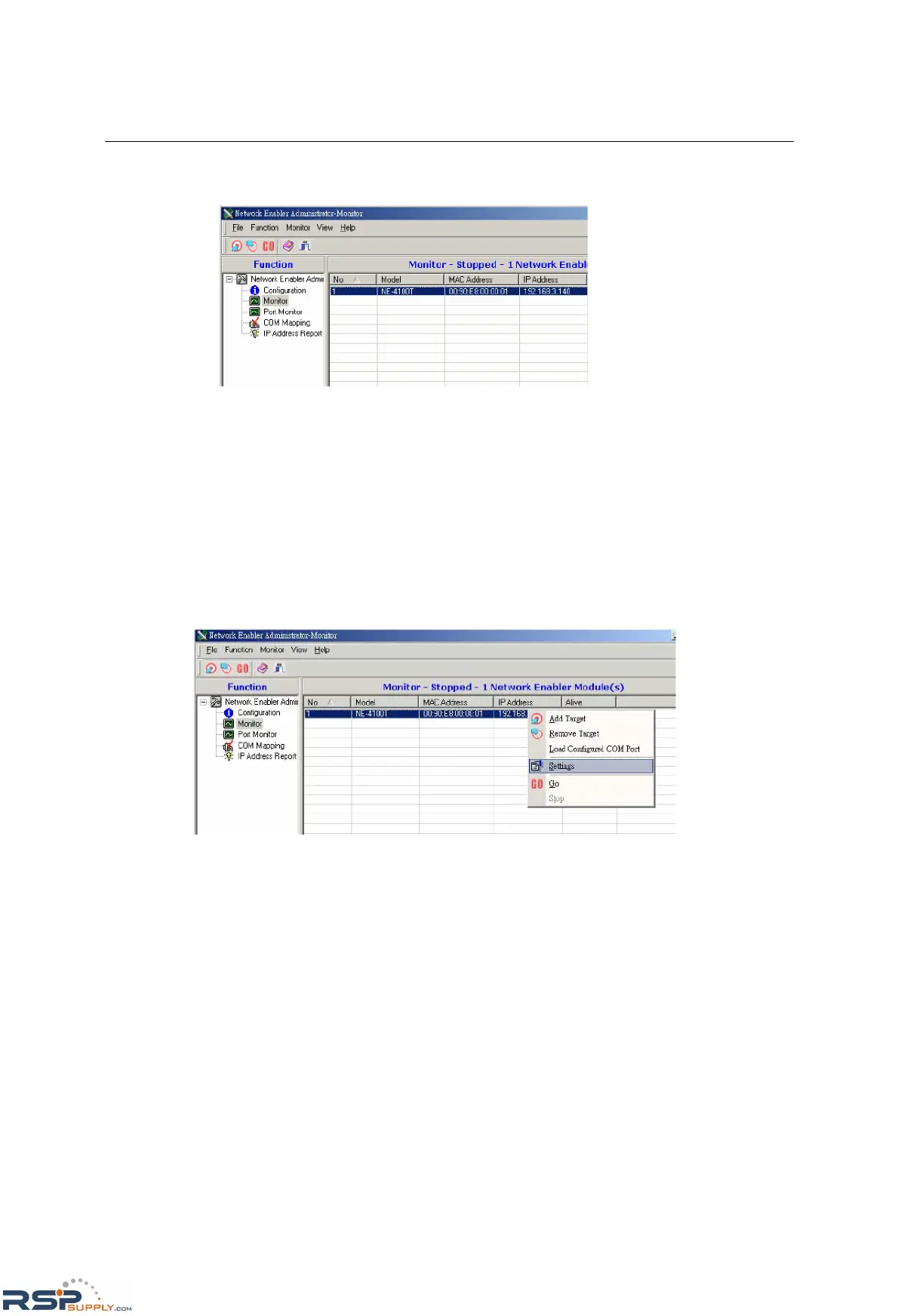NE-4100 Series User’s Manual Network Enabler Administrator
7-13
3. Once the target has been selected, it will show up on the list in the Monitor module list.
Note that monitoring does not actually begin until Go is selected from the context menu.
Load Configured COM Port
Load Configured COM Port searches your PC for any COM ports that have already been
mapped to a network module and adds that module to the Monitor module list. Select Load
Configured COM Port in the Monitor context menu.
Settings
Settings is used to determine what items of information are monitored, how often the information
is refreshed, and how notification of events will occur.
Select Settings in the Monitor context menu. Note that this menu may also be opened by
right-clicking Monitor in the navigation panel or by right-clicking the desired module.
