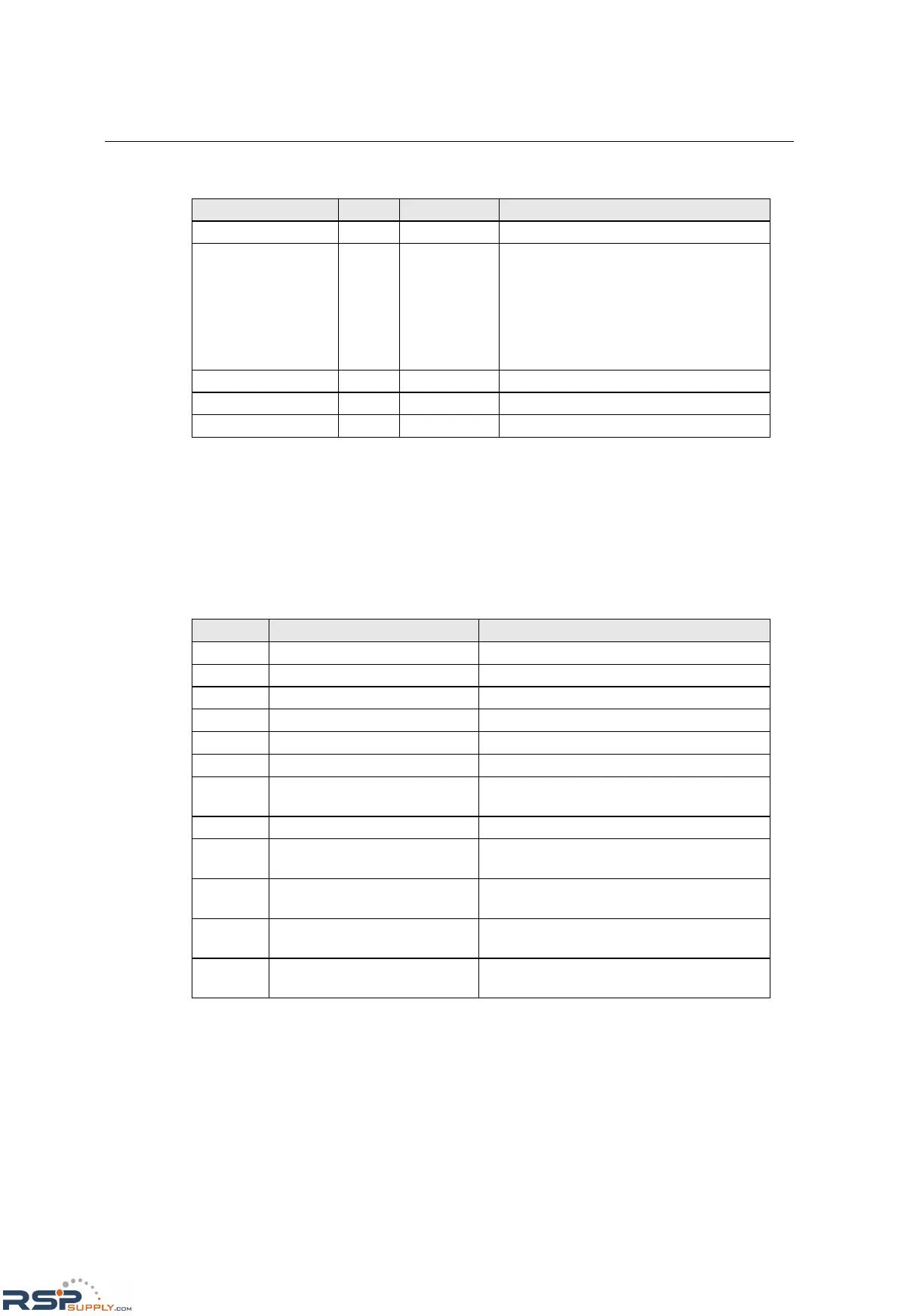NE-4100 Series User’s Manual Serial Command Mode
9-3
Reply Structure
Descriptor Bytes Character Description
R-Head 1 “<” fixed value (0x3C)
Reply Code 1
“Y”,
“1” to “5”,
“E”
Y: command was executed successfully
1: command not supported
2: OP code not supported
3: invalid command encapsulation
4: invalid parameter
5: invalid return value
E: enter serial command mode
OP Code 2 (varies)
Parameter varies (varies)
Tail 1 CR carriage return character, no line feed
For example, the following sequence of characters means that the TCP server port number has
been written successfully:
“<YTL”+ CR
Available OP Codes and Parameters are described in the next section.
OP Codes and Parameters
Basic Commands
OP Code Parameter Comments
BS (read only) serial number
BV (read only) firmware version
BN (alphanumeric, max. 15 bytes) server name
BW 0: disable 1: enable web console
BT 0: disable 1: enable Telnet console
BP (alphanumeric, max. 10 bytes) password
BR
1: restart only
2: save & restart (write only)
save and restart
NC 0: static 1: DHCP IP configuration
NP
xxx.xxx.xxx.xxx
(e.g., 192.168.127.254)
IP address
NM
xxx.xxx.xxx.xxx
(e.g., 255.255.0.0)
netmask
NG
xxx.xxx.xxx.xxx
(e.g., 192.168.1.254)
gateway
NA
(read only)
(e.g., 00:90:e8:09:44:fe)
MAC address
