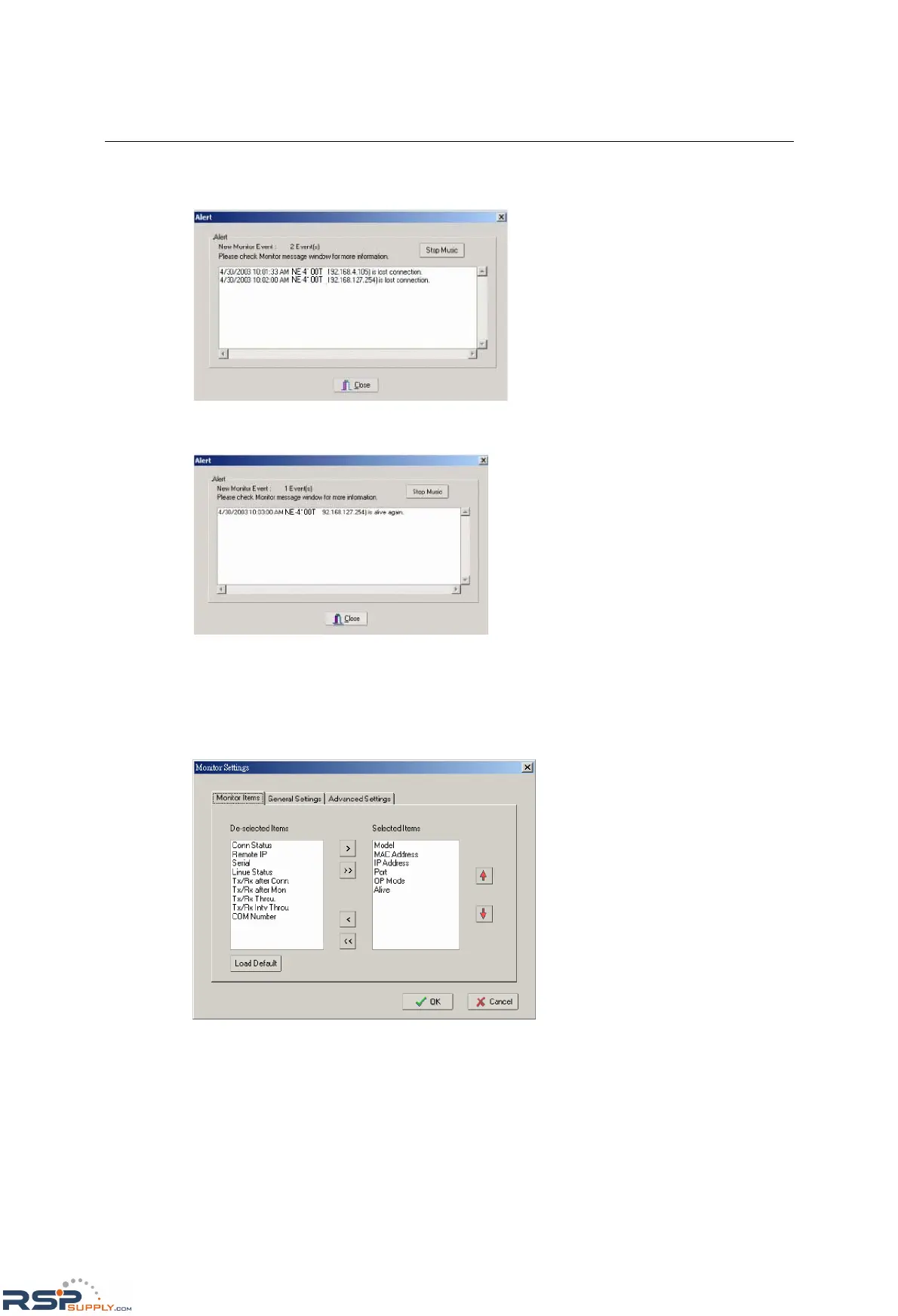NE-4100 Series User’s Manual Network Enabler Administrator
7-16
If a monitored module loses its connection with Network Enabler Administrator, a warning
message will appear and an audible alarm will sound, as configured in the Monitor settings.
If the module’s connection is restored, another message will be displayed, as configured in the
Monitor settings.
To suspend monitoring, select Stop from the Monitor context menu.
Port Monitor Functions
Port Monitor functions are very similar to Monitor functions, but with many additional items
that can be monitored, as shown below.
