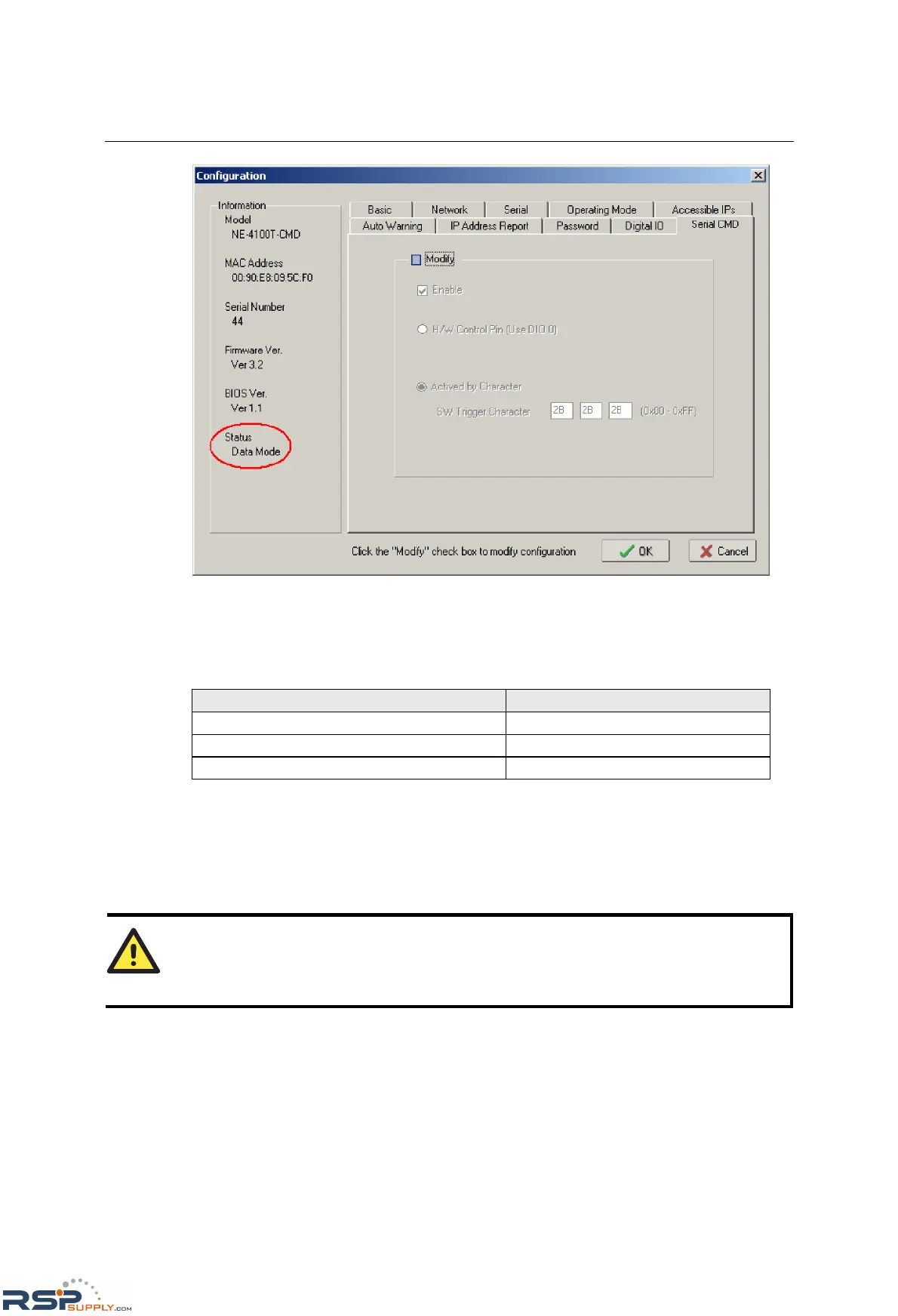NE-4100 Series User’s Manual Serial Command Mode
9-15
In the example above, the status is Data Mode, which indicates normal data transmission. For
serial command mode, the status would be Command Mode.
You may also verify if the module is in serial command mode by attaching a serial console to the
serial port (P0). If the module is in serial command mode, it will respond with a sequence of
characters after receiving the serial command end character CR, as shown below.
Command sent by serial device Module’s reply
CR “<E” + CR (0x3C, 0x45, 0x0D)
CR + LF (0x0D, 0x0A) “<E” + CR (0x3C, 0x45, 0x0D)
Error command “<3” + CR ( 0x3C, 0x33, 0x0D)
Therefore, you can determine if a module is in serial command mode by sending CR to the module
seeing if the module replies with “<E” + CR.
Serial Command Examples
For the following examples, the module should be installed onto the evaluation board, and the
evaluation board’s serial port (P0) should be connected to a COM port on your PC.
ATTENTION
When using a terminal emulator program such as PComm Terminal, make sure that the Enter
key is configured to send CR only, rather than CR + LF.
