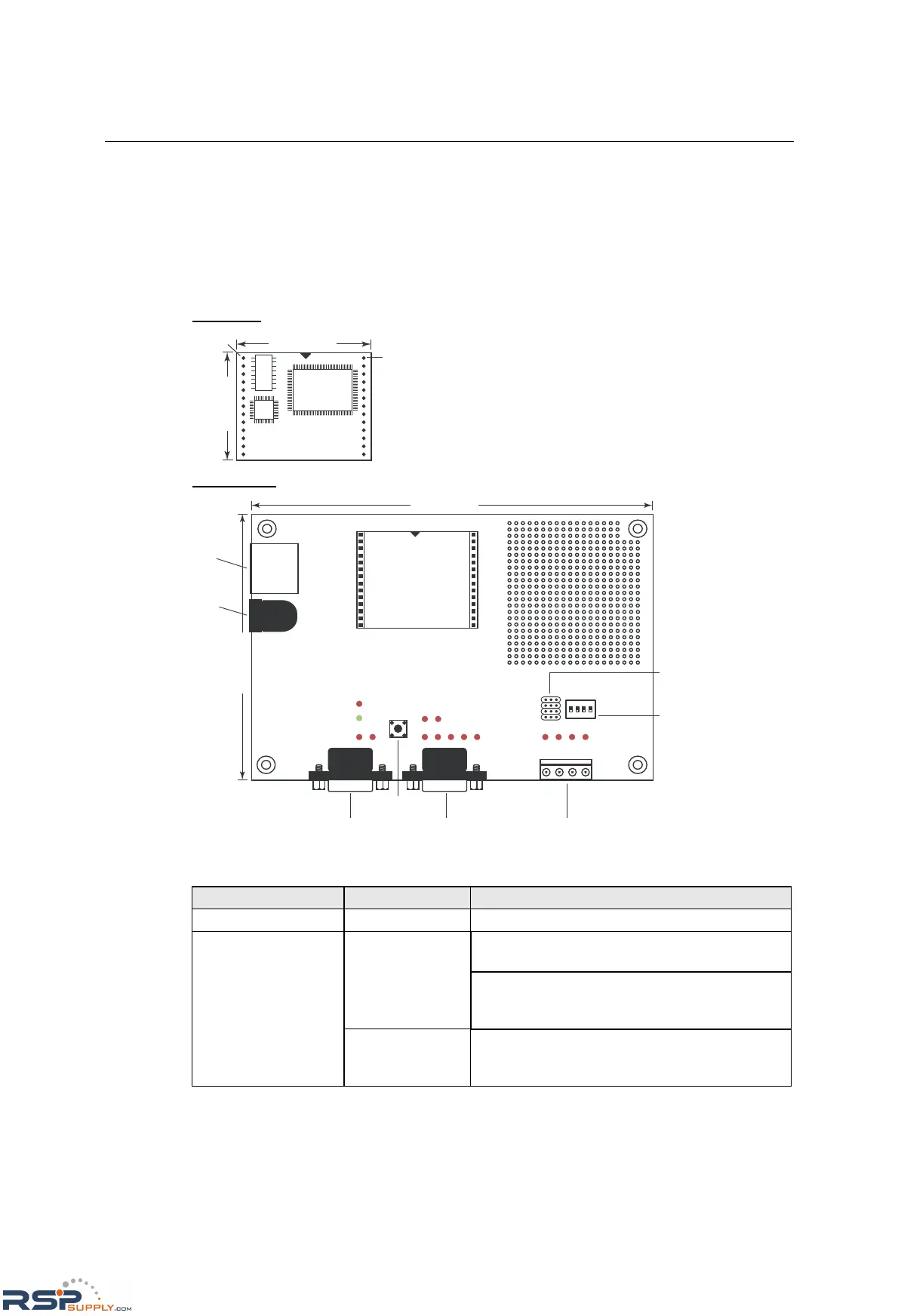NE-4100 Series User’s Manual Panel Layout and Pin Assignments
2-2
NE-4100T, NE-4100-ST
The NE-4100T is a TTL-to-Ethernet drop-in module. It measures 45 × 36 mm, and has a
dual-in-line, 26-pin design, making it easy to integrate with your serial devices. The NE-4100-ST
is the evaluation board for testing NE-4100T modules and developing your own applications.
Panel Layout
NE-4100T
45.00 mm
mm 00.63
Pin #1
Pin #14
NE-4100-ST
1234
ON
DIP
Power
Jack
Ethernet
Port
Serial Port (RS-232)Debug Serial COM Port DI/O Terminal Block
Reset Button
DI/O Signal
Setting
Switches
DI/O Selector
Jumpers
149.00 mm
mm 00.99
NE-4100-ST LED Indicators
LED Name LED Color LED Function
Power Red Indicates the power is on.
Steady on: Power is on and NE-4100T is
functioning normally.
Green
Blinking: NE-4100T has been located by
Network Enabler’s Administrator’s
Location function.
Ready
Steady off
y Power is off, or power error condition exists.
y IP address cannot be found in DHCP mode.
y IP address conflict.
