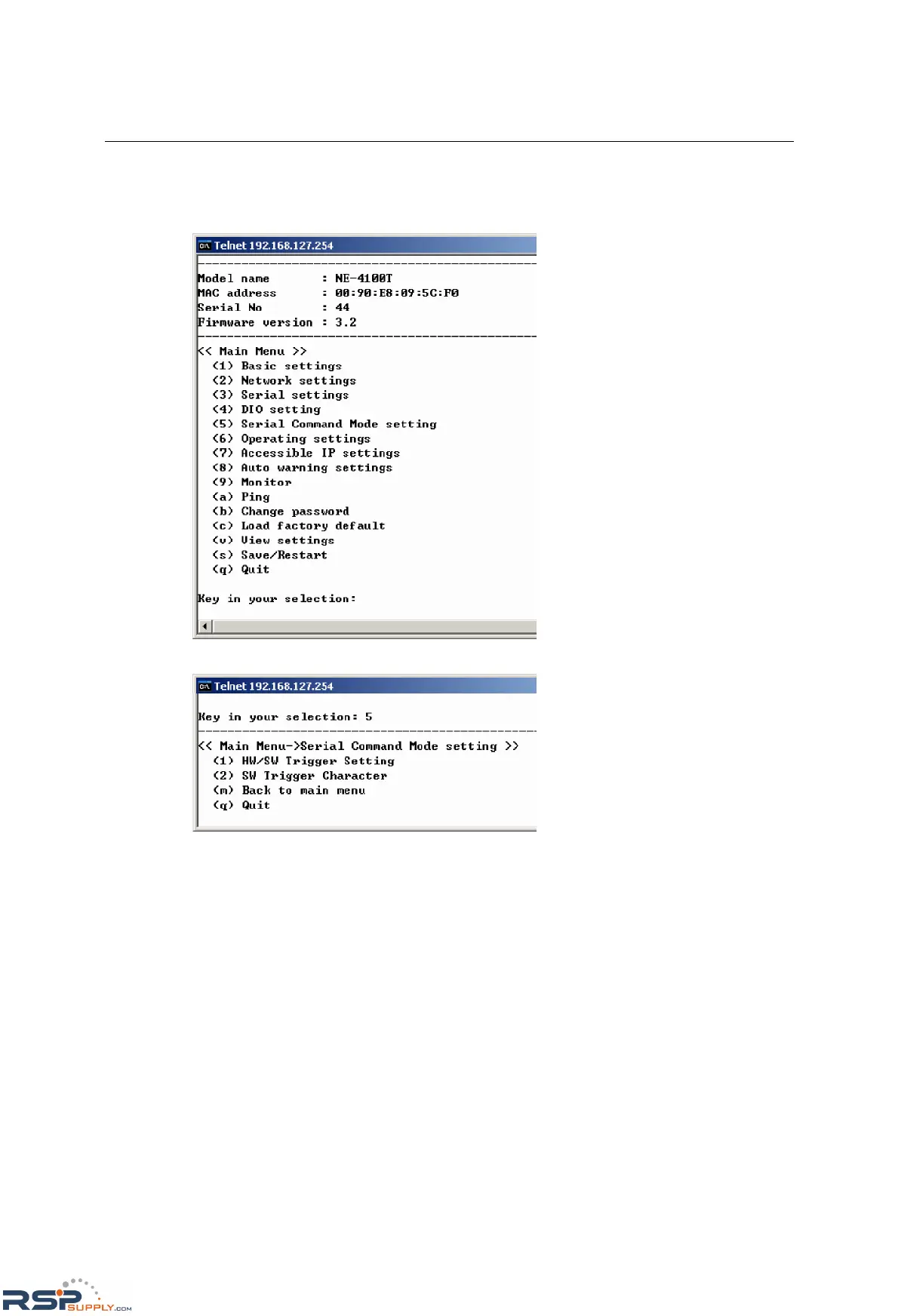NE-4100 Series User’s Manual Serial Command Mode
9-11
Telnet Console
Please refer to Chapter 5 for information on opening the Telnet console.
Press 5 and the Enter key to select Serial Command Mode setting.
From the Serial Command Mode setting menu, select 1 in order to select and enable the trigger
type (hardware or software). If software triggering is selected, the three trigger characters may be
configured using option 2. For the changes to take effect, you will need to go back to the main
menu, save the configuration, and restart the module. If you quit without saving, any changes you
made to the configuration will be lost.
