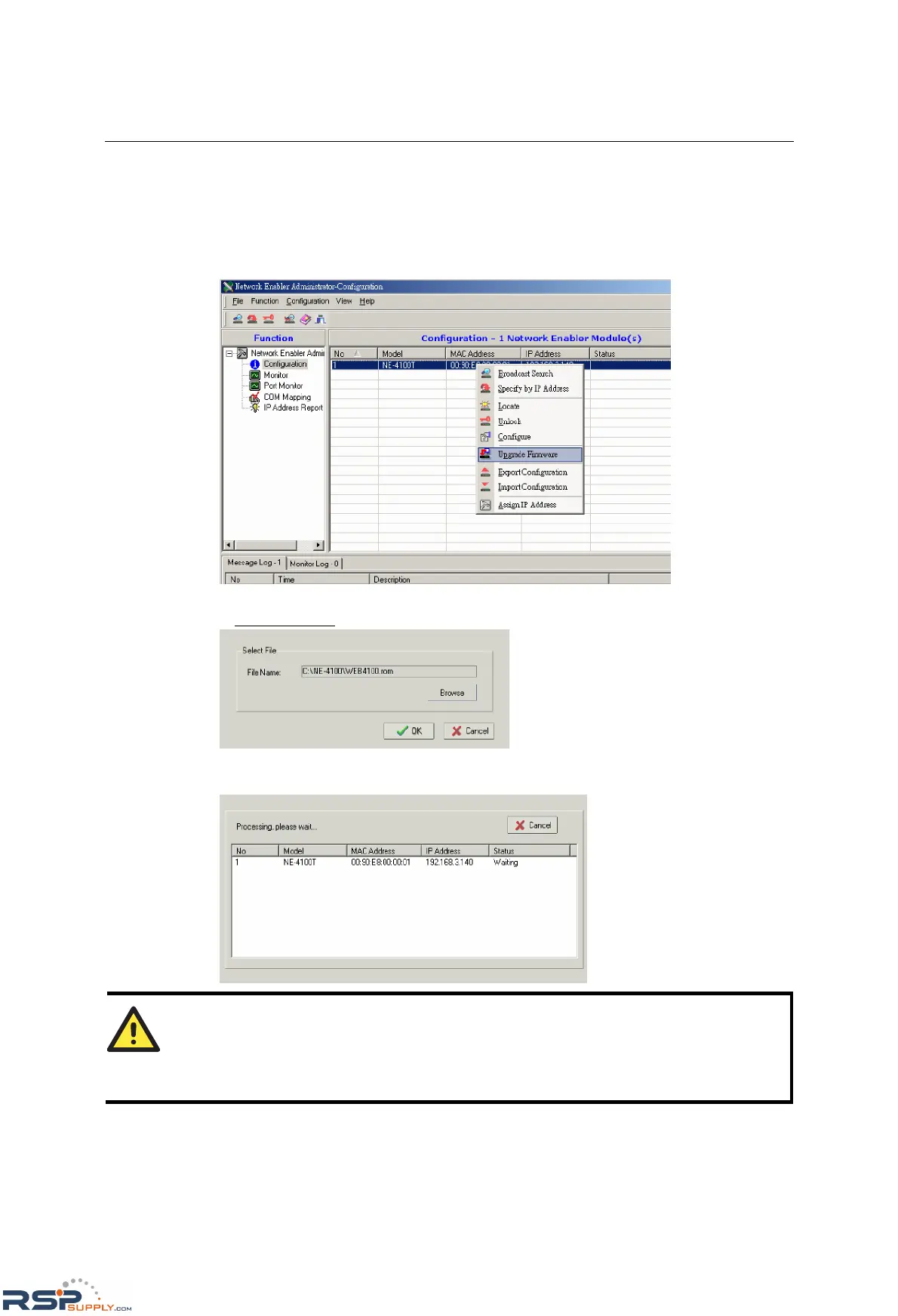NE-4100 Series User’s Manual Network Enabler Administrator
7-10
Upgrade Firmware
Upgrade Firmware is used to upload new firmware to the selected module.
1. Select Upgrade Firmware from the Configuration context menu. Note that this menu may
also be opened by right-clicking Configuration in the navigation panel, or by right-clicking
the selected module.
2. Select the ROM file to be downloaded to the module. You may download the latest firmware
at www.moxa.com
.
3. The window will indicate when the firmware has been successfully updated. Do not interrupt
processing while the firmware is being updated.
ATTENTION
You may simultaneously upgrade the firmware of multiple modules as long as the modules are
all the same model. To select multiple modules in the module list, hold down the Ctrl key while
selecting each module, or hold down the Shift key to select a block of modules.
RSPSupply - 1-888-532-2706 - www.RSPSupply.com
http://www.RSPSupply.com/p-9766-Moxa-NE-4120A.aspx
