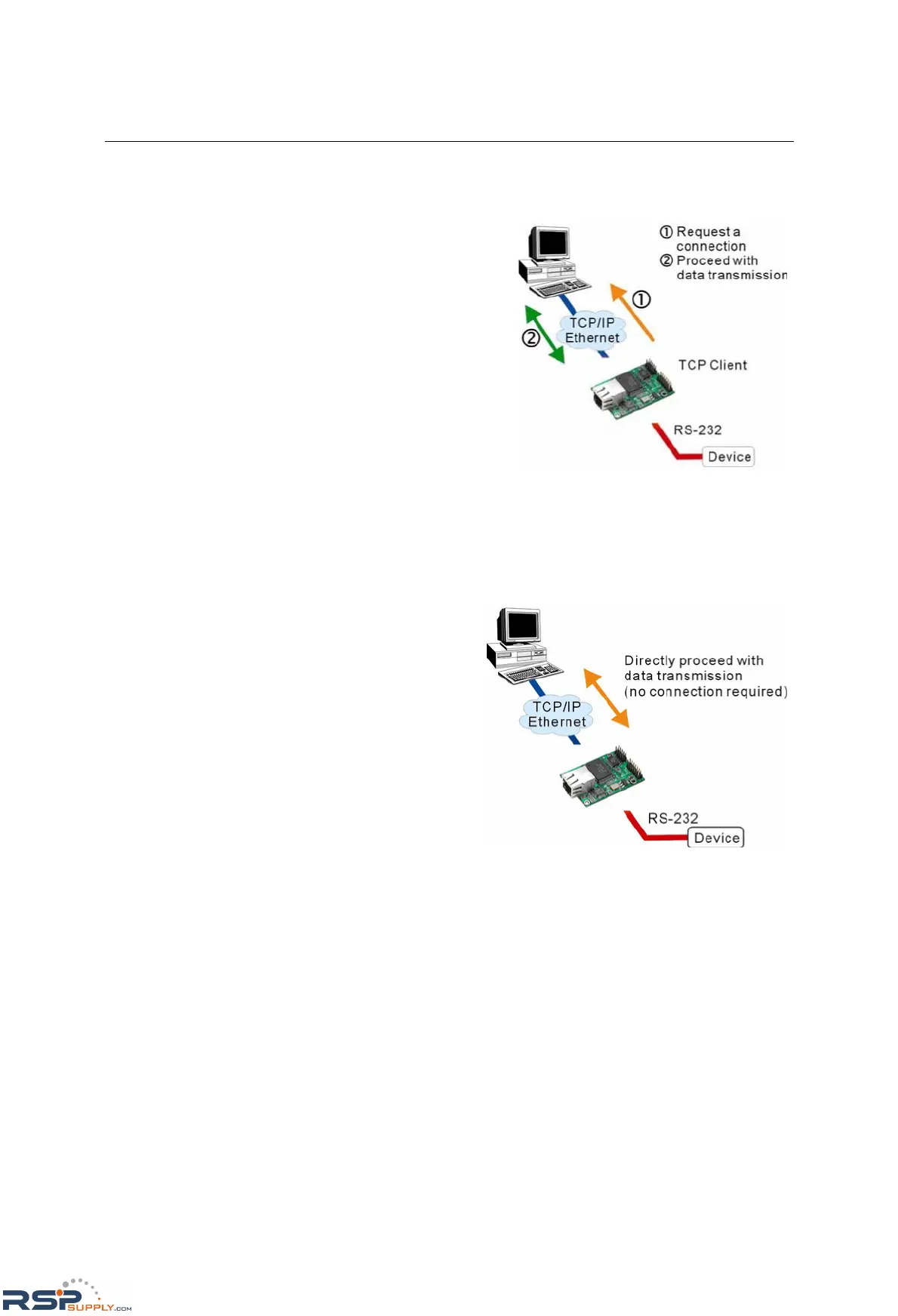NE-4100 Series User’s Manual Choosing the Proper Operation Mode
4-3
TCP Client Mode
TCP Client Mode
In TCP Client mode, the module can actively
establish a TCP connection to a pre-defined host
computer when serial data arrives.
After the data has been transferred, the module can
automatically disconnect from the host computer by
using the “TCP alive check time” or “Inactivity
time” settings. Please refer to the following chapters
for more details.
As illustrated in the figure, data transmission
proceeds as follows:
1. The module actively establishes a connection based
on the conditions set in the firmware. You may let
the module connect to a remote host on startup, or
connect later when data from serial device arrives.
2. Once the connection is established, data can be
transmitted in both directions—from the host to
the module, and from the module to the host.
UDP Mode
UDP Mode
UDP mode is faster and more efficient than
TCP modes. In UDP mode, you can multicast
data from the serial device to multiple host
computers, and the serial device can also
receive data from multiple host computers,
making this mode ideal for message display
applications.
