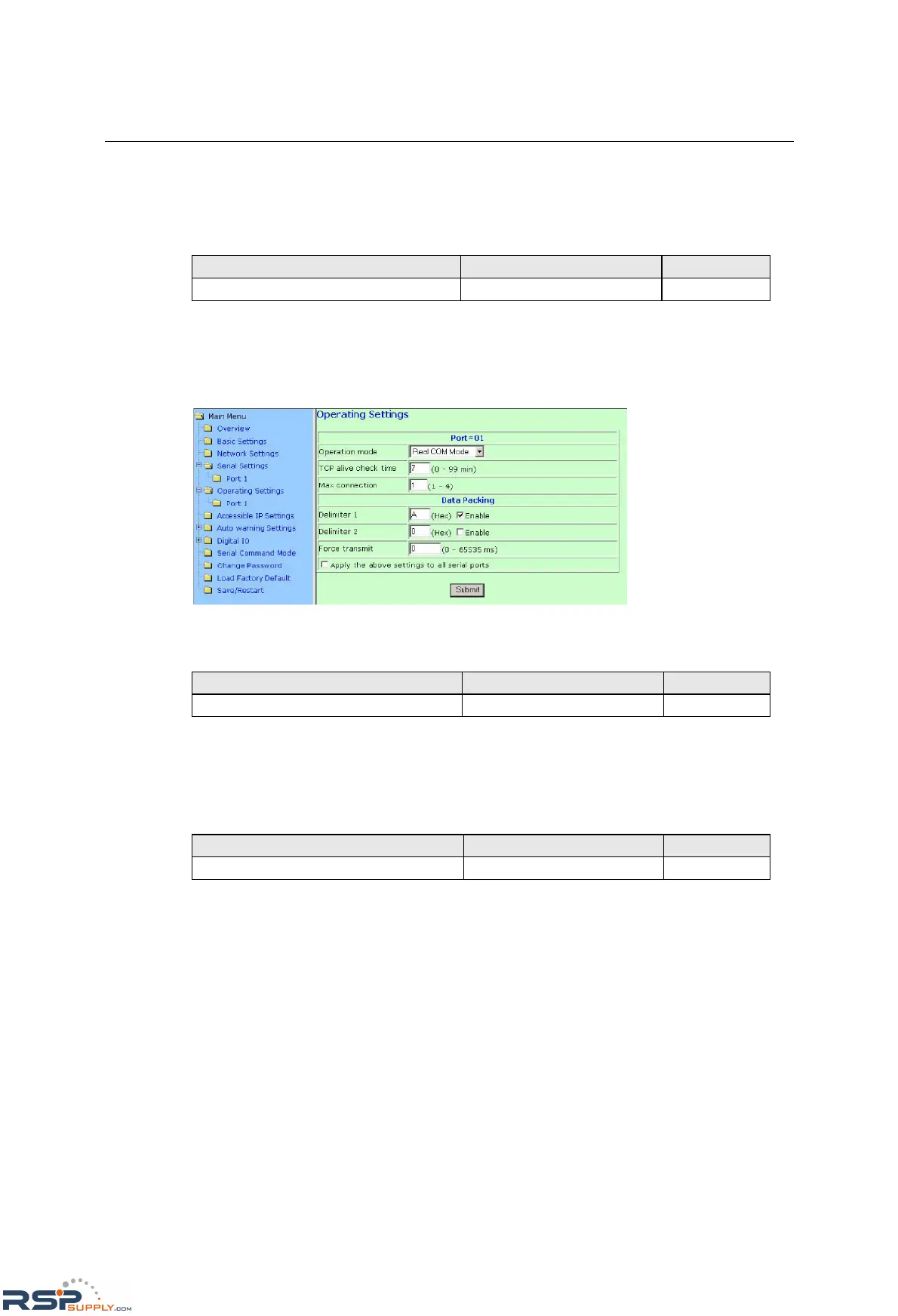NE-4100 Series User’s Manual Web Console Configuration
6-12
Since it requires about 9 ms to send one character, the Force transmit should be 10 ms or more to
have any effect. At 9 ms or less, the module will simply pack every character as it is received,
which would be the same as if no delimiter characters or Force transmit time were specified at all.
Local TCP port
Setting Factory Default Necessity
1 to 65535 4001 Required
Use this field to indicate the TCP port that the module will use to listen to connections, and that
other devices must use to contact the module. To avoid conflicts with well known TCP ports, the
default is set to 4001.
Real COM Mode
NOTE: “Serial Command Mode” is supported in firmware version 3.0 and above.
TCP alive check time
Setting Factory Default Necessity
0 to 99 min 7 min Optional
0 min: The TCP connection is not closed due to an idle TCP connection.
1 to 99 min: The module automatically closes the TCP connection if there is no TCP activity for
the given time. After the connection is closed, the module starts listening for another host’s TCP
connection.
Max connection
Setting Factory Default Necessity
1, 2, 3, 4 1 Required
Max connection is used when the user needs to receive data from different hosts simultaneously.
The factory default only allows 1 connection at a time. When Max Connection is set to 1, the Real
COM driver on the specific host has full control.
Max. connection 1: The module will only allow 1 host’s Real COM driver to open a connection
to the module’s serial port.
Max connection 2 to 4: The module will allow requests from between 2 and 4 different hosts to
open the module’s serial port at the same time. When multiple hosts’ Real COM drivers open the
serial port at the same time, the COM driver only provides a pure data tunnel without control
ability.
