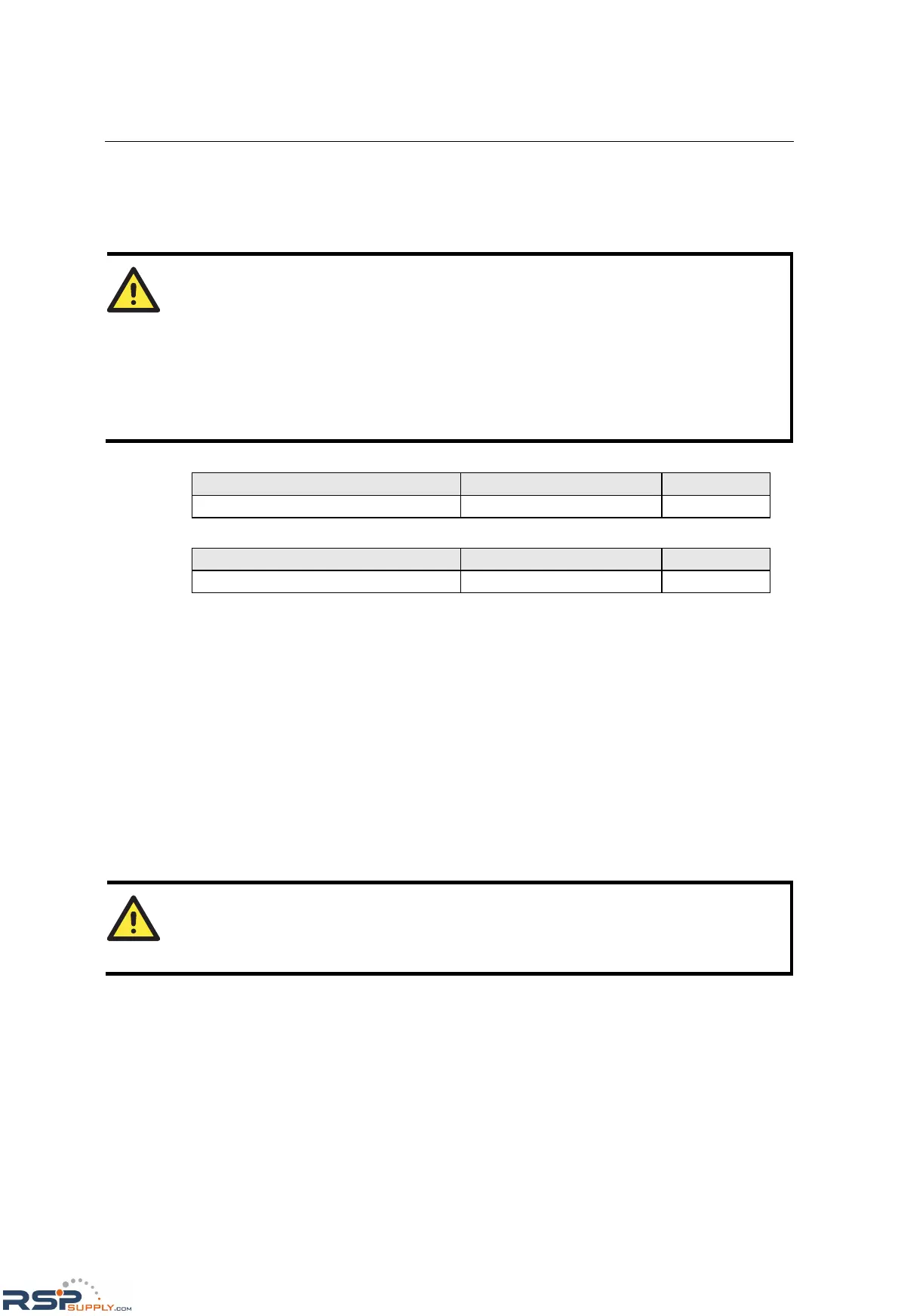NE-4100 Series User’s Manual Web Console Configuration
6-13
Application software that is based on the COM driver will receive a driver response of “success”
when the software uses any of the Win32 API functions. The firmware will only send the data
back to the driver on the host.
Data will be sent first-in-first-out when data comes into the module from the Ethernet interface.
ATTENTION
When Max connection is greater than 1, it means that the module will be used for
multi-connection applications. In multi-connection applications, when one host closes the COM
port, the module will suspend serial communication with all other hosts until that host
successfully closes the COM port.
In multi-connection applications, the module will use the serial communication parameters set in
the console. If the host opens the COM with parameters different from the module’s console
setting, data communication may not work properly.
Delimiter 1
Setting Factory Default Necessity
00 to FF “0” for None Optional
Delimiter 2
Setting Factory Default Necessity
00 to FF “0” for None Optional
The Delimiter fields are used to specify a character or 2-character sequence which will act as a
marker to control packing of serial data. By default, no delimiter characters are defined, so the
module transmits data as soon as it is received. When a delimiter character or characters are
defined, the module will hold data in its buffer until it receives the delimiter character or
2-character sequence. When the delimiter is received, the module will pack up the data in its buffer
and send it through the Ethernet port.
Use Delimiter 1 to define the first delimiter character in hex. If only one delimiter character will be
used, Delimiter 2 should be set to “0”. If the delimiter will be a two-character sequence, use
Delimiter 2 to define the second character. To disable the use of delimiters, set both Delimiter 1
and Delimiter 2 to “0”.
Note that data packing is not only controlled by the delimiter; it is also influenced by the module’s
buffer size and the Force transmit field. If the delimiter has not been received by the time the 1K
buffer is full, the module will pack the data for network transmission and clear the buffer. Also, if
the module will also pack data for network transmission if the next byte of data is not received
within the Force transmit time.
