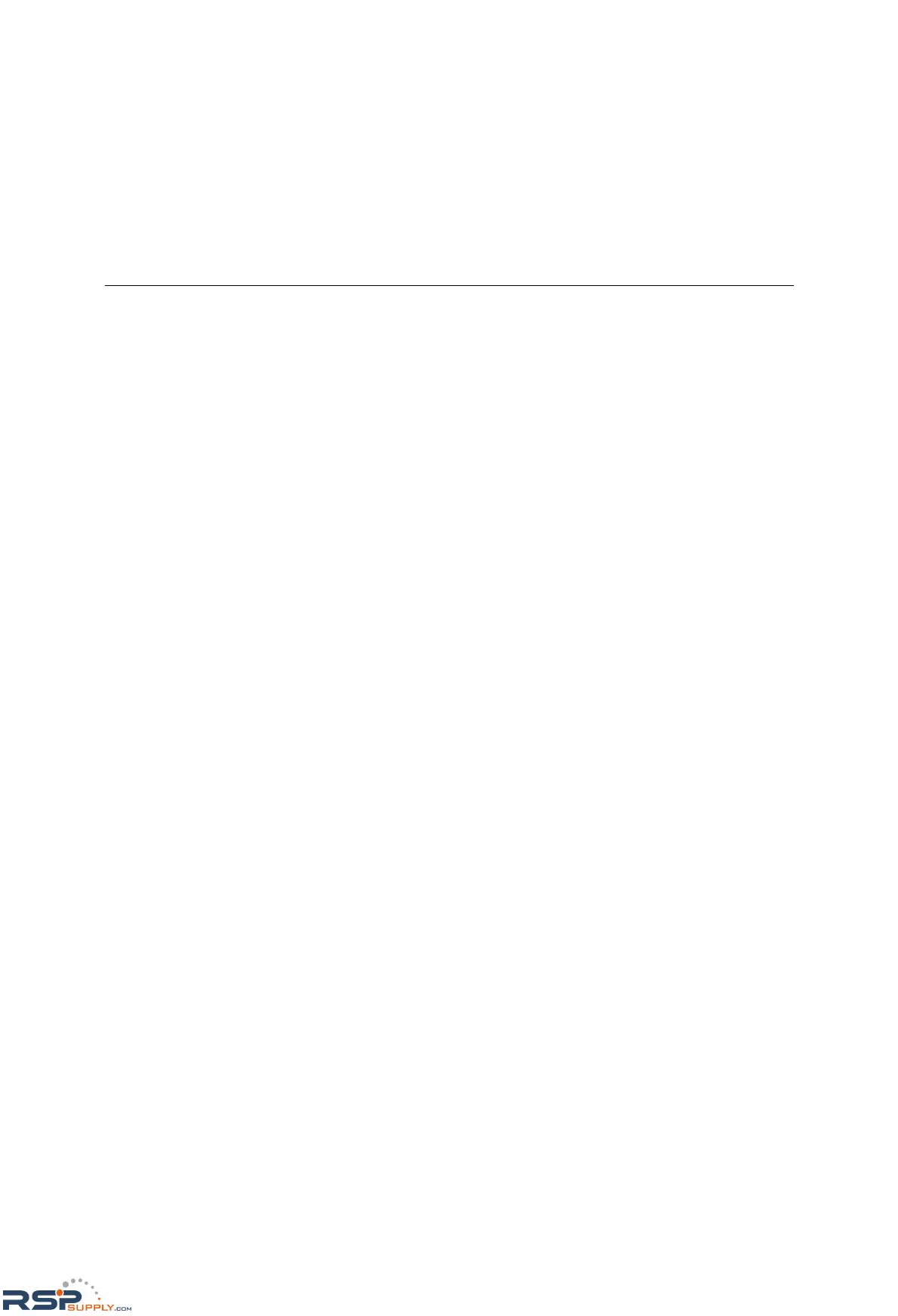3
3
Chapter 3 Getting Started
This chapter includes information about installation of NE-4100 Series modules for development
and testing.
The following topics are covered in this chapter:
Wiring Precautions
Installing the NE-4100T onto the NE-4100-ST
Installing the NE-4110S, NE-4110A onto the NE-4110-ST
Installing the NE-4120S, NE-4120A onto the NE-4120-ST
Selecting the Serial Interface
Circuit Pad for External Connection
Connecting the Power
Connecting to the Network
Connecting to a Serial Device
Digital I/O Channel Settings
¾ Digital Output LED Circuit Design
