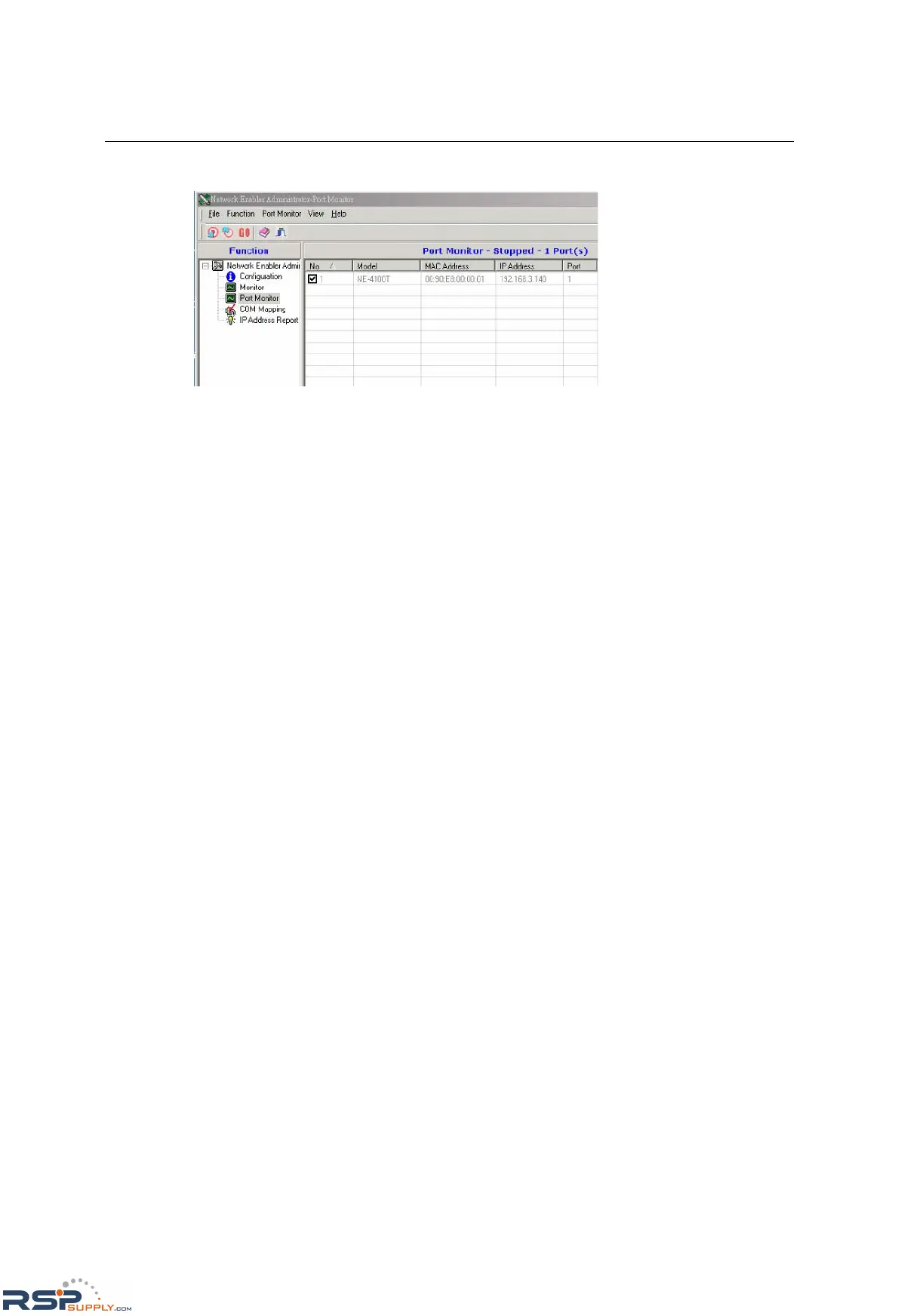NE-4100 Series User’s Manual Network Enabler Administrator
7-17
In addition, individual COM ports in the module list may be selected or deselected for monitoring.
COM Mapping Functions
Network Enabler Administrator is installed with Real COM drivers that work with Windows 95
and above. These drivers map a COM port on the host PC to the module, so an application
communicating with COM5, for example, could transparently be connected to the module. COM
po
rts may be mapped before the module is connected. It is also possible to map sequential COM
ports to different modules at the same time.
COM Mapping functions are used to configure, enable, and disable the module’s Real COM
drivers. After the COM mappings have been configured and enabled, Network Enabler
Administrator is not needed for the COM mappings to remaining effect. If the PC is rebooted, the
COM mappings will still be in effect after booting up.
Add and Remove Target
Add Target searches for modules over the network to add to the COM Mapping module list.
Remove Target deletes the selected items from the COM Mapping COM port list. Please refer to
the Monitor section earlier in this chapter for additional details on Add Target and Remove
Target.
COM Settings
COM Settings is used to assign the local COM port number to the selected module, adjust the
module’s serial settings, and adjust some advanced settings. Select COM Settings in the COM
Mapping context menu. Note that this menu may also be opened by right-clicking COM
Mapping in the navigation panel or by right-clicking the desired module in the module list.
Multiple modules may be selected for configuration at the same time. Remember to use Apply
Change to save your changes, or Discard Change to undo the changes. To activate the mappings,
use Enable.
