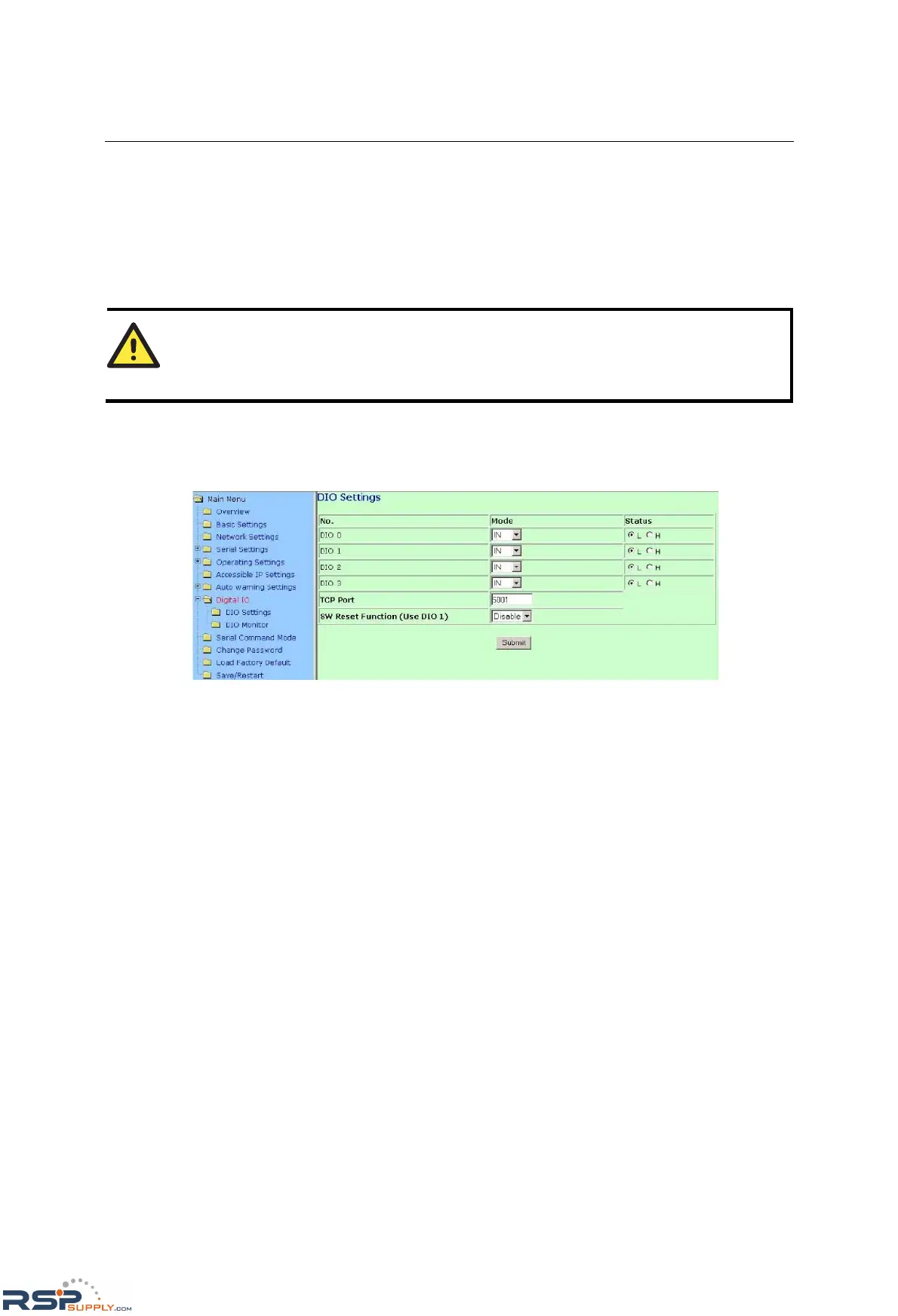NE-4100 Series User’s Manual Web Console Configuration
6-22
DCD changed, DSR changed
DCD (Data Carrier Detect) and DSR (Data Set Ready) signals indicate serial communication
status. Administrators can receive e-mail and SNMP trap warnings when there is a status change to
the serial port. For example, a DCD change to high also means “Connected” between local modem
and remote modem. If the DCD signal changes to low, it also means that the connection line is
down. A DSR change to high means that the Data Circuit-Terminating Equipment (DCE) is
powered ON. If the DSR signal changes to low, it also means that the DCE is powered off.
ATTENTION
DCD changed and DSR changed events are not available for RS-422 or RS-485 modules,
because those standards do not use DCD and DSR signals.
Digital IO
DIO Settings
NOTE: “Serial Command Mode” is supported in firmware version 3.0 and above.
The DIO Settings page is where each DIO channel is configured. Use Mode to specify either
digital input or digital output operation. IN is for digital input operation, where the channel’s status
is controlled by an external digital switch. OUT is for digital output operation, where the channel
transmits a high or low signal. Use Status to control high or low status for digital output channels;
Status setting will be ignored for digital input channels.
TCP Port is the port number that will be reserved for DIO commands. DIO commands may be
used to control and obtain data from the module’s DIO channels. Please refer to Appendix D for
additional information on DIO commands.
SW Reset Function (Use DIO 1) is used to enable or disable the use of DIO 1 as a reset button.
When SW Reset is enabled, DIO 1 will be forced to digital input mode and will act as a reset
button. Pulling DIO 1 “low” for 3 seconds will erase the password, and pulling DIO 1 “low” for 10
seconds will load the factory defaults. This function is disabled by default.
Note that any changes will not take effect until you click Submit to validate the modifications.
