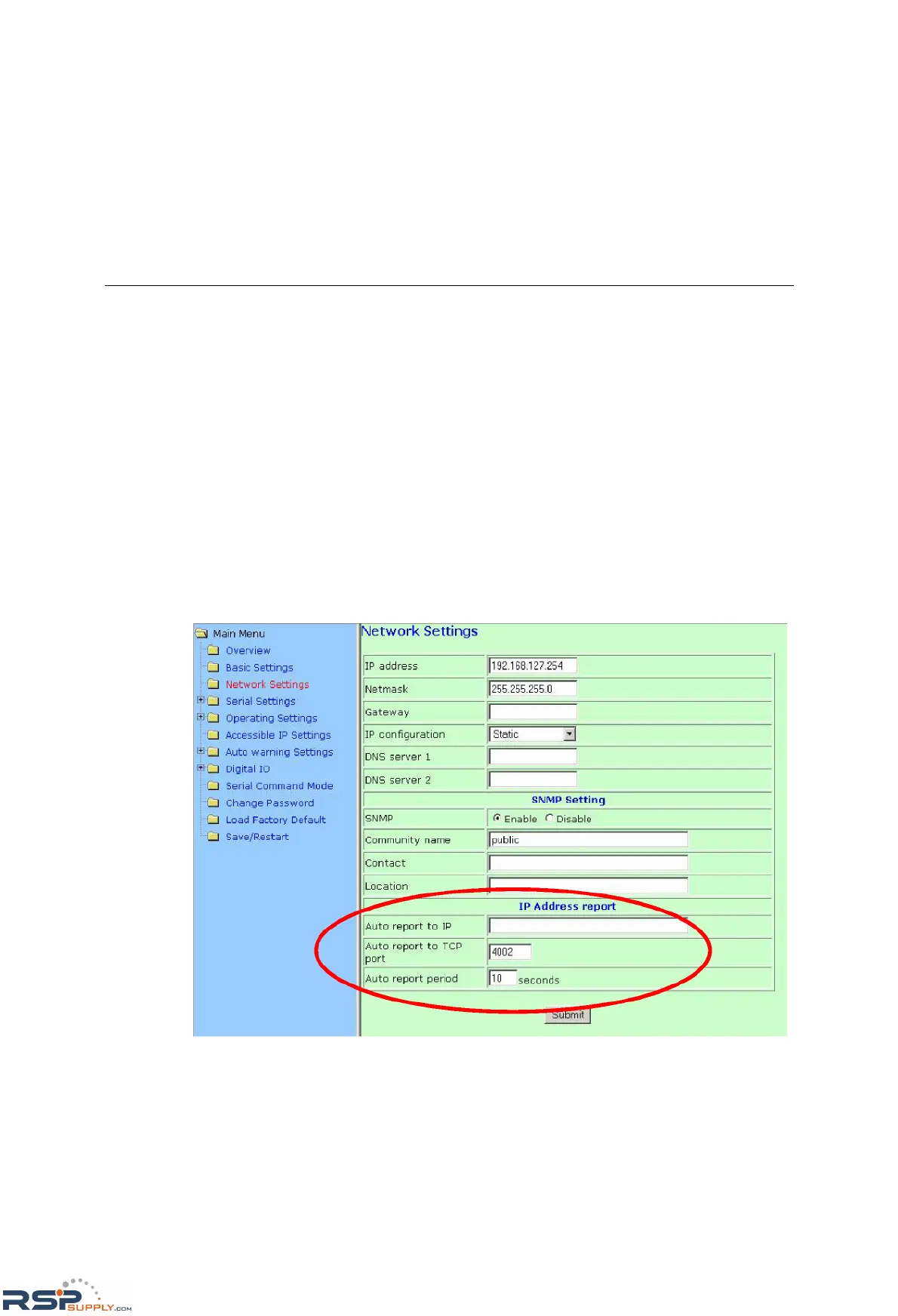C
C
Appendix C Auto IP Report Protocol
There are several ways to configure the IP address of an NE-4100 Series module. One of them is
DHCP Client. When you set up the module to use DHCP Client for IP address configuration, it
will automatically send a DHCP request over the network to find the DHCP server. The DHCP
server will then send an available IP address to the module with an expiration time. The module
will use this IP address until the expiration time has been reached. When the expiration time has
been reached, the process will repeat, and module will send another DHCP request to the DHCP
server. Therefore, a module may end up using more than one IP address while it is connected to
the network.
The module has a built-in IP address report function that will send its IP data to a specific IP
address and port number when it is not using a Static or fixed IP address. The IP address report
parameters may be configured in the Network Settings in the web console. Enter the IP address
and the port number of the PC that is to receive this information as shown below:
