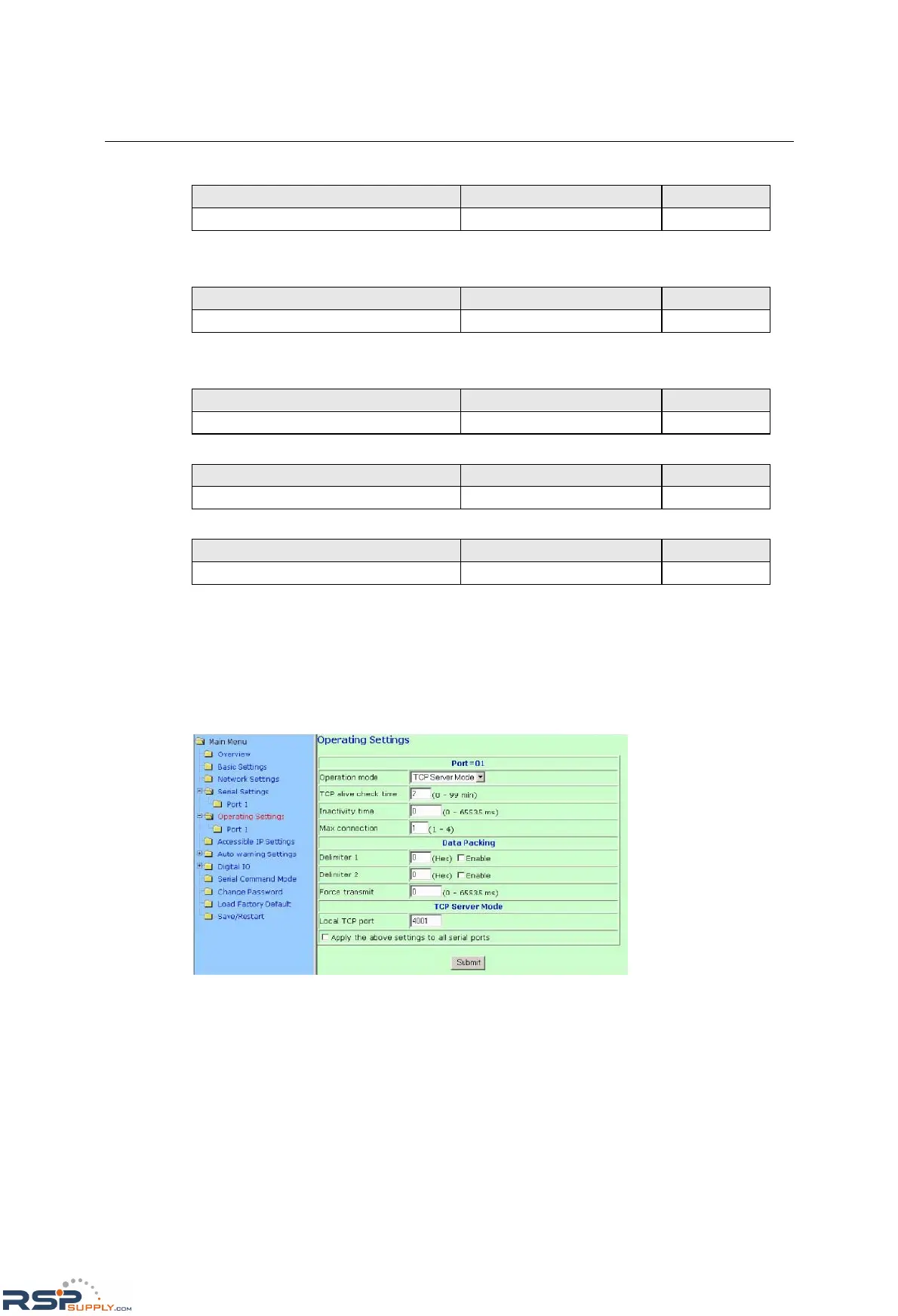NE-4100 Series User’s Manual Web Console Configuration
6-9
Data Bits
Setting Factory Default Necessity
5, 6, 7, 8 8 Required
When the user sets Data Bits to 5 bits, the Stop Bits setting will automatically change to 1.5 bits.
Stop Bits
Setting Factory Default Necessity
1, 2 1 Required
Stop Bits will be set to 1.5 when Data Bits is set to 5 bits.
Parity
Setting Factory Default Necessity
None, Even, Odd, Space, Mark None Required
Flow control
Setting Factory Default Necessity
None, RTS/CTS, DTR/DSR, XON/XOFF RTS/CTS Required
FIFO
Setting Factory Default Necessity
Enable, Disable Enable Required
Each module’s serial port provides a 16-byte FIFO both in the Tx and Rx directions. Disable the
FIFO setting when your serial device does not have a FIFO to prevent data loss during
communication.
Operating Settings
TCP Server Mode
NOTE: “Serial Command Mode” is supported in firmware version 3.0 and above.
