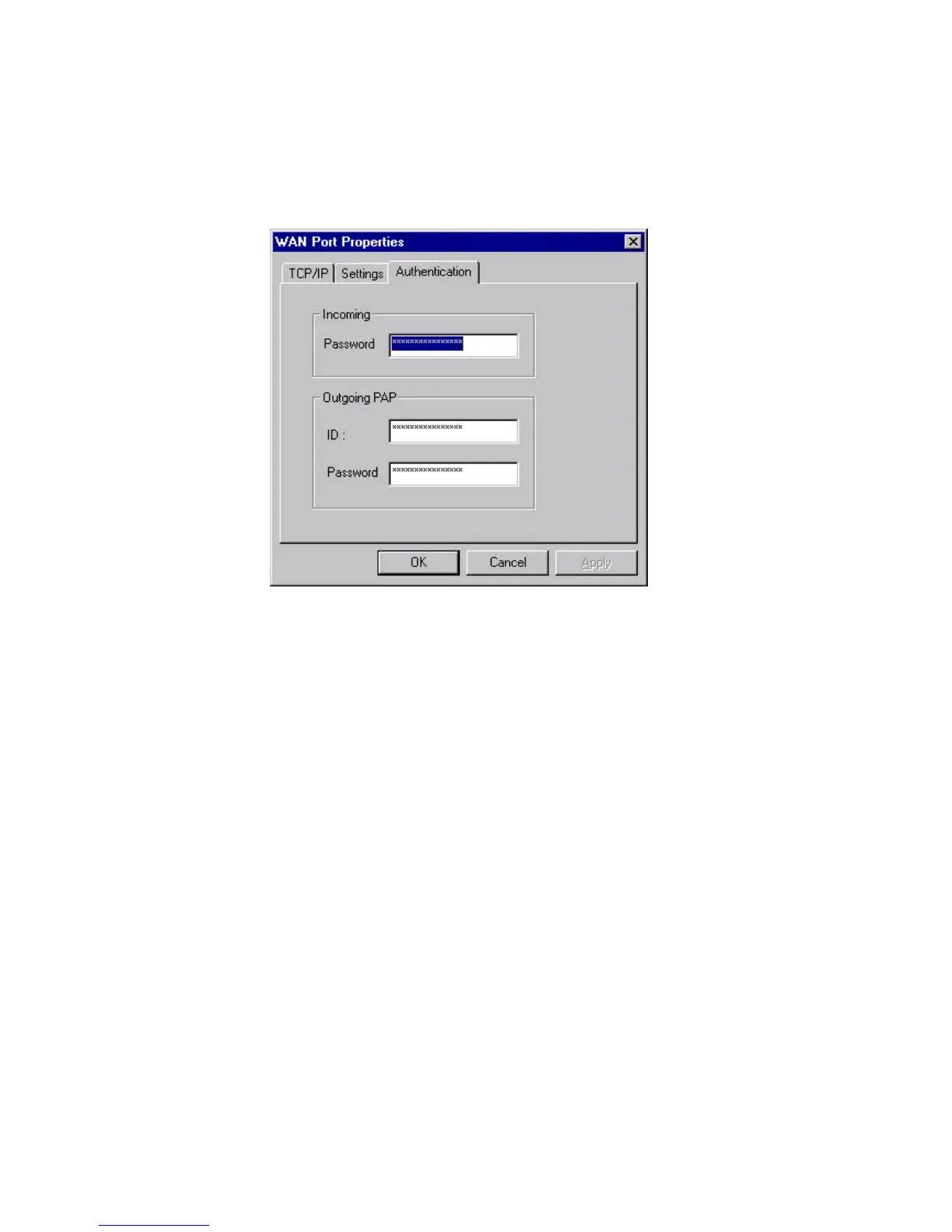NPort Server User’s Manual
5-34
8. Go to the Authentication page if you need to assign password for remote
incoming connection. Outgoing PAP is only needed when this port needs to dial
out to a remote site
. Note: WAN port is also known as a PPP port under terminal/Async Server. If you
would like detail information about PPP or Dial-in connection, please refer
to Appendix E- About Async Server.
9. Go to the Access Control Page of Server Properties. Add the Remote IP address
to the Access Control List to ensure accessing.
10. Click OK to exit from Server Properties and click Save Configuration to finish.
