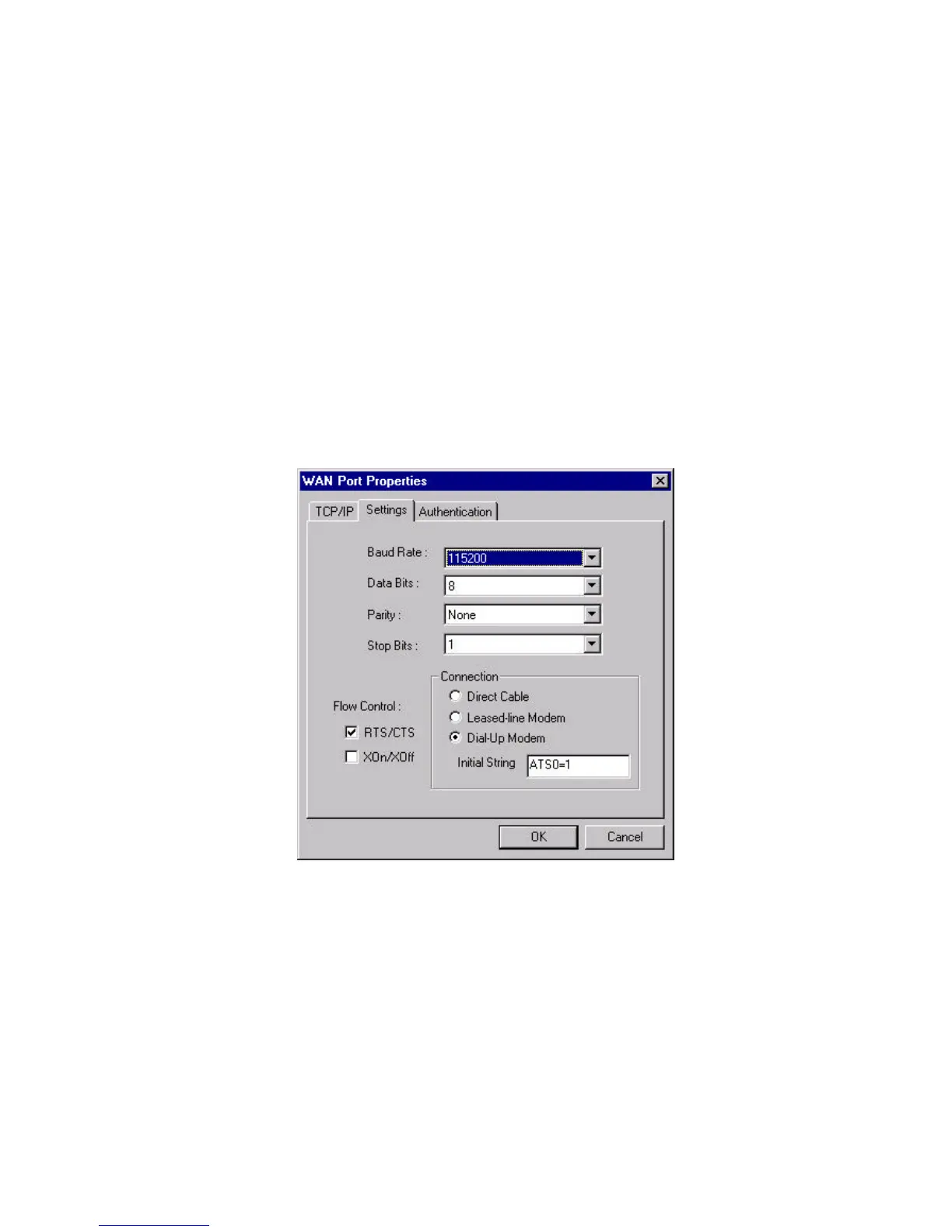Setting Up Custom 5-33
7. Go to the Settings page to check if the parameters are what your connection
needed. At present, the default suggested settings, 115200, 8, None, 1 are the
most popular one. Under Connection, please choose from Direct Cable,
Leased-line Modem, or Dial-Up Modem. For Direct Cable, you are connecting
another serial line directly to the port on the NPort Server. For Leased-line
Modem, the WAN port is used to connect through leased-line modem to remote
site. For Dial-Up Modem Line, the WAN port is connected to a dial-up modem
for connection. You have to input a modem initial string to set up auto-answer of
your modem. Be aware that you have to use different cables for the connection.
(CN20040 can be used to connect to modem, CN20030 can be used as a direct
link cable)
. Note: Modem Line drops the link when remote DCD signal is off. While Direct
Cable and Leased Line do not provide the disconnection action.
