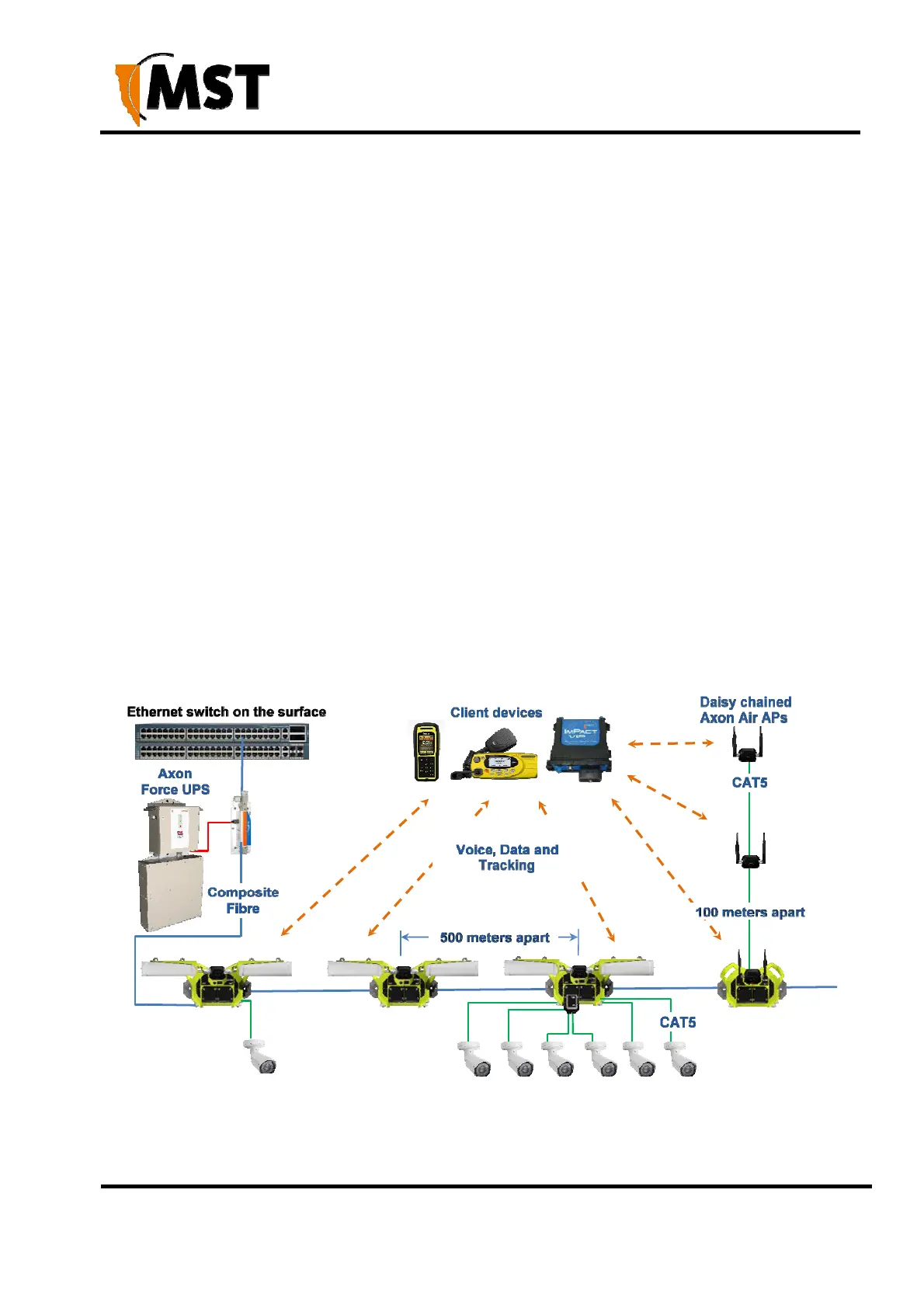XON Digital Plat
orm
User Manual
Revision A
1
2019 MST Global Commercial in Confidence
Chapter 1: Understanding AXON Digital Platform
Mine Site Technologies' AXON Family of hardware products consists of the AXON Core unit and a
number of expansion modules that can be added to it.
There is also a substantial external software offering (sold separately) that complements and
expands AXON hardware, making it a true Digital Platform for mine digitization, automation and
productivity enhancement. Please contact MST for more information in relation to the associated
MST software products.
Currently, in addition to AXON Core, MST offers AXON Air, daisy-chainable, Wi-Fi Access Point with
tracking capability. Two more modules will be added to the family within the next six months.
1.1 Typical System Layout
An example of a typical AXON system deployment is shown on the Figure 1 below.
The first AXON Core in line connects to an Ethernet switch and a power supply via a JB11 junction
box. All subsequent units are connected in series down the mine tunnel by the composite cable.
Optional extension modules and radios, such as AXON Air Wi-Fi access points, are fitted as required.
When the mine tunnel splits into different sections, an additional AXON Core is branched out from the
main network. AXON Core or AXON Air devices can also be positioned in Wi-Fi ‘hot spots’ such as
crib areas and refuge bays. One of the AXON Core devices on the diagram has an optional PoE+
and power distribution module attached to it, allowing for a bigger number of client devices (such as
cameras) to be connected.
A client device can connect to the network wirelessly when in proximity of AXON Air or directly to
AXON Core via a CAT5 cable.
Figure 1: AXON system layout
