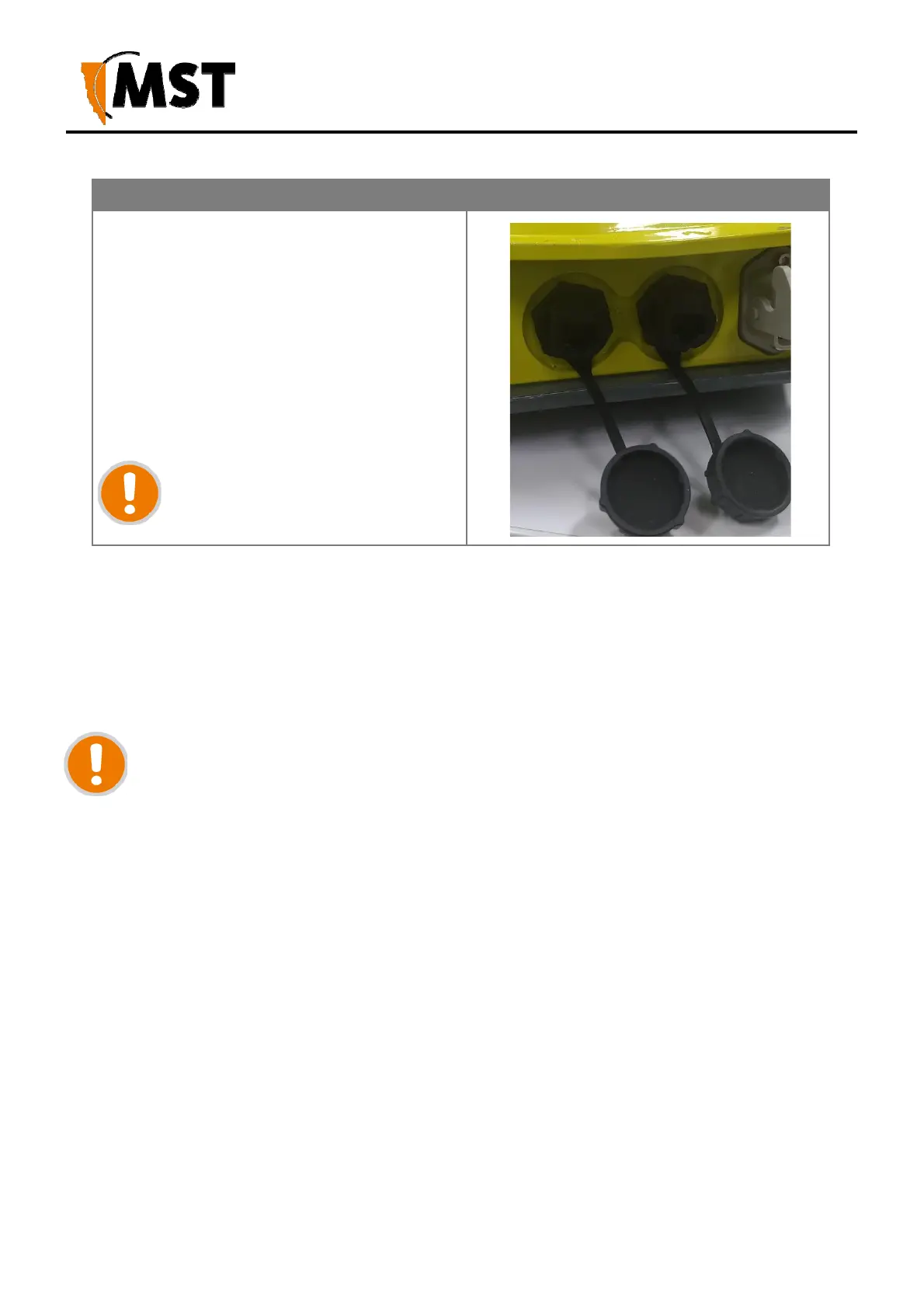26
2019 MST Global Commercial in Confidence
XON Digital Plat
orm
User Manual
Revision A
Procedure Illustration
1. Unscrew the protective cover on the
Ethernet port.
2. Insert the Ethernet cable (with a bayonet
back-shell)
3. Align the protective cover on the cable to the
notch in the mating jack on AXON Core, and
twist to lock the connector into the Ethernet port
4. Securely fasten the cable lead against the
wall/ceiling.
IMPORTANT:
Check that all unused Ethernet ports
remain protected with the supplied
covers.
5.10
Connecting Antennas to AXON Air
Antennas can be connected directly to the coaxial (RP-TNC) jacks on the unit or mounted remotely by
using coaxial cables. Coaxial cable length should be kept as short as possible (ideally less than 10m) to
minimise signal loss.
IMPORTANT: All cable and antenna connections must be electrically insulated using self-
amalgamating rubber tape.
To ensure EN 60950-1 compliance, AXON Air, the antenna and all cabling must be installed in a
location that eliminates the chance of the system being struck by lightning. If an antenna needs to
be installed in a location where it could be struck by lightning, then an appropriate lightning arrestor
must be placed in-line with the antenna and cabling such that AXON Air is not subject to
overvoltages due to lightning.