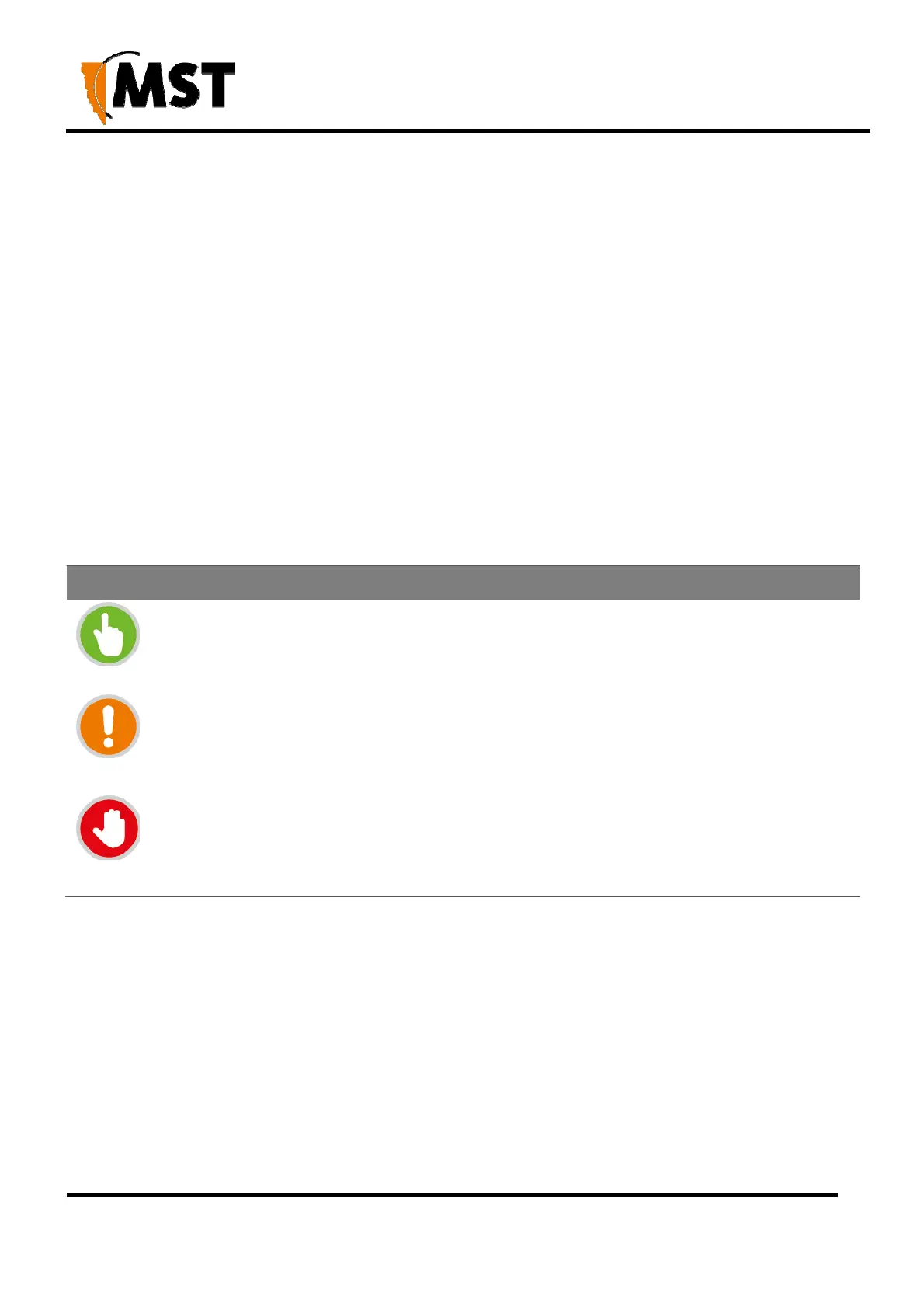XON Digital Plat
orm
User Manual
Revision A
v
© 2019 MST Global Commercial in Confidence
About This Manual
This manual describes features and functions of the MST AXON Digital Platform product family. It
provides information about hardware, installation, configuration and how to troubleshoot any issues. You
will find it easier to use the manual if you are familiar with networking systems and have an
understanding of electronics in a network environment.
Conventions used in the manual
This publication uses the following conventions to highlight and convey information:
Text that requires input from an operator is boldfaced.
Operator interface screen control names are boldfaced.
Keyboard input keys are CAPITALISED.
Icons
Icons are used in the manual to highlight specific information as shown the table below.
Icon Description
NOTE: The NOTE icon indicates important information or
references to the user.
IMPORTANT: The IMPORTANT icon contains information to prevent
damage to the product and injury to the user.
CAUTION: The CAUTION icon indicates to stop and pay attention
or an action not to be performed.