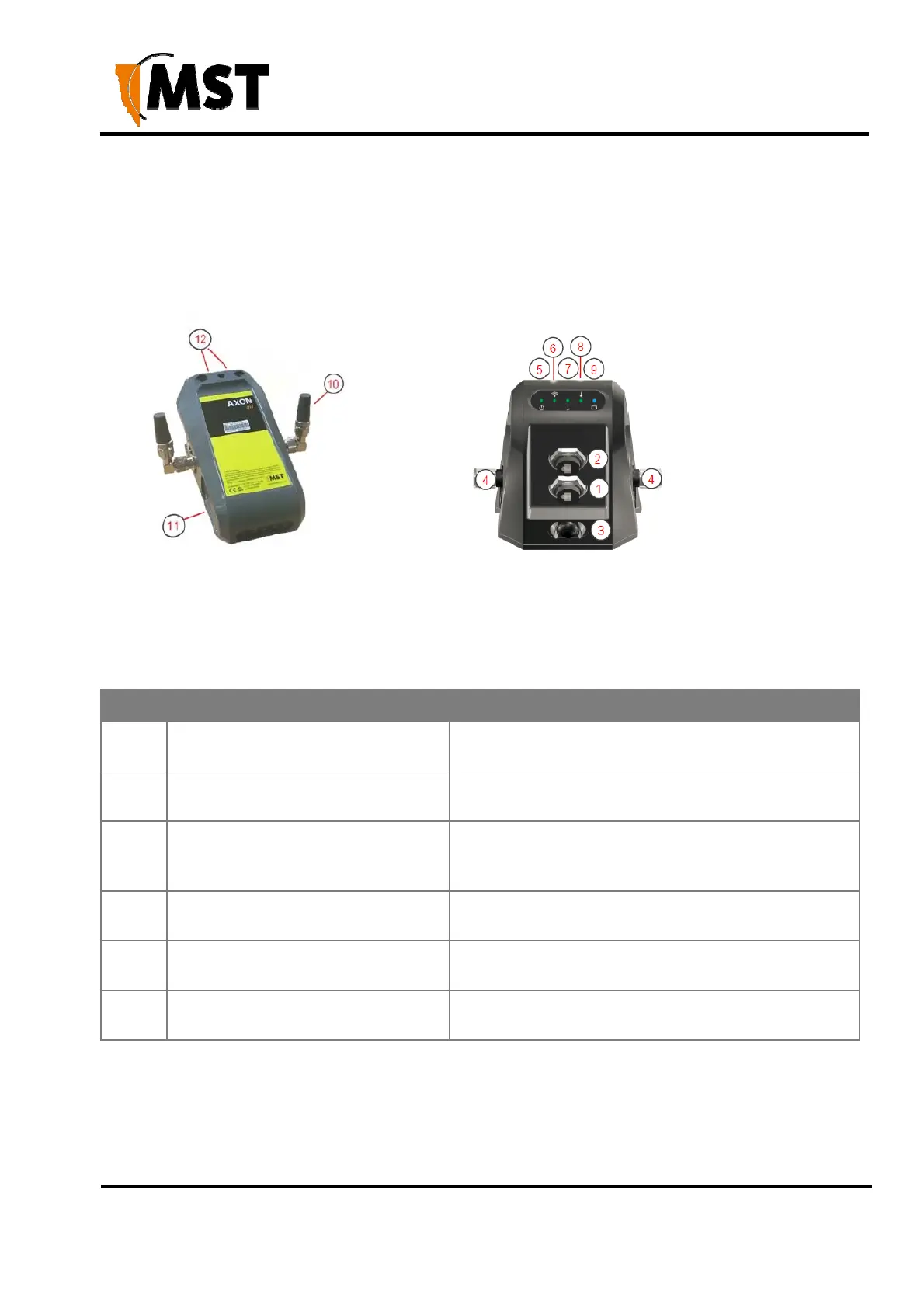8
2019 MST Global Commercial in Confidence
XON Digital Plat
orm
User Manual
Revision A
3.1 Hardware Overview
The features and functions of AXON Air are illustrated in Figure 2: AXON Air layout and the
accompanying table.
Figure 2: AXON Air layout
Key Description Function
1 Upstream PoE+ Ethernet port
1xGbps Ethernet port with IEEE 802.3at PoE+ input
capability
2 Downstream PoE+ Ethernet port
1xGbps Ethernet port with IEEE 802.3at PoE+ supply
capability for powering next-in-line AXON Air unit
3 Default configuration button Pressing the button for 10 or more seconds and
power cycling AXON Air at the same time will cause
factory reset
4
ntenna connector N-type female Antenna connectors
5 Power On LED Power On LED
6 Wi-Fi Activity LED Wi-Fi Activity LED