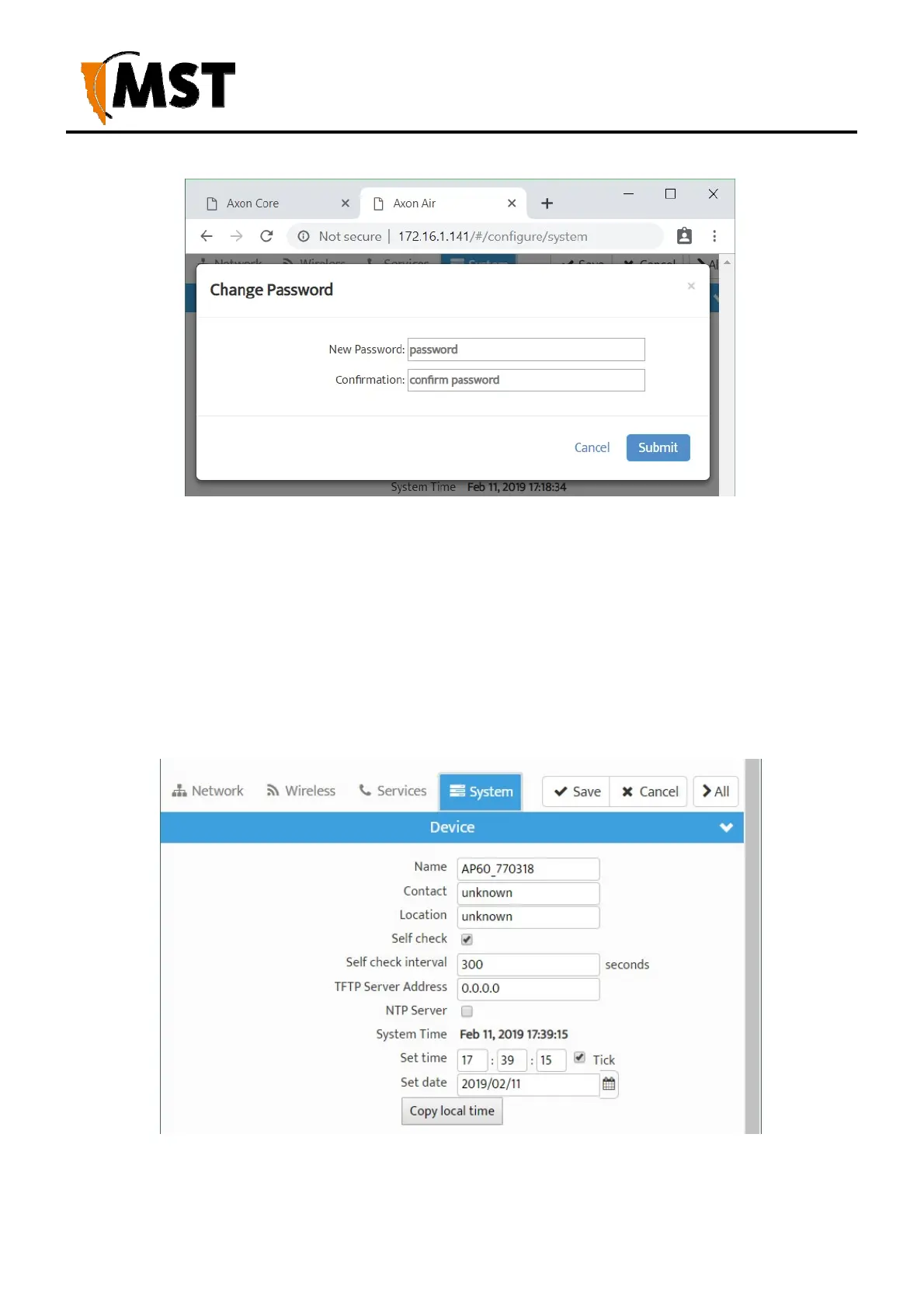56
2019 MST Global Commercial in Confidence
XON Digital Plat
orm
User Manual
Revision A
Figure 26: Change password dialog
Passwords
The administrator and user password are used to restrict access to the web browser management tool.
It is recommended to change the default password (admin).
Enter the same password for New Password and Confirmation, then click Submit.
7.4.2 Setting the Time
The Time configuration screen shown in Figure 27: Time configuration screen is used to define
regional time settings on the device.
Figure 27: Time configuration screen