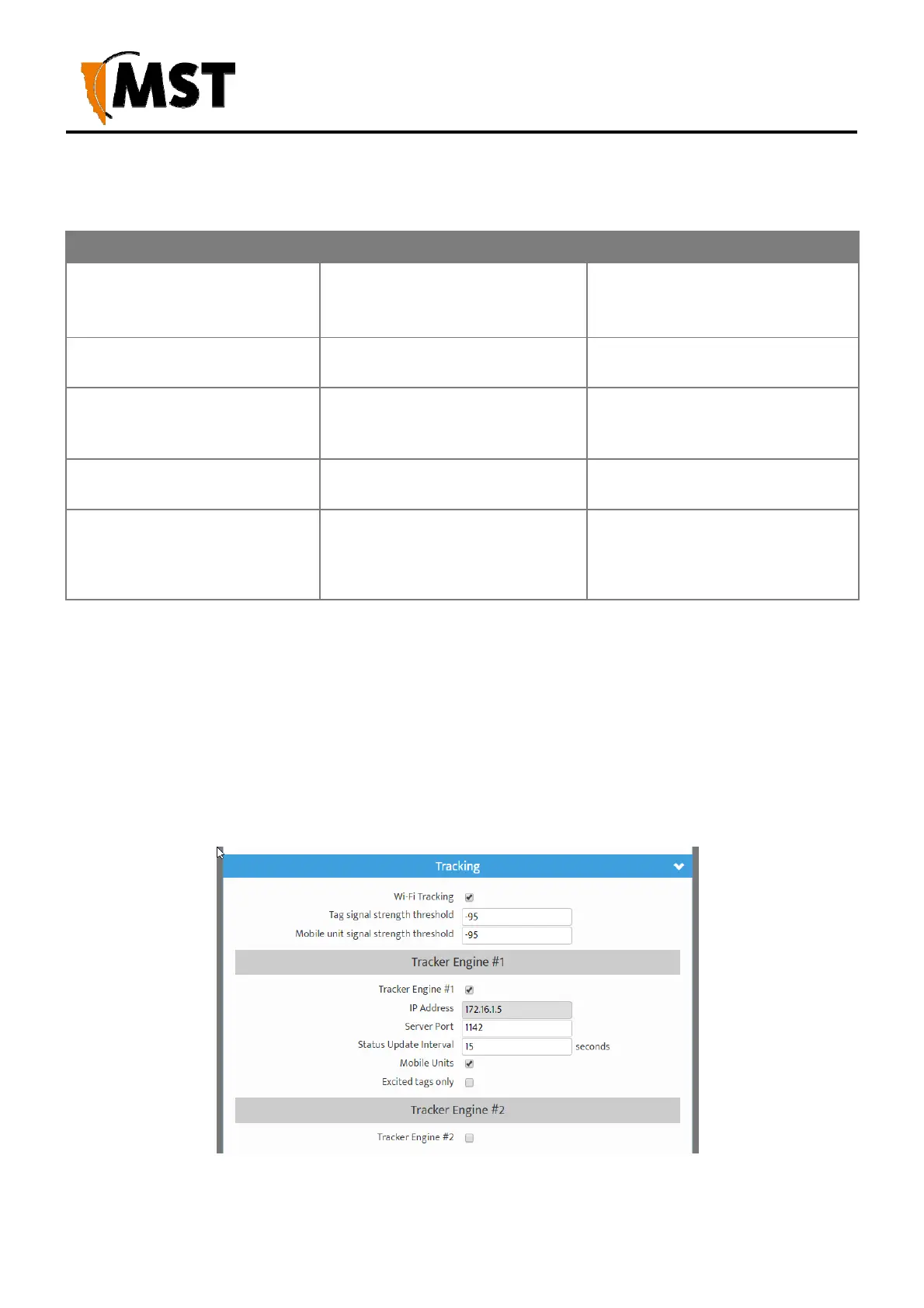70
2019 MST Global Commercial in Confidence
XON Digital Plat
orm
User Manual
Revision A
To configure wireless EAP, click on the drop-down boxes in the supplied fields. Click Save Settings to
save settings. A description of the fields and settings are described in the table below.
Field Description Recommended Settings
uthentication Timeout
mount of time in minutes before a
client device is required to
e-authenticate.
Setting is at 120 minutes by
default.
RADIUS server IP Address
IP address of the authentication
se
ver.
This is specific to each site.
RADIUS server Port Port number used by the access
point to connect to the
authentication server.
By default the port number is 1812.
RADIUS server Shared Secret Password used by the access point
to access the RADIUS server.
Password that matches with the
authentication server.
MAC Address Authentication
ccess to the RADIUS server by
confirmation of the client device's
MAC address.
If selected, the user must always
use the same device when
connecting to the wireless network.
A second RADIUS server can be configured if the primary server is not available or not responding. This
can be configured by clicking on the Advanced button.
7.5.7 Configuring Asset Tracking and Location Based Services
The Tracking configuration screen establishes where AeroScout tag reports are sent as shown in
Figure 33: Tracking configuration screen. A network device can communicate with an AeroScout
Positioning Engine and / or a MST Tracker Engine. Configuration of the Access Point is not required
when communicating with an AeroScout Positioning Engine as the device configuration is performed via
AeroScout server tools.