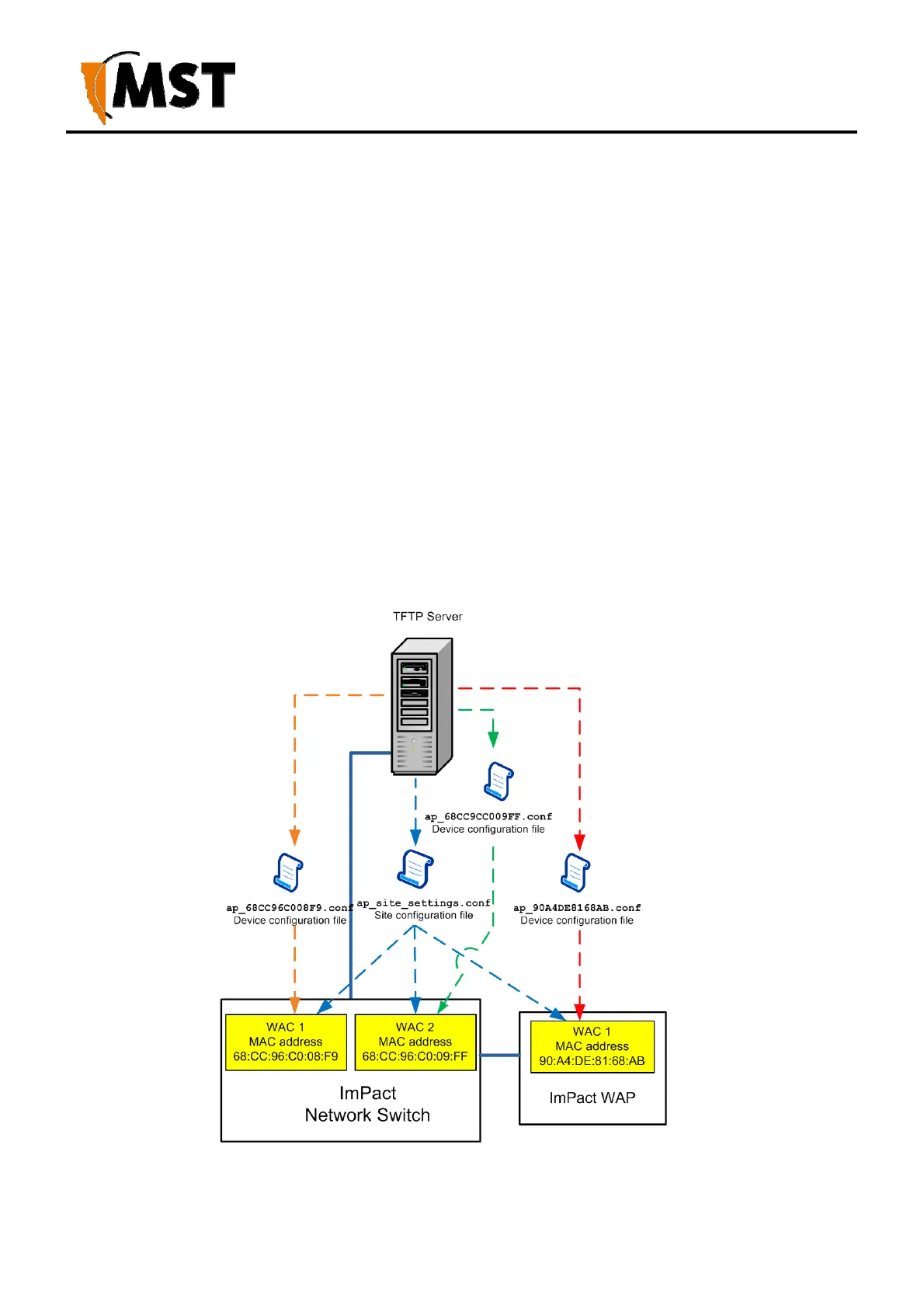83
2019 MST Global Commercial in Confidence
XON Digital Plat
orm
User Manual
Revision A
When all required changes have been made, click OK to close the dialog box. The override status of all
available parameters can be changed at once using the Override All and Override None checkboxes
below the list.
8.2
TFTP Server Overview
Centralised configuration management using ICA v1.3.1 or earlier, or a 3rd party TFTP server, involves
the following steps:
1. Configure a TFTP server on the network. The ICA is preconfigured for this purpose.
Configuring a 3rd party server is outside of the scope of this document.
2. Define a site configuration file that contain global settings to all network devices on the site.
3. Define device configuration files that contain specific settings for each device, which override
global settings.
4. Apply the configuration files to each device and reboot.
Network devices read and apply the configuration files from the TFTP server as shown below.