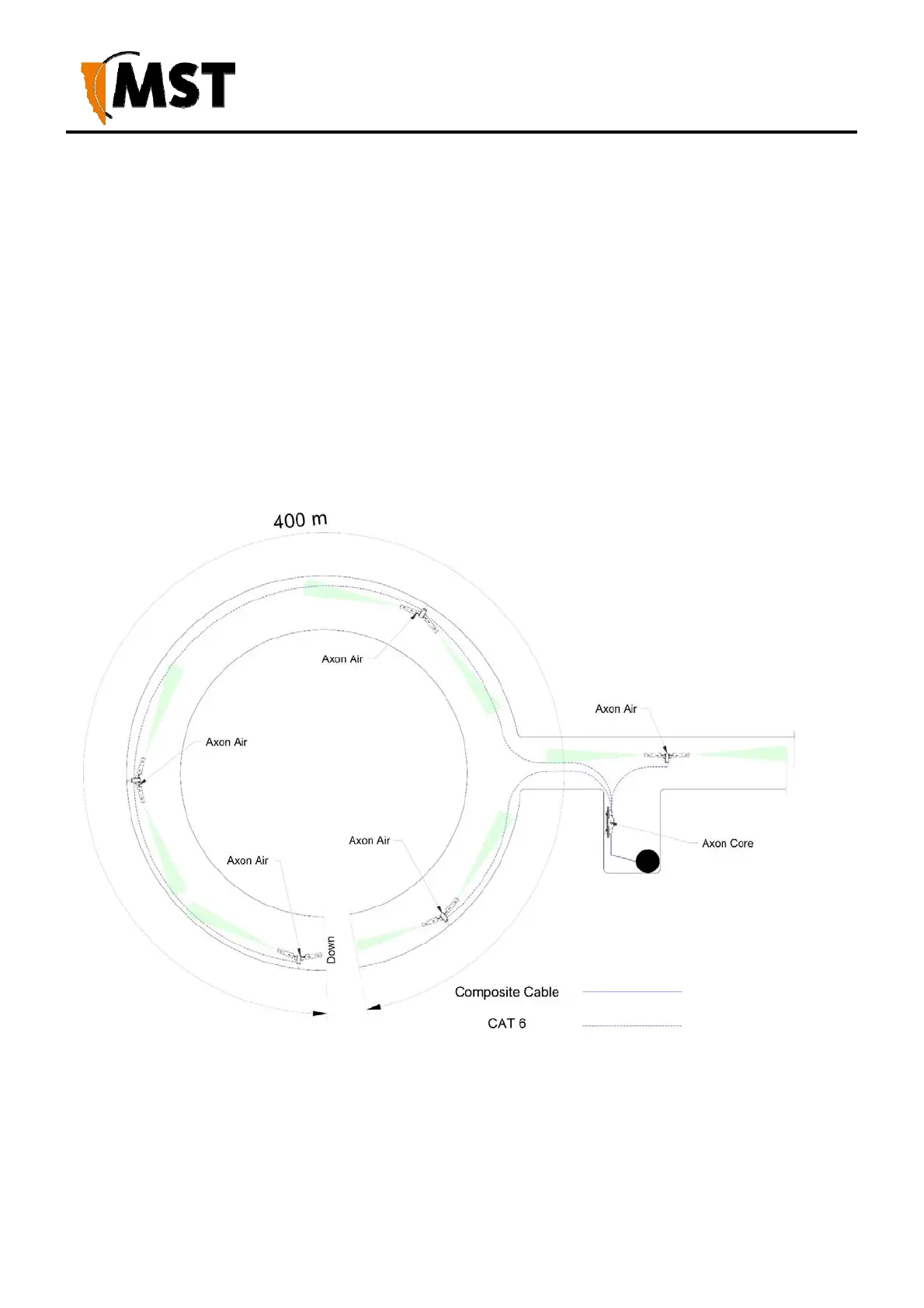21
2019 MST Global Commercial in Confidence
XON Digital Plat
orm
User Manual
Revision A
5.4.2 Installation in a no line of sight scenario
A curved decline installation scheme as shown in Figure 10
One of the advanced futures of AXON Air is the ability to be powered from another AXON Air. This adds
great flexibility in network design. In the example below a AXON Core network switch is collocated in the
electrical cuddy, this is convenient as the composite cable can be run through a borehole from the
surface and then further to the lower levels. It is not recommend to chain more than 3 AXON Air units
from one PoE+ port on AXON Core. The maximum length of Ethernet cable between AXON Air units is
100 meters, this gives 300 meters if 3 units were chained.
Figure 10: Installation scheme in a curved decline