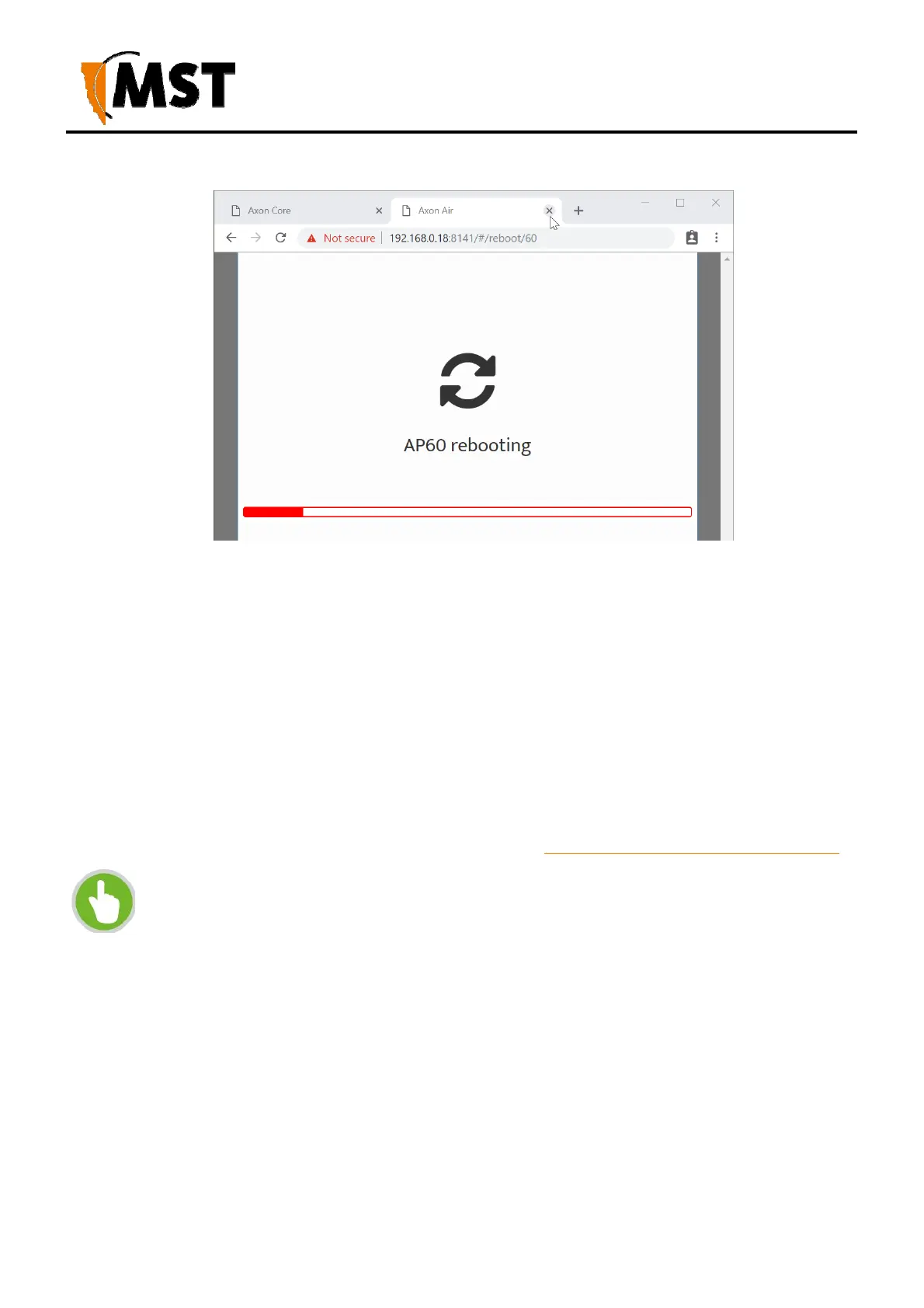59
2019 MST Global Commercial in Confidence
XON Digital Plat
orm
User Manual
Revision A
1. Check the device's IP address in the Device Scanner to ensure that it has been correctly
updated. This address must match the IP address entered in the AeroScout System
Manager for tracking to work.
2. Log back on to the device's web interface and check the STATUS > LOGS screen for any
errors that may need to be addressed.
7.5
Setting Tab
7.5.1 Managing Automatic TFTP Configuration
The Config Management screen is used to configure how the device retrieves its configuration from a
TFTP server on the network. For more information on TFTP, see Centralised Configuration Management.
NOTE: These settings only affect TFTP configuration from an ICA v1.3.1 or earlier,
and 3rd party TFTP servers. If using AP Config Templates from ICA 1.4.0 or later,
leave Self check disabled
