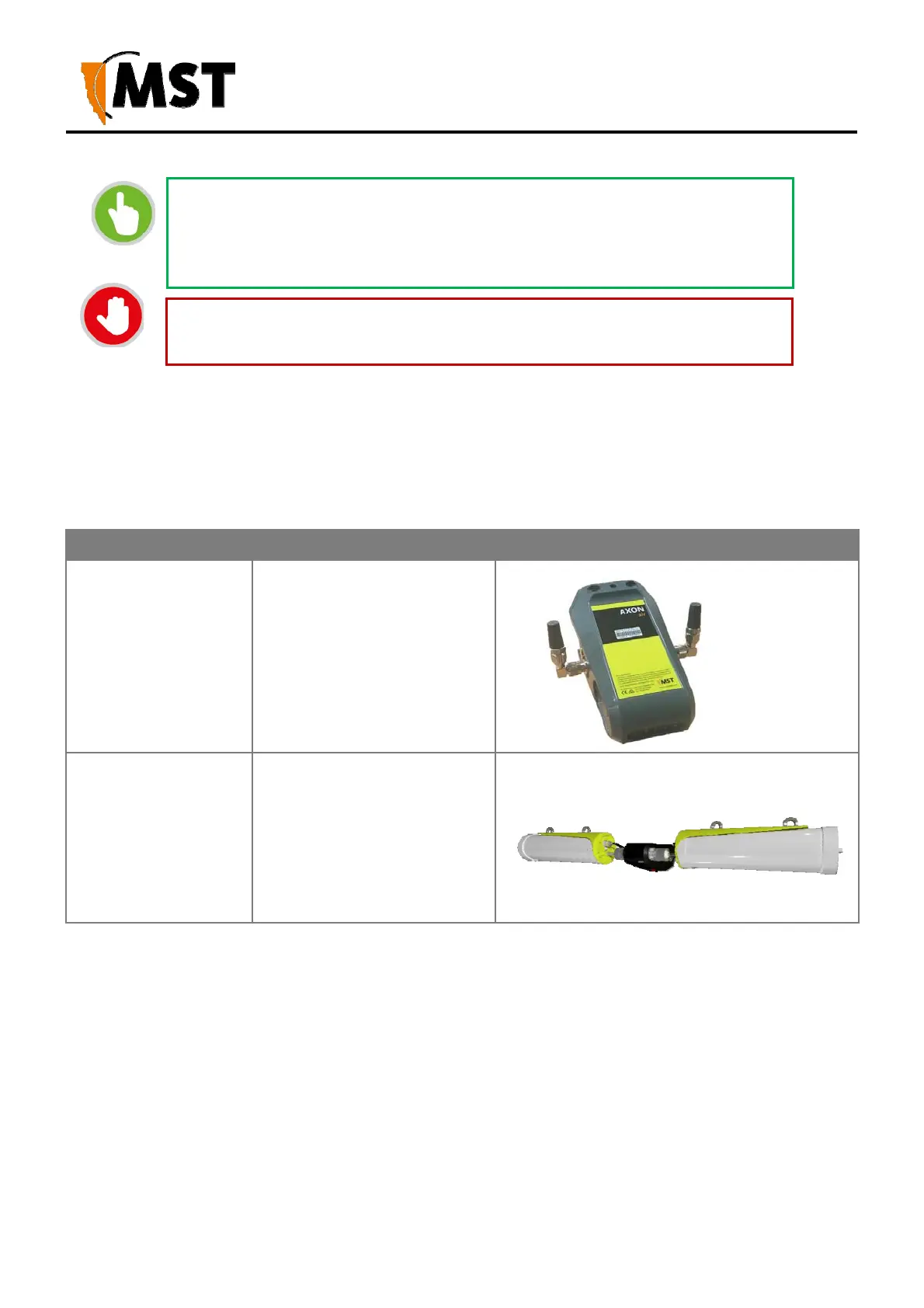18
2019 MST Global Commercial in Confidence
XON Digital Plat
orm
User Manual
Revision A
Note: When mounting AXON Air wireless access points, it is important to
consider the distance from the antenna to surrounding objects. As a rule
generally, antenna should not be placed within 400 mm of RF reflecting objects
or materials that contain metal.
CAUTION: The above mounting method maybe not suitable for your particular
situation. If in doubt consult with your Geo-Technical team or your supervisor.
5.3
Antenna Mounting Options
Antenna mounting is dependent on the location and coverage required. Examples of antenna installation
options are described and illustrated in the table below.
Mounting Option Description Picture
Omni directional
antenna directly
attached to AXON Air
AXON Air is supplied with 2x
2.5 dBi Omni directional
antennas. Which install
directly to the enclosure.
Directional Helical
antenna 15 dBi
(Poynting) directly
attached to AXON Air
Example of a directional
Helical antenna directly
attached to AXON Air. This
is the preferred mounting
method and has the
advantage of a short RF
cable.