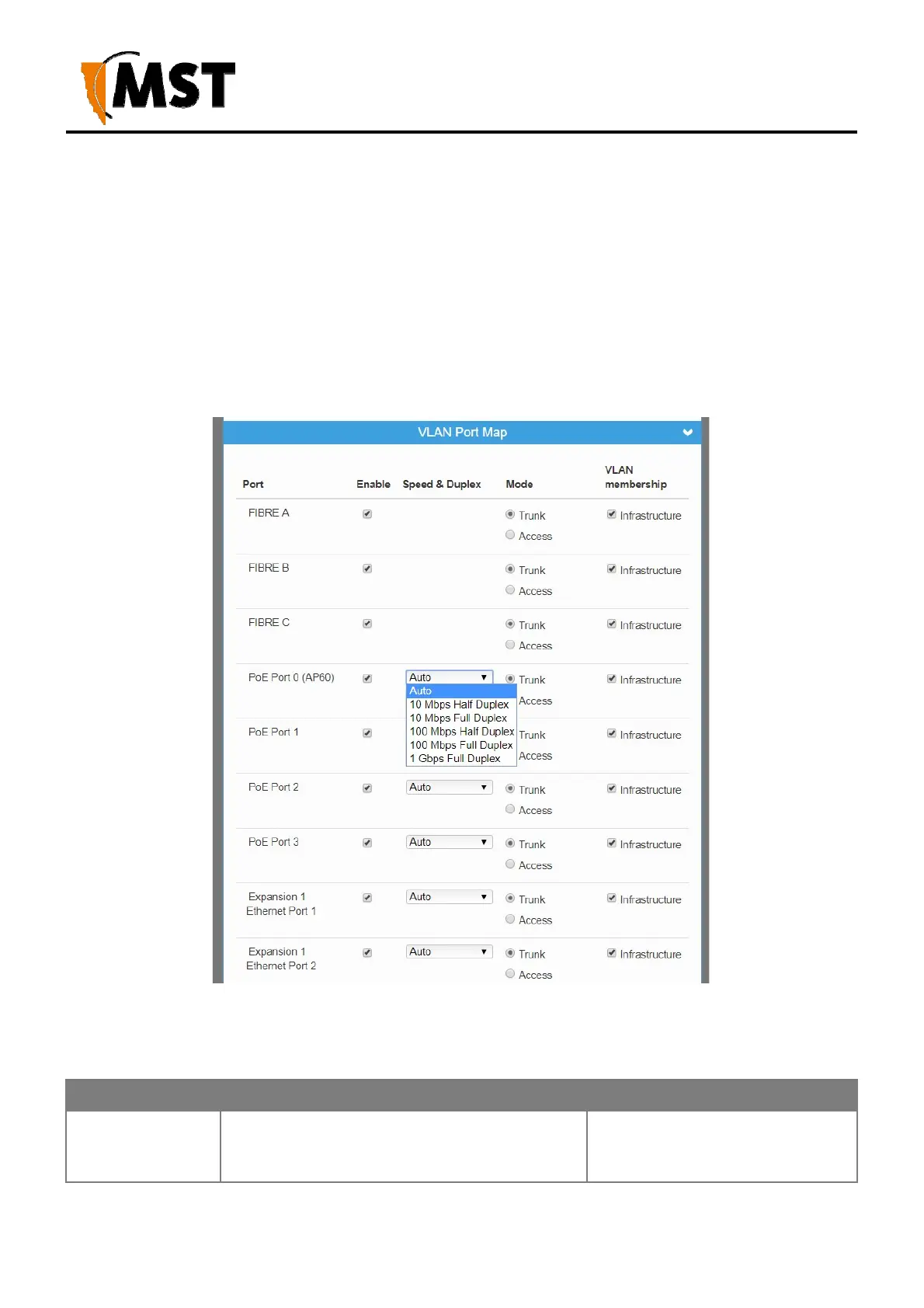72
2019 MST Global Commercial in Confidence
XON Digital Plat
orm
User Manual
Revision A
Advanced Settings
Drop non-exciter tag reports - If enabled, the Access Point will only send tag reports when the tag is in
an AeroScout Exciter field.
This setting applies to tag reports that are sent to AeroScout Positioning Engines and MST Tracker Engines.
7.5.8 Configuring Ethernet Switch Ports
The WAC in slot 1 (located on the left side of AXON Core) is used for configuration and management of
the switch processors in the network switch. It enables the ports on the switch and the 48V rail for the
Power over Ethernet (PoE) supply to be configured, as shown in Figure 34: Switch configuration screen.
Figure 34: Switch configuration screen
The Switch ports have the following configuration options:
Field Description Recommended Settings
Name Used to provide a convenient name for the
port. It is often used to name the device
Naming is specific to each device.