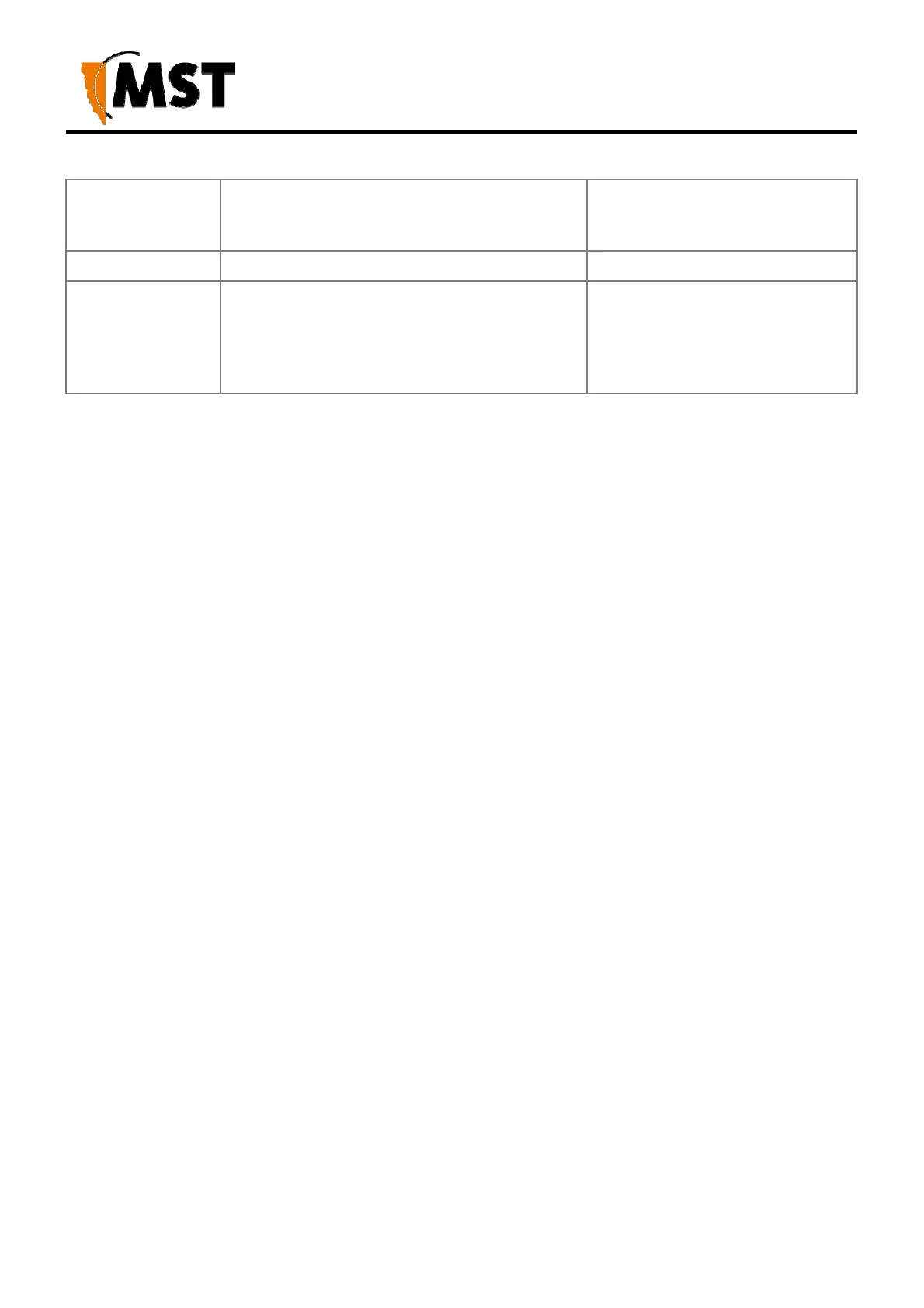73
2019 MST Global Commercial in Confidence
XON Digital Plat
orm
User Manual
Revision A
connected to it. For example, "Level 68
camera".
Enabled Enables or disables the port. On or Off.
Speed & Duplex Ports 5 thru 8 allow the speed and duplex to be
controlled.
Auto is usually the best setting.
However, some devices require
Speed & Duplex to be hard coded
due to poor Auto-negotiation
implementations.