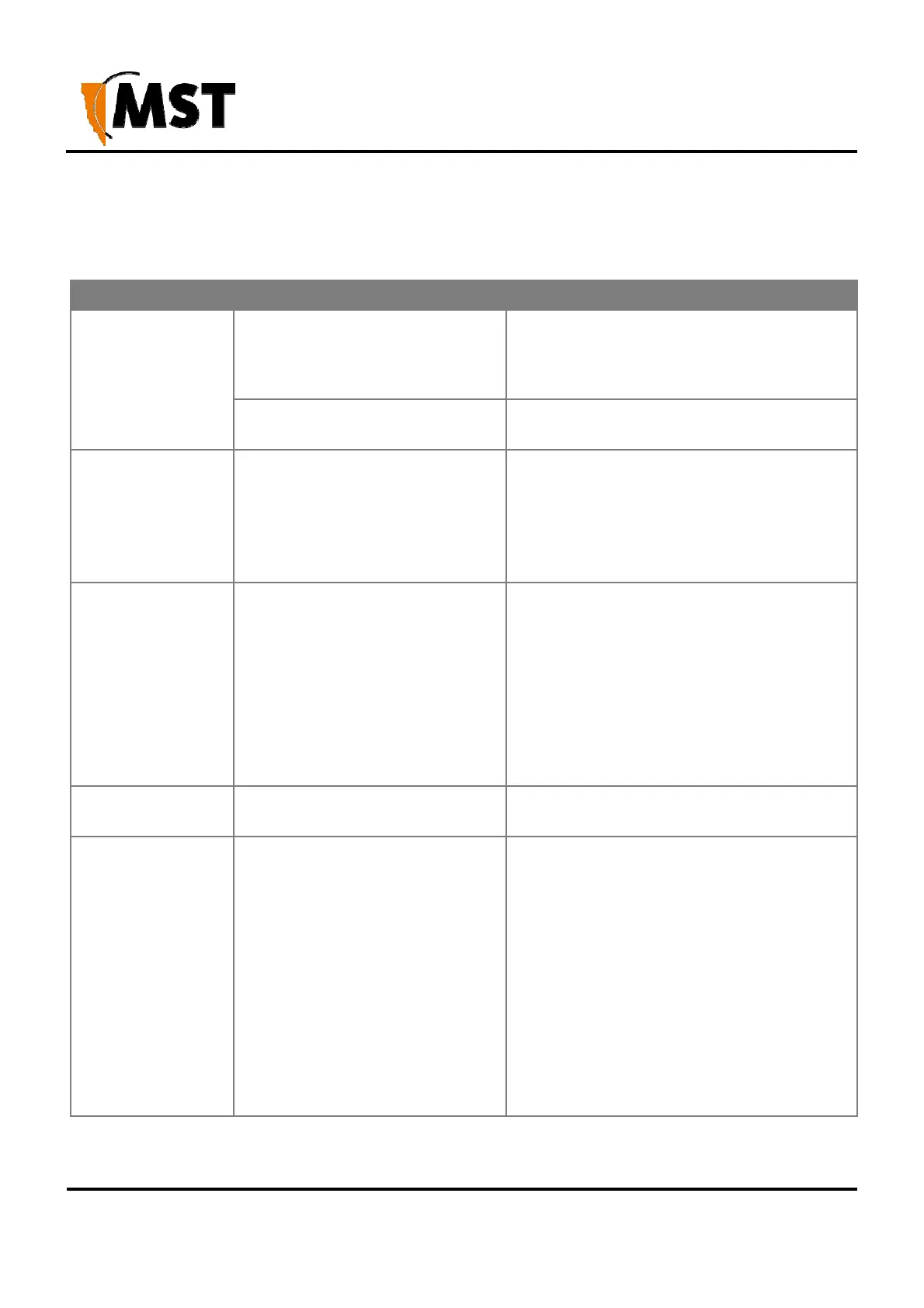98
2019 MST Global Commercial in Confidence
AXON Digital Platform
User Manual
Revision A
Appendix A: Troubleshooting Guide
This chapter assists in the diagnosis and resolution of problems with AXON Core and AXON Air
installation and operation.
Problem Possible Causes Solution
PoE devices are
not operational.
Insufficient power supplied to
AXON Core to power PoE
devices.
Measure voltage supplied to AXON Core. If
the voltage measures less than 20VDC, a
JB11 junction box is required to enable the
measurement.
The PoE rail is not enabled.
Enable the PoE feature in the web browser
interface.
PoE status LED
turned orange
Power management system
detected that the associated
client device has exceeded its
declared power consumption
Check the associated PoE port power
allocation via AXON core webpage. If
incorrect PoE power limit has been
assigned previously change the
assignment.
Check if the client device is faulty.
LEDs on the
network and power
distribution module
are not on.
AXON Core has no power. Check if power is connected from either the
composite cable or the test / configuration
jig to AXON Core.
Verify the network switch is connected to an
operational power supply.
Test the power supply is supplying the
correct voltage/current for AXON Core.
Check there is sufficient power available if
extending AXON Core infrastructure.
The fibre activity
light is not on.
AXON Core fibre connector is
not connected.
Verify the fibre link is connected and
active.
The wireless
network cannot be
configured from
AXON Air web
browser interface.
There is a network access issue. Check that AXON Core is properly installed,
LAN connections are connected properly
and the unit is powered on. If the PC uses a
fixed (static) IP address, check that it is
using an IP address within the IP range of
the network switch.
Check that the VLAN settings on the devices
upstream on the network are not restricting
access.