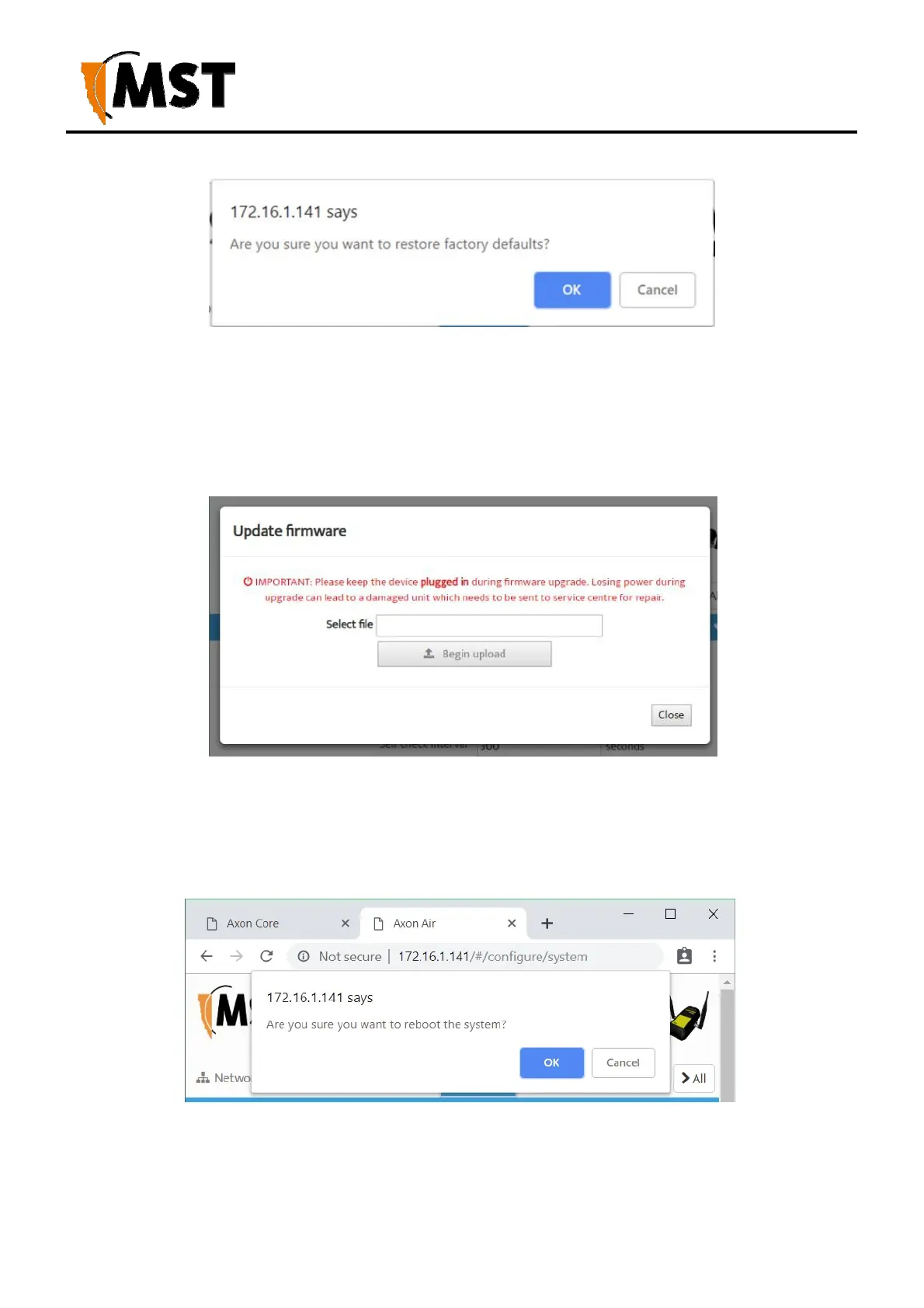55
2019 MST Global Commercial in Confidence
XON Digital Plat
orm
User Manual
Revision A
3. Click Upload settings from file. The device will upload the configuration file. The device will
reboot upon successfully applying configuration.
7.4.2 Update firmware
Select the firmware file provided by MST and click Begin upload.
DO NOT power off the device during firmware upgrade process. It may lead to a damaged unit which
needs to be sent to service for repair.
7.4.4 Reboot
7.4.5 Change password
The administrator login can be configured on the Change password action screen.