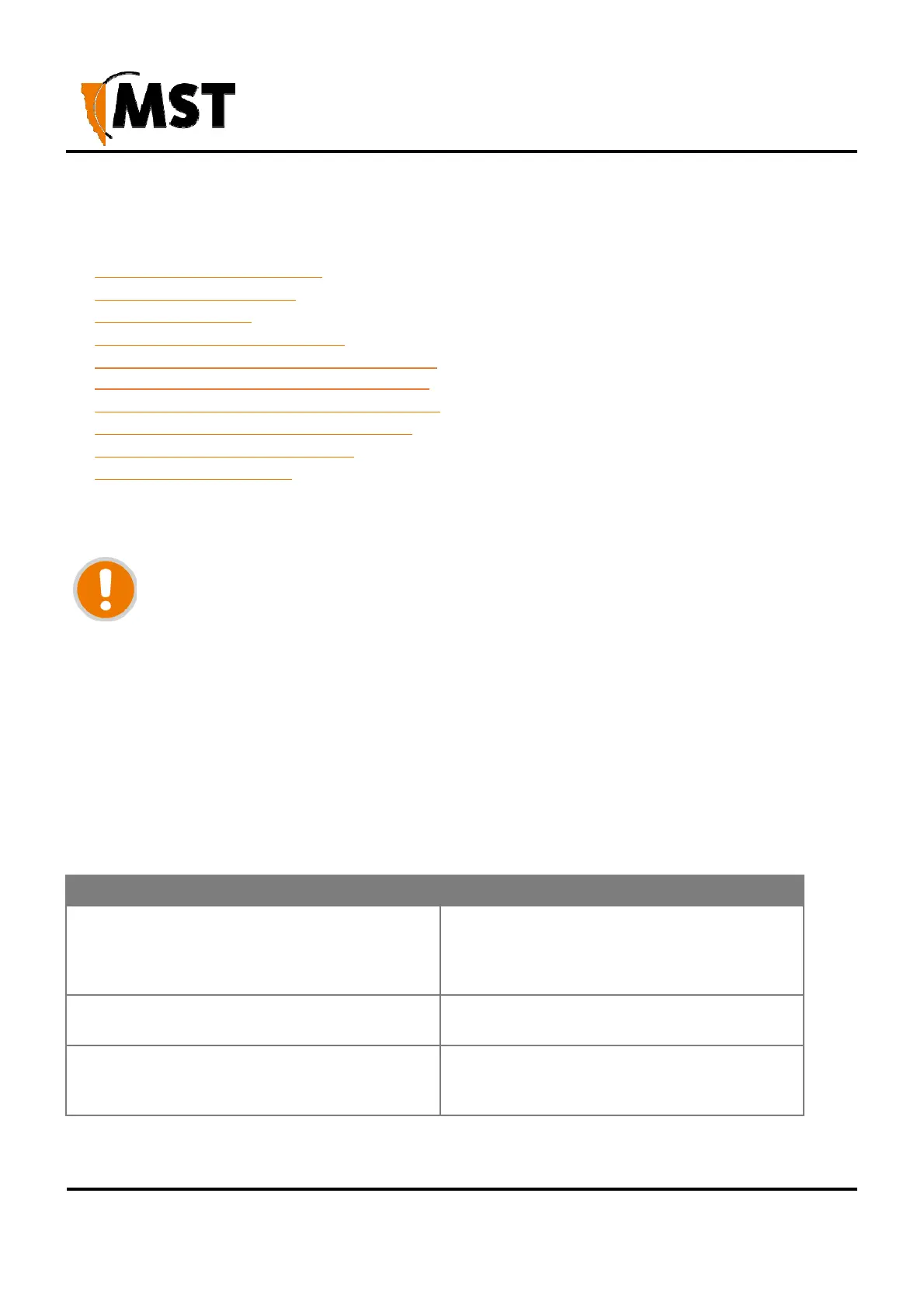15
2019 MST Global Commercial in Confidence
AXON Digital Platform
User Manual
Revision A
Chapter 5: Installation
Topics:
AXON Core Mounting Options
Antenna Mounting Options
Installation Schemes
Connecting power to AXON Core
Handling Composite Cable During Installation
Connecting Composite Cable to AXON Core
Standard Composite and Fibre Cable Lengths
Connecting Ethernet Cable to AXON Core
Connecting Antennas to AXON Air
Manual Reset and Reboot
This chapter describes mounting options, installation schemes, and antenna and cable connections.
Fibre connector assembly and cable termination are beyond the scope of this manual.
IMPORTANT: The electronic components in each AXON Core have been designed to
be isolated from the enclosure and local electrical earth. This ensures there is no
current passing between grounds of different potentials (known as galvanic isolation).
Galvanic isolation must always be maintained, with the AXON Core ground terminals
isolated from electrical earth, and all antenna and antenna cable connections properly
insulated.
5.1
AXON Core Mounting Options
Standard mounting options for AXON Core are described in the table below.
The mounting plate for AXON Core is designed for ease of installation and future convenient
removal/replacement. The key holes in the mounting plate allow AXON Core to be attached or removed
from the plate with ease; there is no need to remove the mounting plate when exchanging an AXON
Core in place of a new one.
Application Installation
Mounting the AXON Core Mounting plate to a
rock bolt
The AXON Core mounting plate has two 25mm
holes to mount it to a rock bolt on the mine's
rock face. It is secured to the rock bolt with a
25mm nut.
Mounting the AXON Core Mounting plate with 12
mm rock anchor or threaded bar.
Drill 13 mm hole and use appropriate chemical
anchor to secure the anchor rod
Mounting AXON Core to the mesh The four corner mounting points on a mounting
plate can be cable-tied to the mesh in a mine
tunnel.