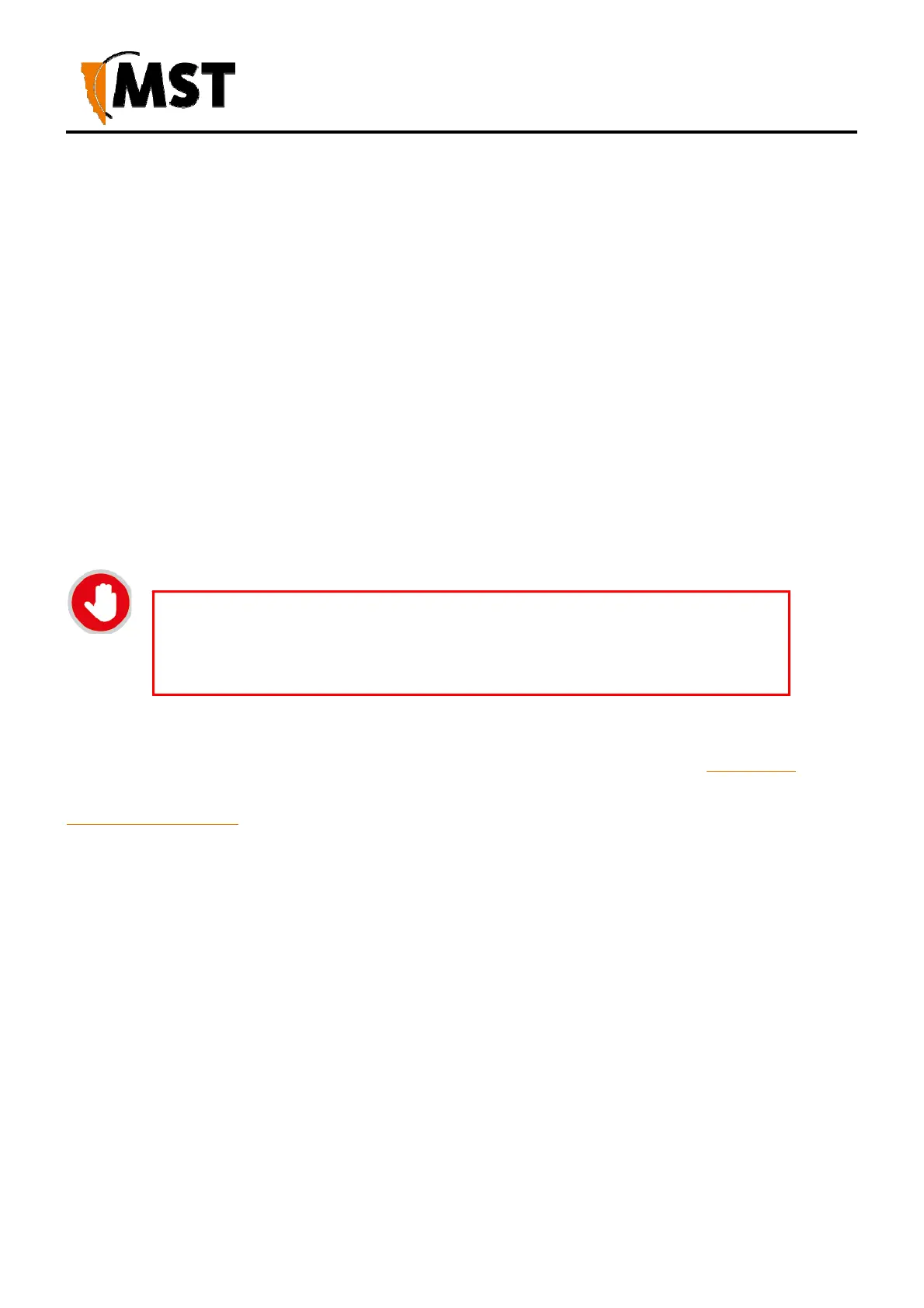24
2019 MST Global Commercial in Confidence
XON Digital Plat
orm
User Manual
Revision A
5.5
Connecting Power to AXON Core
The AXON family of products includes three ruggedized mining uninterrupted power supplies, for full
composite cable installation in operational areas AXON Force is an ideal UPS. The main electrical
benefit is that the output power is 56V DC constant, regardless if mains power is available or not. Most
common UPSs will supply 56V DC if mains power is on; however, the output voltage will drop back to 48
V DC when mains power is off. This means that the DC power design has to consider worst-case
scenario.
MST strongly recommends the use of UPS in underground implementation, as it will ensure clean
reliable DC power and guarantied uptime.
Composite cable can be inserted into other AXON Cores while the system is powered; this allows the
system to be expanded as necessary. Power usage levels should be evaluated prior to adding more
units downstream to ensure that the voltage rail does not drop too low. A minimum of 20VDC is required
for AXON Core to supply PoE to other devices. If the voltage drops below 20V, additional power is
required.
The DC power system is dose not allows more than one DC Supply/UPS to be
connected to the same composite cable. This is referred to as “cell” cells are
interconnected via optical fibre connection only. This typical for DC systems. If
double redundant power is required, please contact MST.
Connect the composite fibre/power cable to a DC power source with correct termination. Note that the
DC supply must be between 20 and 60VDC. Refer to the power supply requirements Section 4.2.
Turn on the DC power supply and verify that the green power light is on. If there is no green light, refer to
Troubleshooting Guide.
5.6
Handling composite cable during installation
The composite cable is ruggedly built for the mining environment. However the following precautionary
measures should be noted during installation:
Never pull or create tension on the cable. Unreel the cable from the cable reel, or allow the weight of
the cable to unreel as the vehicle is moving as shown in Figure 13: Handling composite cable.
Do not bend the cable at sharp angles; excessive bending can fracture or break the fibre optic cable.
Do not step on the cable.
